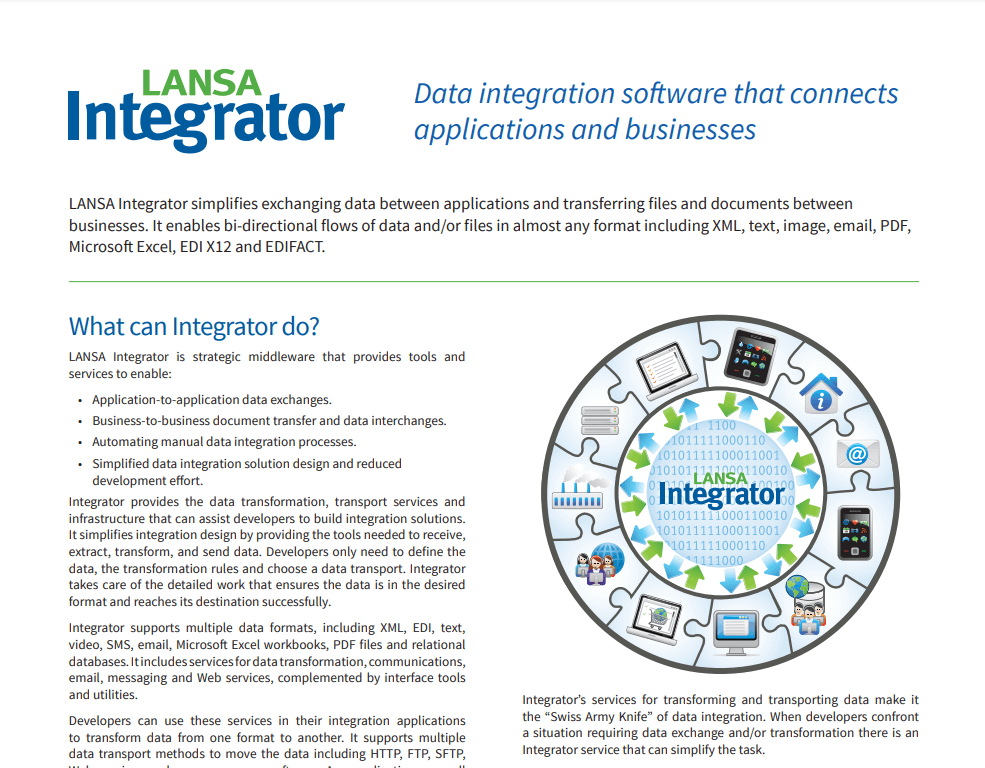LANSA Integrator simplifies exchanging data between applications and transferring files and documents between businesses. It enables bi-directional flows of data and/or files in almost any format. Data Integration nowadays is important because:
Without Integrator: your developers must build both the interfaces to extract data from your LOB applications and the data integration services that Integrator already provides. If your developers lack integration skills or tools, you will need to outsource the work to build the interfaces and services.
With Integrator: your developers only need to build interfaces to extract data from your LOB applications and pass it to Integrator. They specify which Integrator services should be used to transform the data into a format that meets the interface requirements of the supplier’s application. This makes Integrator one of the great IBM i modernization tools.
Find out more about IBM i applications in this article on IBM iSeries AS400.
What can Integrator do?
LANSA Integrator is strategic middleware that provides tools and services to enable:
- Application-to-application data exchanges.
- Business-to-business document transfer and data interchanges.
- Automating manual data integration processes.
- Simplified data integration solution design and reduced development effort.
Integrator provides the data transformation, transport services, and infrastructure that can assist developers to build integration solutions.
It simplifies integration design by providing the tools needed to receive, extract, transform, and send data.
Integrator supports multiple data formats, including XML, EDI, text, video, SMS, email, Microsoft Excel workbooks, PDF files, and relational databases. It includes services for data transformation, communications, email, messaging, and Web services, complemented by interface tools and utilities.
These services allow developers to convert data from one format to another in their integration applications. HTTP, FTP, SFTP, Web services, and message queue software are just some of the data transport methods it supports. Integrator’s services are accessible via simple APIs from any application.
Learn more about the challenges of data integration in this article related to IBM MDM.
How can you use Integrator?
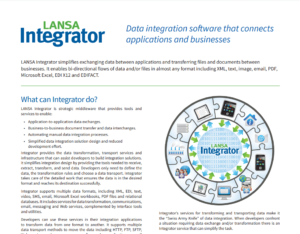 LANSA Integrator provides a productive toolset for data integration between applications and sending data to/from customers, suppliers
LANSA Integrator provides a productive toolset for data integration between applications and sending data to/from customers, suppliers
and partners. It includes services that developers can use to manage integration interfaces, invokes communication protocols, and convert data between formats.
Examples of how you could use Integrator:
- Send orders as XML, text, email, and an EDI format to a manufacturer automatically.
- Transfer files securely from desktop or laptop computers to remote servers.
- Send data from a mobile device to an application running on a server.
- Generate SMS text messages to a mobile device describing the status of orders or deliveries in real-time.
- Connect a Java-based credit card application to an order entry system.
- Integrate back-office applications using data formatted as XML and sent via IBM WebSphere MQ messaging services.
- Provide PDF documents, secured with digital certificates and password-protected, sent via email for contract negotiations and
agreements. - Provide Web service interfaces to existing line-of-business applications.
- Receive a text file via FTP, converting it to a PDF and sending the PDF as an email attachment.
Read the LANSA Integrator Data Sheet Here
LANSA Integrator Features
- LANSA Integrator architecture
- Data access services
- Message services
- Document and file services
- Email services
- Web services
- XML services
- Transport services
- Database support
- IBM i specific services
More info about LANSA Integrator Features
Benefits of LANSA Integrator
The technologies used in application integration can be numerous and complex. LANSA Integrator’s APIs and built-in functions make it easier to build interfaces to Visual LANSA or RPG, resulting in faster development and implementation of integration requirements.
Developer Assistance with Data Integration – LANSA Integrator is a tool that helps developers create data integration solutions. It makes integration design easier by providing the tools required to receive, extract, transform, and send data. Developers only need to define the data and transformation rules and choose a data transport.
Complex Tasks Made Easy – Design and build data flows that connect a new application to existing applications, especially data flows that cross corporate boundary, with ease. LANSA Integrator is in charge of the detailed work that ensures the data is in the correct format and arrives at its destination.
Easy-to-Use Command Set – Developers can interact with LANSA Integrator’s services to manipulate data using simple commands rather than coding complex APIs. Integrator employs no invasive integration techniques that necessitate changes to the source or target applications in order for the integration to be successful.
Businesses that Connected Applications and Businesses
- Greenery – The Greenery Beats the Clock with LANSA.
- Brewers – Brewers’ Distributor Achieves Quick ROI with LANSA.
To Connect Your Applications and Businesses through Data Integration, Schedule a demo.