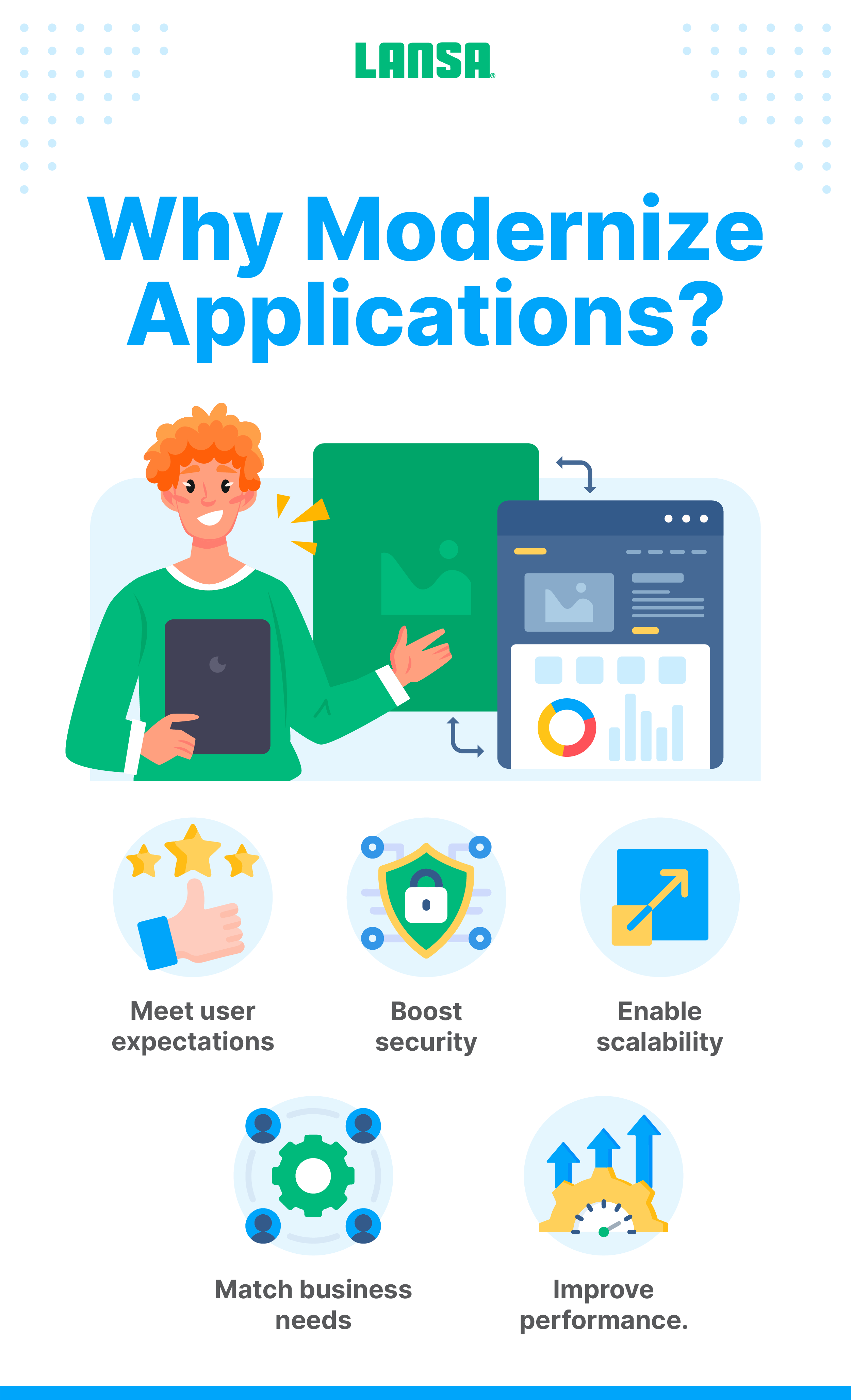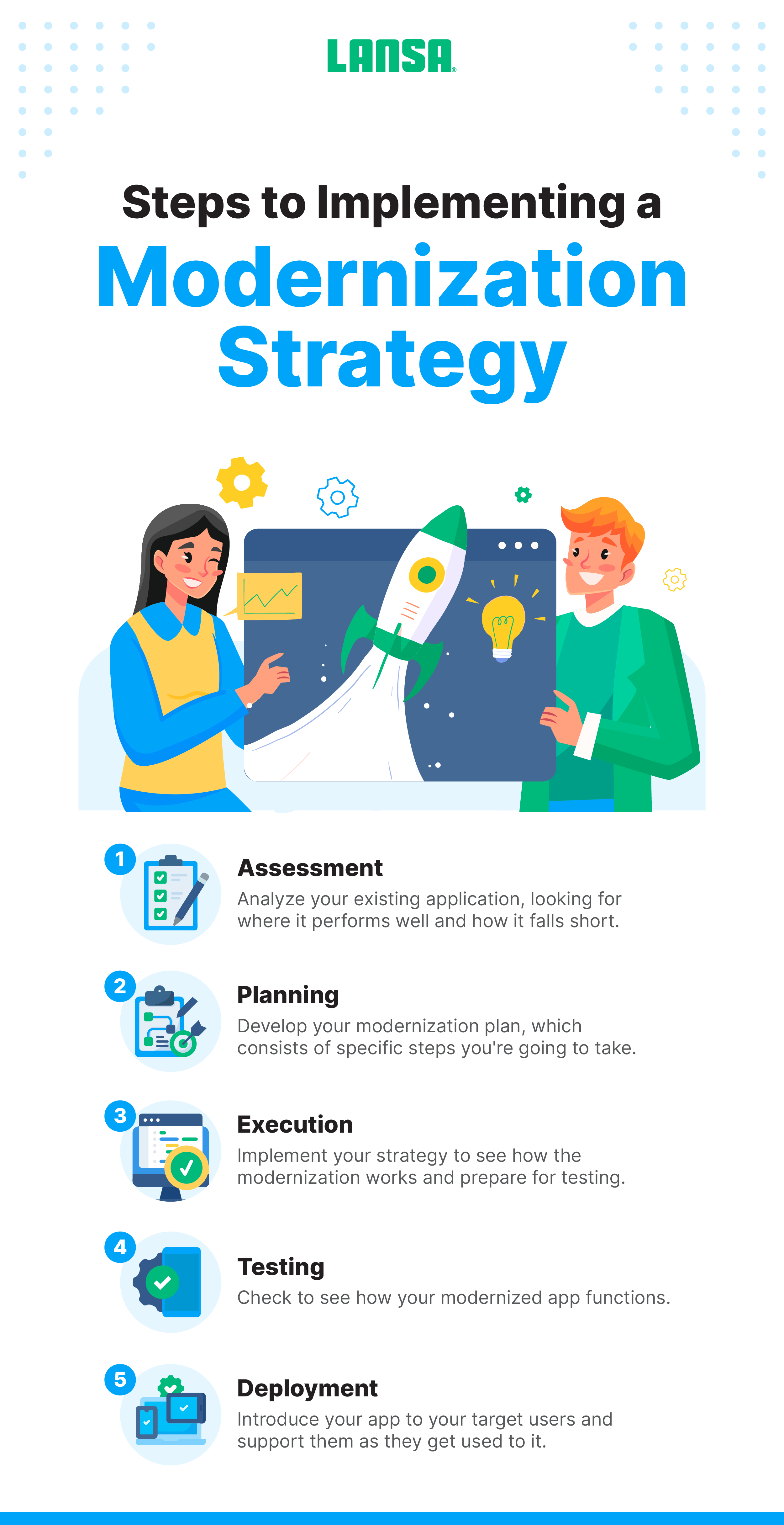What Are Application Modernization Strategies?
Application modernization strategies refer to a process designed to enhance software applications you already have to meet the needs of your business or your app’s users. It involves making adjustments to update your technology stack to improve your apps’ performance or create more effective user experiences.
In some cases, application modernization strategies are designed to ensure a business keeps up with its competitors. With more modern apps, the company puts itself in a position to grow and adapt at least as fast as its competition
Why Modernize?
The reasons behind legacy application modernization depend on the needs of the business, but, in most cases, it comes down to one of the following five objectives:
- Meet the expectations of users. Users may demand an experience that’s more seamless, less confusing, or just easier, similar to what they get with other apps.
- Boost security. When your tech stack is up-to-date, you can take advantage of more recent security features and regular updates from manufacturers.
- Improve compatibility across your organization. Sometimes, older apps don’t work well with other software, so modernizing them makes it easier to integrate across your company.
- Enable scalability. Modern applications make it easier to scale, especially if they’re cloud-based apps. This makes it easy to add new users and business units.
- Improve performance. A modernized app may have features that make it more efficient or include tools that automate repetitive tasks and eliminate human error. As a result, modernization can boost your overall business performance.
Core Application Modernization Strategies
Application modernization strategies can take several different forms, with each one requiring different resources. In most cases, your modernization effort will fall under one of the following categories.
Rehost
When rehosting an application, you’re moving it to a fresh environment without making any major changes. This is often one of the quicker and less expensive modernization options. Once you’ve migrated the app, you can take advantage of a more efficient and flexible infrastructure.
Why rehost?
Rehosting gives you:
- A relatively straightforward and quick modernization solution
- A way to optimize the use of your hardware
- Improved scalability and monitoring
- The ability to reduce your cost of maintenance, as well as recovery time
- The leeway to minimize service downtime
When to rehost?
Rehosting is an effective option for businesses that want to:
- Free up space in their data centers
- Successfully modernize even if their IT team has limited knowledge about cloud technology
Refactor
Refactoring involves making changes to an application’s code without changing the user’s experience. In other words, you rewrite elements of your existing code, but the people who use it can still do what they need to.
Some applications need to be refactored because they consist of messy code that’s hard to maintain. In some cases, the code itself is too complicated or hard to understand from a programmer’s perspective. Even though users can still get by, it needs to be adjusted.
Why refactor?
With refactoring, you get the ability to:
- Take advantage of new innovations via frequent updates
- Optimize your code
- Get rid of tech debt
- Drop your operational costs
When to refactor?
Refactoring is best for organizations that want to:
- Simplify an application that has become complex over time
- Make an application more scalable
- Boost operating performance without sacrificing functionality
- Leverage common platform-as-a-service (PaaS) options
Rearchitect
A re-architecting effort involves substantially changing the architecture of an application. While you’re not re-creating the app from scratch, you’re making significant changes to its code, functionality, and the way it interacts with other programs, networks, or endpoints.
Why rearchitect?
Rearchitecting positions businesses to:
- Reduce their total costs of ownership (TCO)
- Make applications more resilient against outages and performance issues
When to rearchitect?
Rearchitecting may be the best choice for your application when:
- You’re not dealing with a cloud-native app
- You need to get rid of software dependencies and proprietary APIs
Rebuild
A rebuild involves making an application again from scratch but using more modern technologies. In some cases, the rebuilding process maintains the same core functionality of the app but gives it a new structure that enables it to work in a different environment, such as the cloud. With low-code technology like Lansa’s IBM I modernization solution, you can custom-design your rebuild, making sure it meets your current needs.
Why rebuild?
Rebuilding is a good choice for some organizations because:
- The organization can complete the process gradually
- It accelerates innovation
- You can build out applications faster
- It enables you to cut your operational costs
When to rebuild?
Rearchitecting is an effective option when:
- It would take too much effort to refactor or architect
- You want to take advantage of cloud-based services
- Your team wants to implement DevOps principles
Replace
When replacing an application, you completely discard the legacy app and build a totally new solution. In some cases, you have no choice but to replace it because your legacy app will never be compatible with an important software or system your business needs.
Why replace?
Replacing may be the best option for your business because:
- It’s fairly fast and simple
- You can standardize your implementation using industry best practices
- It enables faster adoption of business process-driven practices
- It enables you to invest in new applications that can give you a competitive advantage
When to replace?
Replacing may be your best choice when:
- Your current solution is no longer working
- You have a SaaS option readily available
- It’s not worth it to continue investing in reviving a struggling legacy application
Retain/Encapsulate
During an encapsulation, you identify specific functions within an app and turn them into containers or microservices. For example, an app may have a database packed with valuable information that other apps could use. By containerizing the database, you make it available for other apps to pull information from.
Why retain?
Encapsulating could be the best solution because:
- It enables you to modernize the most effective facets of an application
- You can use the microservices you create to power multiple application features
- You gain the option of implementing key features of your legacy app in the design of a future app
When to retain?
Encapsulating could be your best option when:
- You only need to modernize a few key features to maintain agility
- You may want to weave functions of your legacy app into a future app your company designs down the road
Learn how to Modernize with LANSA
Steps to Implementing an Application Modernization Strategy
By using the following steps, you can streamline your modernization and earn more buy-in from stakeholders it may impact.
Assessment
In the assessment phase, you analyze your existing application, looking for where it performs well and where it falls short. This is valuable when determining the goals of your modernization.
Planning
During planning, you develop your modernization plan, which consists of specific steps you’re going to take. Your plan should also include milestones you can use to check progress and the resources you need to reach each milestone.
Execution
This is where you implement your application modernization strategy. It’s not uncommon for the execution phase to require several stakeholders, so it’s important to include milestones for this phase so each team member understands their responsibilities and goals.
Testing
The testing phase is when you check to see how your modernized app functions. You answer questions such as:
- Can it still do what we need it to, or if it’s new, does it meet our core requirements?
- Are there issues regarding latency or accessibility?
- Has the modernization introduced any security vulnerabilities we need to address before a full-scale deployment?
Deployment
Deploying your app involves introducing it to the rest of the world, your organization, or a specific target audience. During this phase, it’s important to support those who are using it, especially if the app has new or improved workflows. This way, you ensure buy-in across the board and combat any reticence that users may naturally feel.
Check out our Guide on How to Modernize Fast and Within Budget
Conclusion
Application modernization is a key step towards keeping your business competitive and enabling agility in the future. There are several ways to modernize your apps, varying from simply shifting them to a different environment to replacing them altogether. It’s important to remember that your application modernization strategy needs to follow specific steps, including assessment, planning, execution, and testing before deployment.
With Lansa, you have a low-code modernization solution that you can design according to your current and future needs. Contact us today to learn more about why you should choose Lansa for your modernization needs.