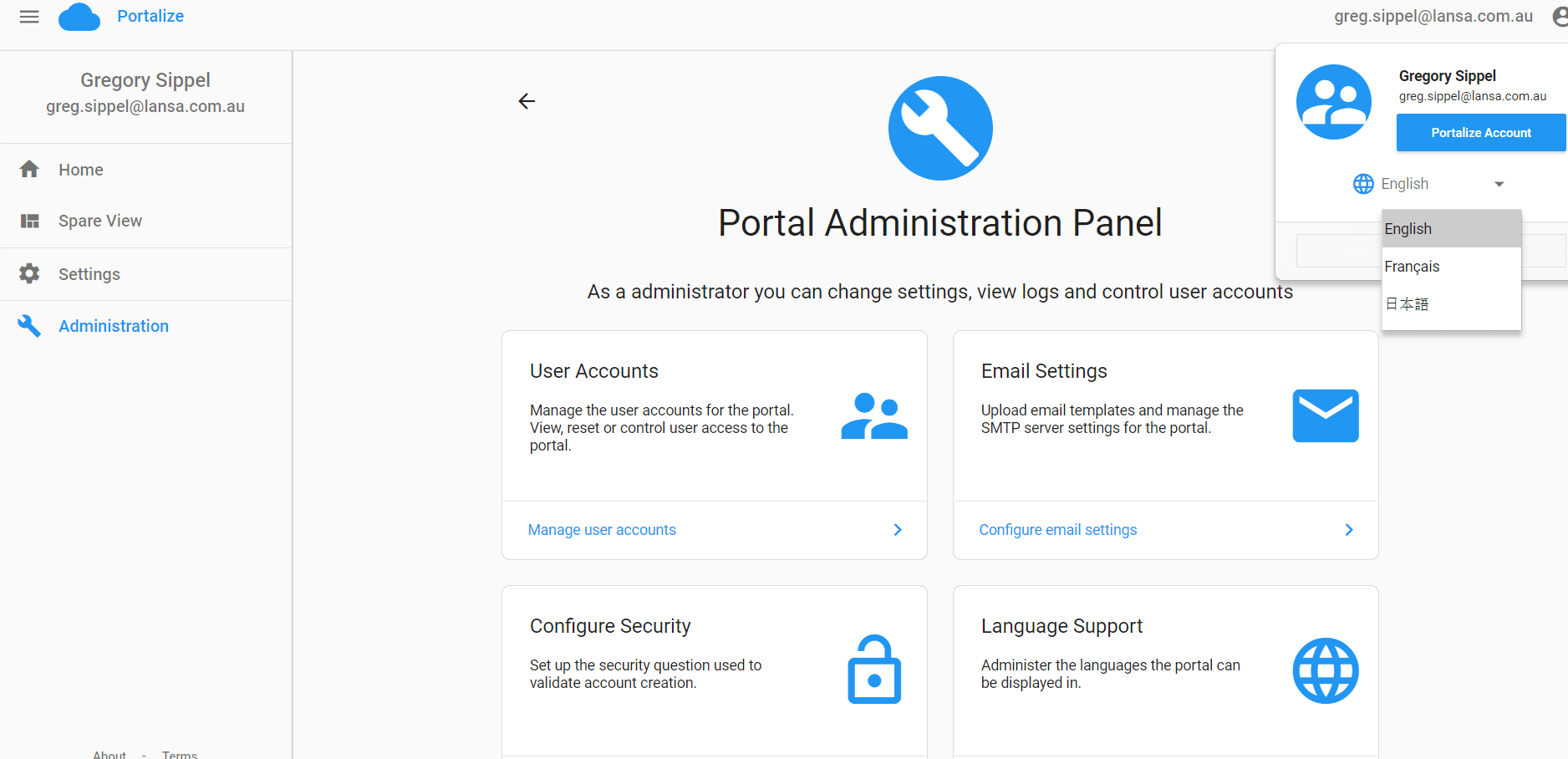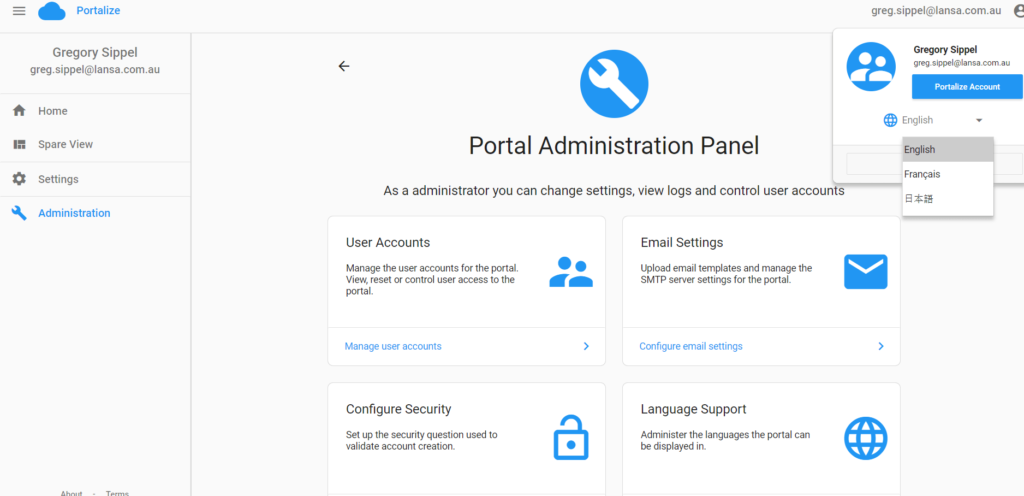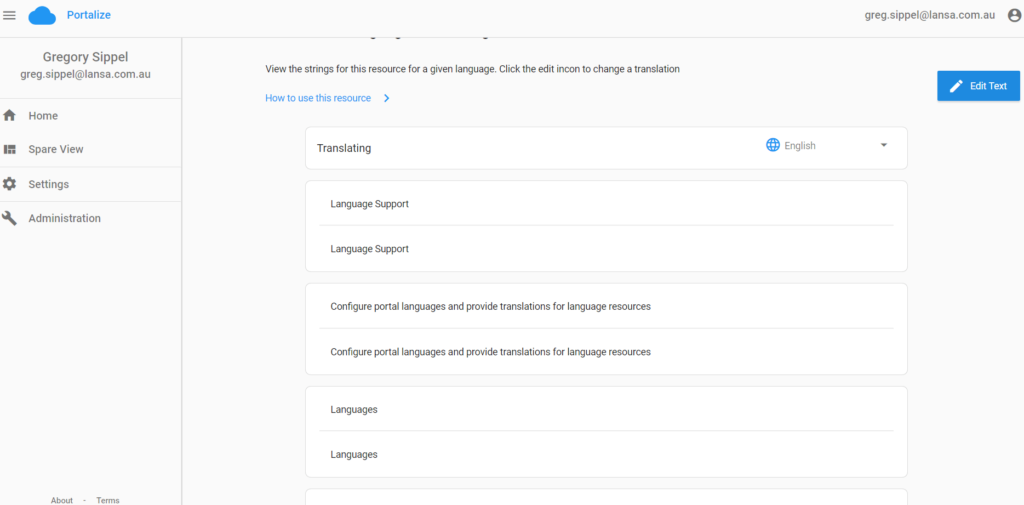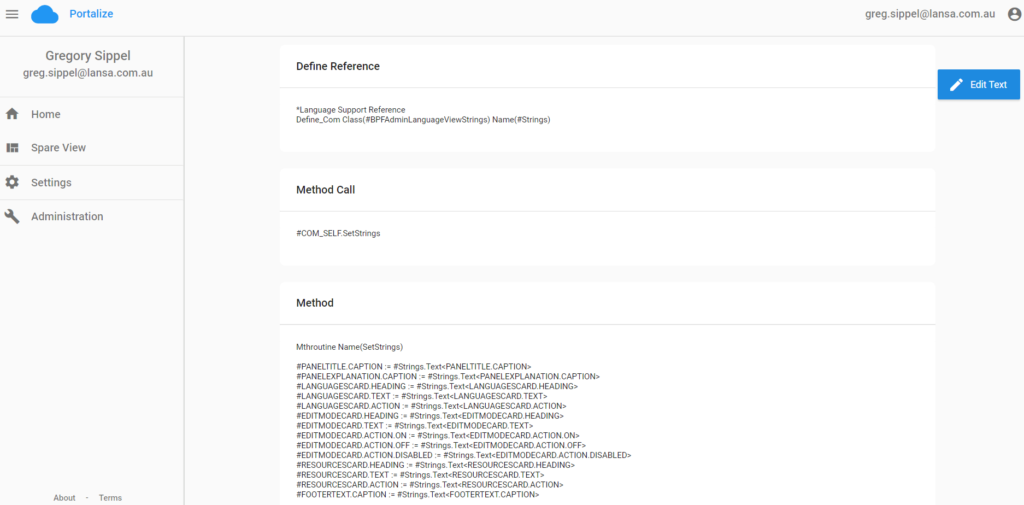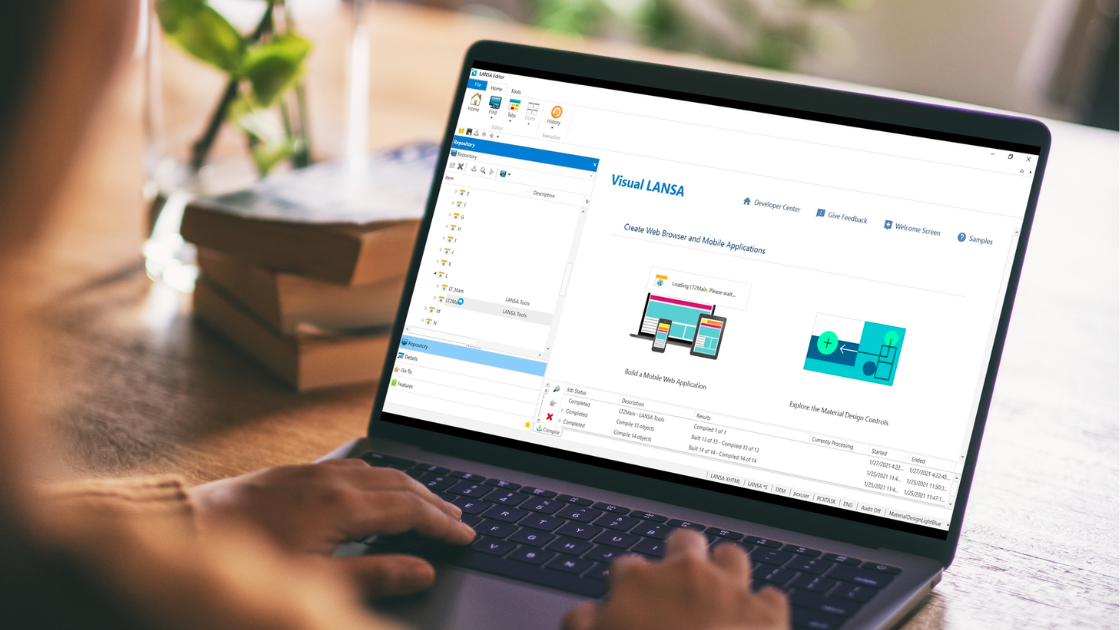The Visual LANSA low-code platform has always been capable of multilingual development. Developers around the globe are creating Visual LANSA applications in a variety of languages. So what makes the multilingual upgrade to Portalize so special? Let’s take a look.
Change Languages on the Fly
The language support version of Portalize allows the user to change the language of the portal on the fly. This isn’t just a language change for the portal’s text; it goes much deeper. Generated PDFs, emails, and exported logs will all be changed to the new language.
Users can select their language on the fly! Maintain one portal with numerous user languages.
Add New Languages Without a Single Line of Code
Portalize with language support has the ability to add new languages on the fly as well. A new language can be created and then each section of Portalize can be translated for the new language. Yes, adding a new language can be done without a developer or a single line of code!
Translate the text on any screen inside Portalize, without a single line of code!
How Does Portalize Handle New Sections Added Later?
Any new features you add to Portalize can be developed in the native language of the developer. You do not need to code any new features in the language of the end users. This allows for faster development as the developer can quickly add new features and a nondeveloper can translate the new text on the fly, right inside Portalize.
One Portal for All Users
Portalize with language support does not use separate URLs for each language. Your entire company can use the same URL, the same portal, but the users will have the ability to select their language for their instance of the portal. This greatly simplifies your portal development, resulting in a significant reduction in development costs and development time.
More Goodies for Your Visual LANSA Developers
Since you get the source code, your developers will have examples of how to use the new language support features in other Visual LANSA applications. Portalize is not just an enterprise-ready portal; it gives your Visual LANSA developers access to real examples that can be repurposed in other applications as well as help text so developers can understand what is going on.
Developers can see code driving each option from inside Portalize.
Save Time and Money
Portalize is designed to give you almost everything your enterprise portal needs right out of the box. Simply add your Visual LANSA application to the Portalize framework, and you can quickly launch your portal. Portalize with language support ships with English, Japanese, and French and the ability to add languages as needed. To find out more about Portalize, click here, or contact [email protected] to inquire about a demo.