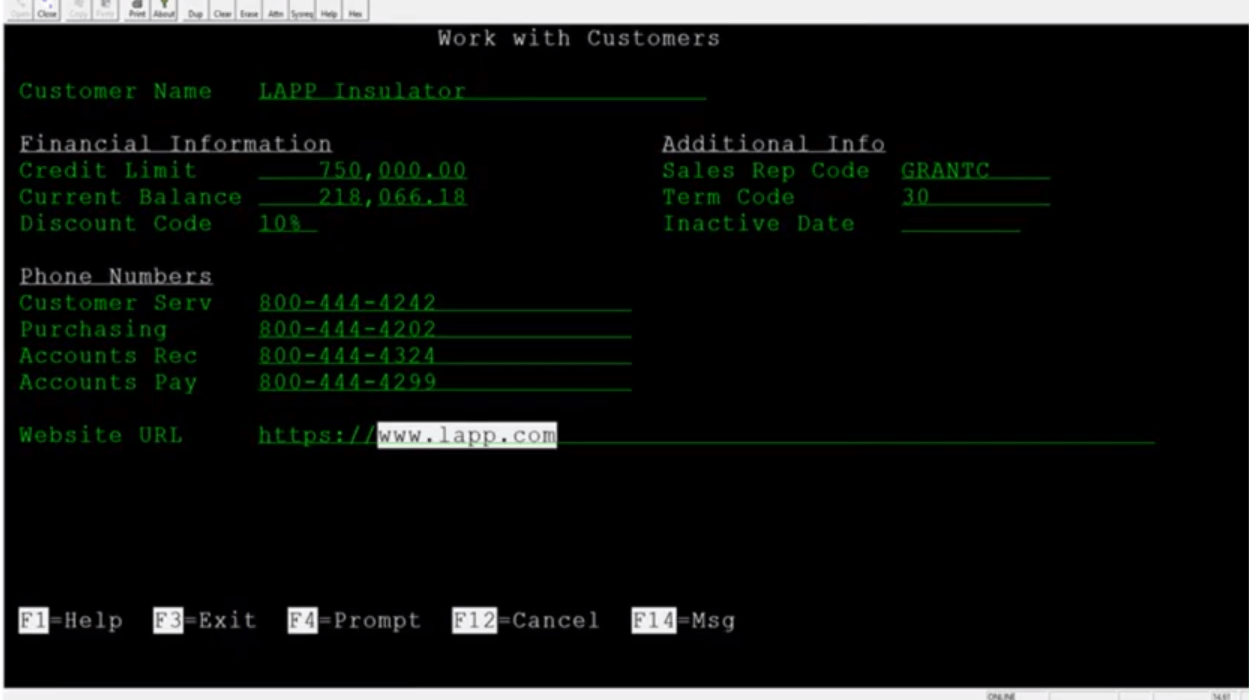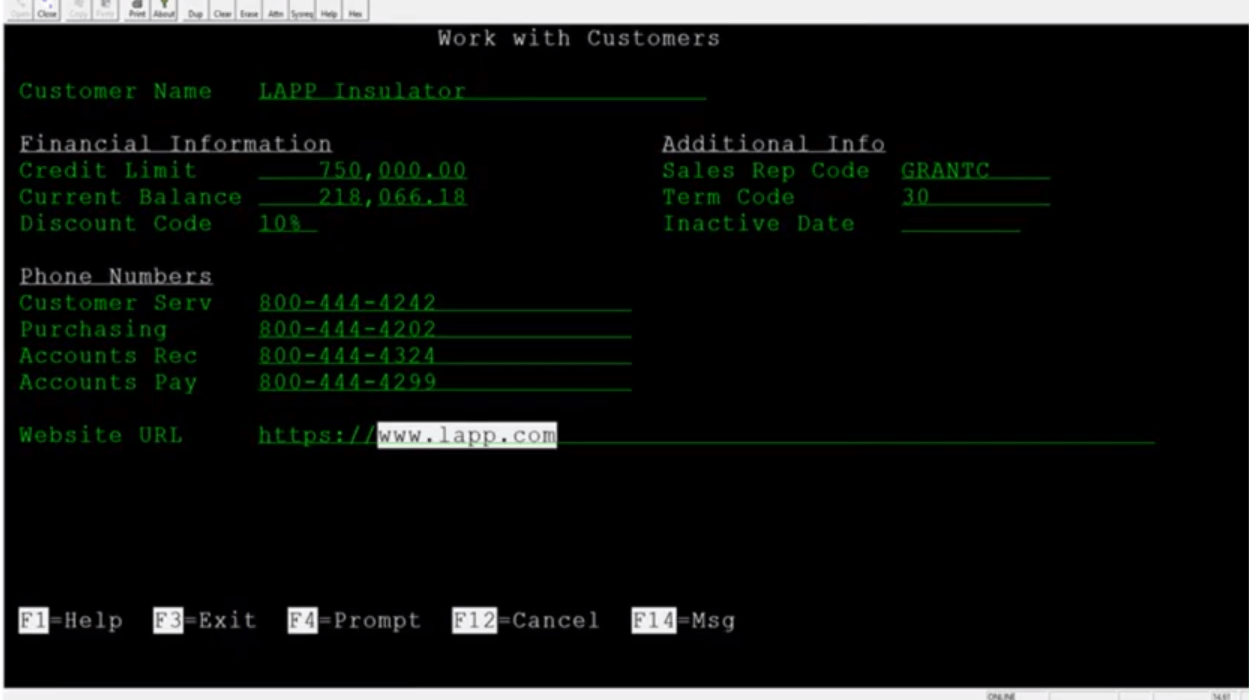Did you know that outdated user interfaces are a top concern with IBM i green screen applications? Unsurprisingly, in the 2019 State of IBM i Modernization White Paper, three-quarters of respondents identified this as their top concern. They also made clear their intention to accelerate their IBM i digital transformation with modern UIs.
That said, IBM i is a widely used operating environment. According to research, over 75% of organizations report that they run most of their core business applications and data on IBM i. However, in today’s world, where digital transformation is a prerequisite for sustainable growth, businesses can’t afford to lag.
There’s also increasing pressure for companies to deliver the type of interfaces that users have come to expect in this browser-based world of rich user experiences. With this in mind, it is no wonder that 56% of IBM i users incorporate third-party applications to keep up with the demand for web-enabled applications.
Let’s look at it from the end-user perspective. Obviously, your users are used to modern interfaces like those of Airbnb, Instagram, and Expedia outside the office. How do you think they react to returning to the multi-decades old 5250 green screens at work?
Unquestionably, they are frustrated, bored to death, and ready to migrate to a competitor that offers a modern UI.
So, how do you maintain the huge business advantages of IBM i applications and still keep up with the demand for modern UIs? Simply put, you do it by leveraging the powerful digital application modernization tool: aXes by LANSA.
Learn more about how IBM aXes (sometimes misspelled as IBM aXis) can help you solve inefficiencies in your workplace and what benefits you will get if you leverage it.
Leverage aXes to Rapidly Accelerate Your IBM i 5250 Digital Transformation
To be clear, LANSA’s aXes is a unique solution that converts 5250 applications to web pages on the fly. No programming skills are required, and you certainly don’t need access to the source code. You simply install aXes on the IBM i, and your employees have secure access to their 5250 applications from any web-enabled device, including phones and tablets. What’s more, your end users generally don’t need to install anything on their devices. The work is all done on the IBM i. aXes is a simple but powerful solution for accelerating your IBM i digital transformation.
One of the benefits of leveraging aXes is the luxury of scaling. If you need to add mobile capabilities to your IBM i applications, you can do just that and then add other functionality as time allows.
Later on, you can explore the rapid evolution of the mobile world and how going mobile can help your organization move towards digital transformation in this article about IBM phones.
For now, let’s look at a quick illustration of the evolution from 5250 green screens to a web-enabled UI. with aXes.
And here’s the same screen, albeit web-enabled with aXes. Using aXes functionality this took minutes to convert.
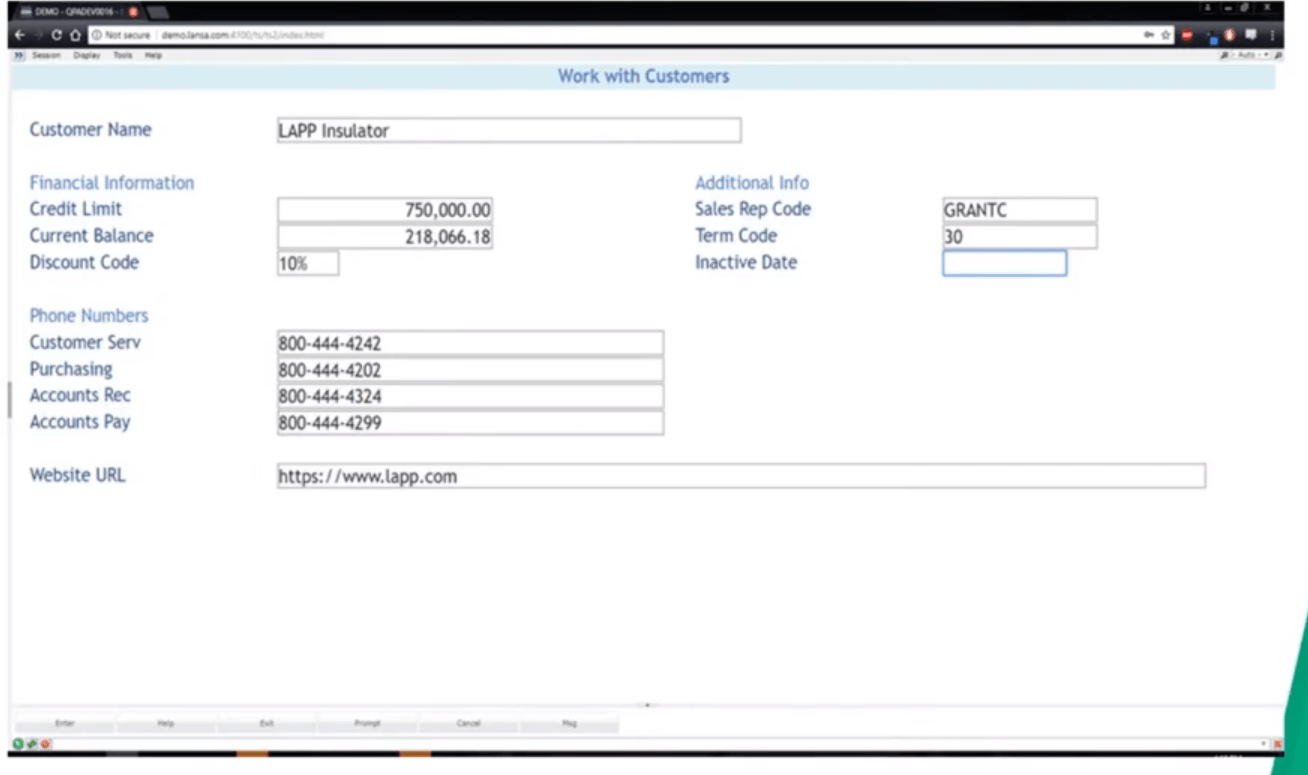
But, It doesn’t end there; with a little more time, your 5250 green screens could look even better than this;
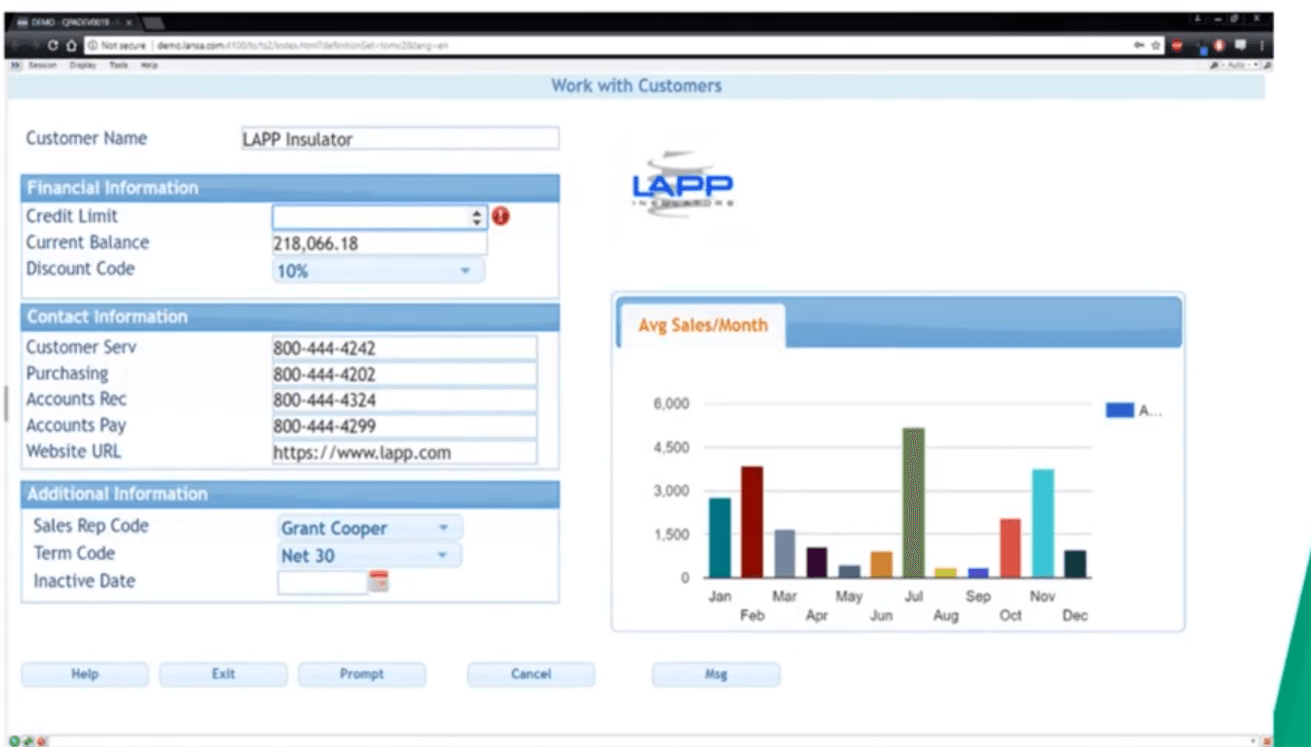
That said, here are more ways aXes can help you accelerate your IBM I digital transformation:
How can I Web-enable 5250 applications?
You can download and install aXes and have your 5250 applications running in a web browser in a few hours. You can then securely access your IBM i 5250 applications from any device with a web browser and internet connection.
We designed aXes to protect and leverage your investment in proven, robust, and functional server applications. aXes gives your applications a new web UI, look, and feel.
The aXes 5250 terminal emulator provides a smooth transition for data entry users and casual users alike. aXes automatically creates UI objects. It turns Menus into clickable links, subfiles into scrollable tables, and function keys into buttons so you don’t have to. aXes requires no programming. You can also change the default modernization rules or customize your screens using the aXes development studio.
How can I improve my UI and streamline business processes?
Using the aXes development studio, you convert your System i, iSeries, or AS/400 screen panels into a modern web user interface. aXes also allows you to enhance the application’s appearance and streamline your business processes – adding real value to your applications.
How can I improve user productivity?
A well-researched redesign of the user interface produces fewer keystrokes with intuitive navigation that improves workflow. Furthermore, the enhanced user experience enables users to perform day-to-day tasks faster and more effectively – delivering increased business benefits to your organization.
Check out this article if you’ve asked yourself: “How do I increase productivity using my IBM i?”
How can I mobilize new and existing IBM i applications?
Converting a 5250 application to display and receive information from mobile devices expands the application’s data gathering capabilities. It allows you to scan barcodes, obtain location coordinates, take photos or videos, and/or store data in a local database. Your applications can capture multiple data types, simplifying the data capture process and improving data quality.
You can download the free aXes Mobile app from an app store (Apple App Store for iOS devices or Google Play Store for Android devices) and install it on your mobile device. It requires the aXes server software installed on your IBM i.
Find out more about IBM i applications in this article on IBM iSeries AS400.
Are You Ready To Accelerate Your Digital Transformation With Axes?
AlphaLife Insurance Company S.A., an Alpha Bank Group company based in Greece, needed a back-office insurance solution they could access from the bank’s front office branch network. Their goal was to enter and maintain insurance proposals, issue policies and follow the life cycle of policies.
With aXes, they solved their challenge. Thousands of P.C.s at AlphaBank’s 600 branch offices and H.Q. now have browser access to Linksys back-office functionality.
Are you facing similar challenges? Contact us to get started.