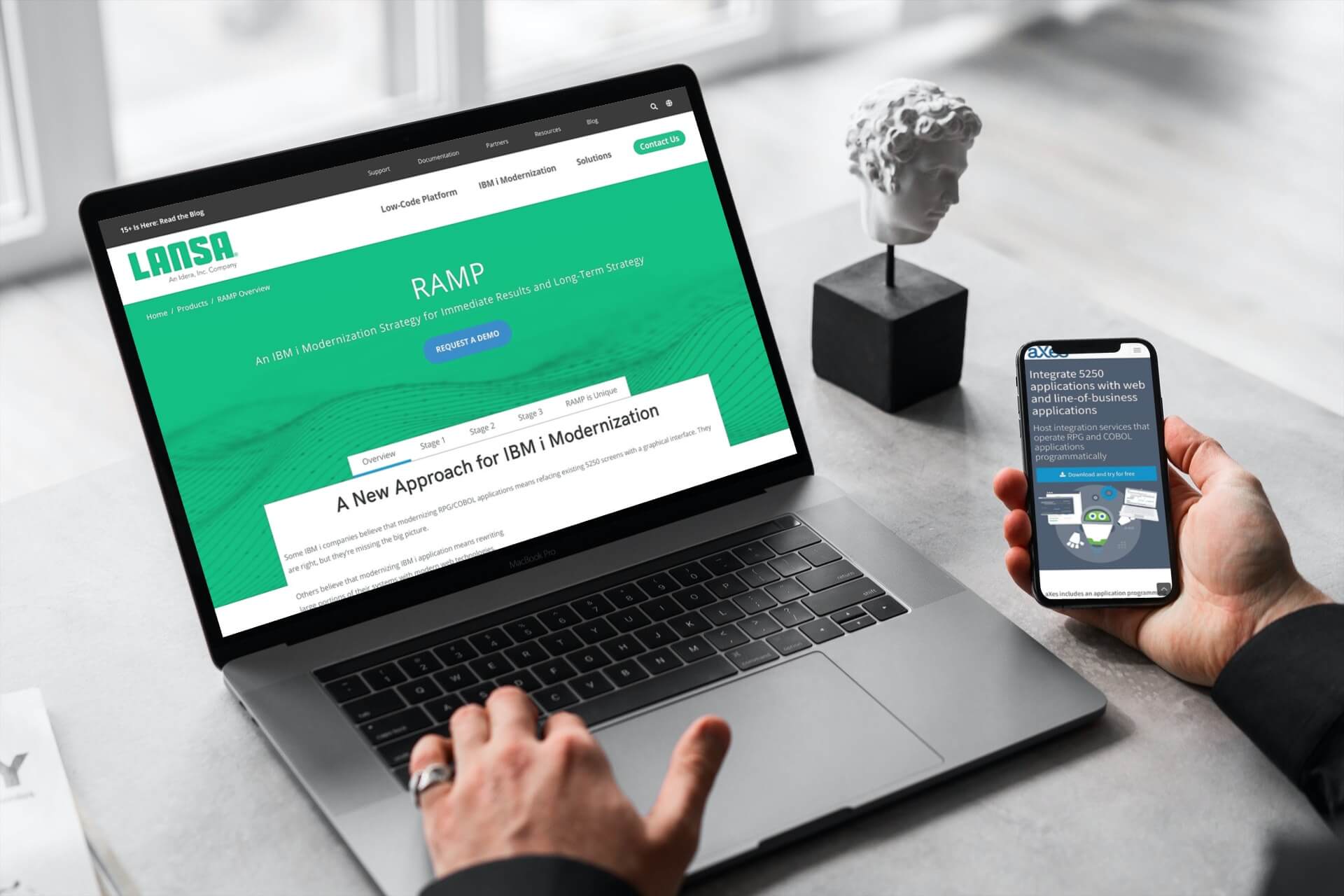The IBM i platform has enjoyed user loyalty and an exceptionally long life cycle. After three decades, it continues to power critical IT infrastructure for more than 100,000 organizations around the world. This is because of its core strengths — reliability, cost-efficiency, and impeccable security. In addition to its bullet-proof architecture, however, there is another element critical to IBM i’s enterprise success.
That element is 5250 green-screen applications. From the early days of enterprise IT, green screens were indispensable to organizations that required safe, reliable, long-lasting, and future-proof enterprise tools. Unfortunately, times change, and as reliable as the 5250 green screen is, today it is legacy software prime for replacement or an IBM application modernization effort.
Why you can’t postpone modernizing your 5250 apps any longer
From a modern point of view, it is easy to spot the weaknesses of 5250 green-screen apps. It is also easy to see why 5250 apps struggle to keep up with business requirements in the era of digital transformation and Industry 4.0.
IBM i 5250 apps are a product of a different era. They come from a time when the Internet was in its infancy. For this reason, 5250 green-screen apps are not web-enabled. They also don’t support seamless transition to a web environment without specialized tools and expertise. Today, that lack of web support is unacceptable. The Internet is essential to the operations of virtually every element of the IT infrastructure in every industry.
Based on legacy RPG (also known as IBM RPG) and COBOL programming languages, 5250 apps also share the weaknesses of programs developed in the 1980s. They have outdated functionality, inefficient workflows, and an inconvenient UI. Essentially, 5250 apps match up with current enterprise technologies as well as carriage wheels fit a self-driving electric car.
For the majority of organizations that still rely on RPG and COBOL 5250 apps, the need to modernize is more urgent every year.
How do you approach 5250 app modernization in 2021?
We have reached the point when enterprises can no longer postpone modernizing their legacy tools. It is also clear that enterprises that can’t keep up won’t be able to compete and will lose their market share.
Unfortunately, it’s not that simple. A lack of tools to enable modernization and a poor understanding of how to approach the problem is common. In addition, few companies can afford to spend millions on a full-scale update of their outdated RPG and Cobol solutions.
This is where the LANSA low-code development platform comes into it. LANSA provides a full set of tools that make modernizing IBM i solutions accessible to companies of every size.
LANSA is the ideal way to streamline your IBM i legacy transformation. Best of all, modernizing your 5250 green-screen apps is central to the process.
Let’s take a look at some of LANSA’s key modernization tools.
RAMP
Lansa’s Rapid Application Modernization Process (RAMP) is a fundamentally new approach to modernizing IBM i infrastructure. It includes a variety of tools for refacing outdated applications as well as facilitating new development. By consolidating existing functionality with new technology inside RAMP, you get the applications you want without throwing everything else away. You can modernize in stages, introducing new functionality incrementally without impact on your business operations. In addition, RAMP gives all of your applications a consistent new user interface.
With RAMP you can give your green-screen applications a modern graphical user interface that is familiar to your users. RAMP makes it easy to replace complex 5250 hierarchical menu structures with point-and-click UI elements. Simply put, RAMP lets you modernize your app design with minimum effort.
RAMP also simplifies adding new features to your 5250 apps. For example, it supports components built with Microsoft development tools in C#. It also includes many ready-to-use components your developers can implement during your 5250 modernization efforts.
With RAMP, it won’t take your developers much time to convert outdated green screens into modern Windows desktop applications or web browser apps that support Chrome, Firefox, Safari or Internet Explorer.
aXes
aXes is another tailor-made tool that automates the creation of web-enabled IBM i 5250 applications. Out of the box, Axes transforms your existing 5250 screens into web pages, without you changing the source code.
The aXes API allows developers to automatically create programs that operate legacy applications written with RPG or COBOL. In addition, applications can use aXes to simulate the actions of a user entering data on screens in a 5250 application. This feature makes it possible to integrate existing 5250 apps with .NET, Java or other 5250 apps without changing their source code. aXes provides a wide range of automation options with versions of the API for .NET for Windows, Java for IBM i and Windows, and RPG for IBM i.
aXes host integration interface allows new applications to use 5250 apps to retrieve and update data. You can retain the functionality of your 5250 applications while serving data to your new apps.
Watch this video demonstration of aXes to see what it is capable of.
LongRange
Last but not least, LANSA’s LongRange is the final element of successful 5250 green-screen modernization. LongRange builds native mobile apps for IBM i with the RPG, COBOL or CL programming languages.
The LongRange mobile app builder ensures IBM i mobile app development and maintenance with a short time-to-market and reasonable total cost-of-ownership. LongRange helps companies with limited resources and budgets develop powerful new applications.
With the LongRange mobile app builder, you can build and maintain stylish, modern and business-focused mobile application solutions indistinguishable from native mobile apps, like Twitter, Skype or Salesforce. Your users can download Longrange apps and run them with the speed and reliability of native apps. You can also build LongRange apps without acquiring additional skills like HTML5, CSS3, PHP, JavaScript, Java or Objective-C.
Lacking expert knowledge on modernizing RPG and COBOL apps?
LANSA has helped organizations across the world to modernize and support their IBM i infrastructure for more than three decades. We have accumulated a truly great treasure trove of knowledge on this matter.
Here’s a video presentation, sponsored by LANSA and hosted by IBM i development experts, that focuses on web-enabling IBM i apps. It discusses challenges typical to the process and explains how you can address them.
The need to modernize legacy IBM i solutions is often obvious to IT departments and tech specialists. Many business leaders and key decision makers, however, hesitate to begin modernization projects. They are skeptical of fixing something that, in their opinion, isn’t broken. They also worry about disrupting long-established work processes. Here’s another great webinar, featuring Steve Collins, LANSA’s Director of Professional Services, that explains how to justify a modernization project using ROI.
Finally, download this white paper focused on mobile app development with LongRange for RPG and COBOL programmers. This paper describes the approach to replacing legacy 5250 green-screens with modern mobile apps and explains how to reduce time-to-market and control development costs by using LongRange to build mobile device apps using only RPG, COBOL or CL developer skills.
Anxious to get started? Contact us today at Lansa.com.