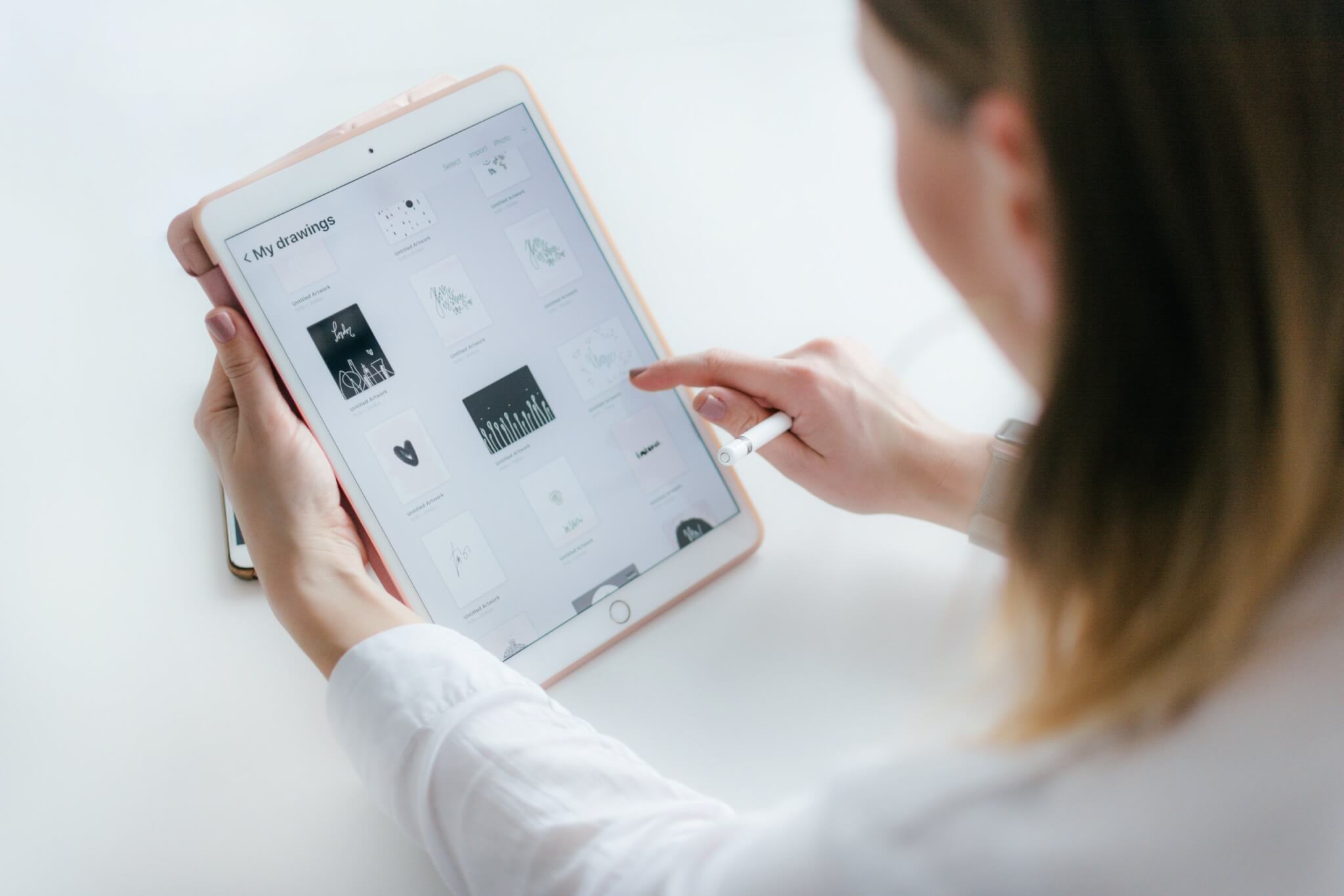There is a reason over 10,000 organizations worldwide use IBM i for their IT infrastructure and don’t plan to change platforms soon. This long-standing “loyalty” is because IBM i has many strengths and offers significant technical advantages. These advantages include high reliability as well as great performance and security.
We have already covered the IBM i platform’s strengths at length in this blog. You can’t discuss the benefits of IBM i, however, without mentioning how IBM i applications enable complex business processes that require large volumes of miscellaneous data.
Many businesses rely on heavily customized IBM i applications that integrate deeply into their business processes. This is one of the main reasons so many organizations remain loyal to IBM i for decades. Unfortunately, many of these apps are monolithic 5250 green screens. They run on legacy RPG code. They also have multiple weaknesses due to their old age. This is why most companies still using 5250 green screens today are looking at application modernization strategies. They want to update their IBM i apps up-to-date and integrate them with Industry 4.0 technologies.
Are .NET apps a good way to modernize legacy IBM i 5250 green screens?
One instrument organizations commonly use to modernize their enterprise apps is Microsoft’s .NET Framework. With .NET you can develop Windows or Web applications that integrate seamlessly with IBM i. Apps created with Microsoft .NET Framework also have modern graphical interfaces and advanced features. But, most importantly, they integrate with IBM i databases, legacy RPG and COBOL apps, and stored procedures.
Even though .NET Framework is a powerful and relatively accessible development instrument, it doesn’t guarantee the success of 5250 green screens and other legacy modernization projects. New .NET apps often end up being problematic. They are unable to meet the high performance expectations that were normal for old IBM i apps.
How can I improve the performance of .NET apps?
Here are some recommendations and tips on how to fix issues with .NET apps — how to make them more reliable and productive.
How can I avoid using too many exceptions?
Even though exceptions are a key tool for handling application errors, they also tend to consume too many resources. This causes application slowdowns. Many .NET applications have performance issues simply because they are logging an excessive number of exceptions. To avoid this common pitfall, make sure that you don’t have too many unhandled exceptions in your .NET app, You also need to leverage the exception filters available in C# version 6 and above.
Should I use a longer cache expiration?
When it comes to web apps made with .NET, OutputCaching — a function that enables web pages to be cached and invalidated under specific circumstances — can increase performance. To minimize the unnecessary cache turnover, avoid assigning short expirations to cached items in your .NET apps.
Should I minimize database calls?
Frequent and slow-running database calls are another common problem with enterprise .NET app performance. To fix this, try to minimize your application calls to the database and also monitor their duration. In order to achieve the best result, you need to carefully plan your database sizing and configuration. You can use database monitoring tools to identify and fix missing indexes. You can also track your app’s database connectivity and quickly resolve any connection issues.
Can I optimize integration with IIS Server?
Microsoft IIS Server is a web server that hosts apps and websites built on .NET. It runs the W3WP process to respond to incoming requests. If you don’t optimize your integration and use of IIS Server, it leads to errors and poor app performance. High concurrent connections, in addition to server overload due to overused resources, expired SSL certificates, and improper caching are some of the most common IIS Server issues. They all negatively affect app performance. Track SSL certificate validity and optimize the load on your IIS server in order to avoid these issues.
Should I avoid Garbage Collection delays?
Frequent Garbage Collection (GC) pauses are also common in .NET. They only add to your performance issues. In order to reduce GC delays, avoid using objects and large strings where they aren’t required. You should also size your GC heap memory properly and monitor GC activity to identify and track Full GC instances.
Let’s look at a step-by-step process flow on how your company can modernize with .NET on this IBM guidance.
How can I maximize the performance of .NET IBM i apps with LANSA Open for .NET?
LANSA understands how important .NET applications are for organizations relying on IBM i and trying to modernize their IT infrastructure. That is why we created a specialized tool that makes it easy to integrate IBM i and .NET.
LANSA Open for .NET is a Visual Studio plugin that allows Windows developers to access IBM i (AS/400, iSeries) resources (including data and programs) from directly within their .NET applications. With LANSA Open for .NET, IT departments can safely open up their IBM i data and applications to internal and external .NET applications. Most importantly, they can also do it without risking security or data integrity. The result is a better customer or employee experience.
LANSA Open for .NET also implements native record-level access to Db2 data over an encrypted, secure connection. By using native record-level access, .NET applications can quickly work with large volumes of Db2 data. This takes advantage of IBM i’s powerful data processing capabilities. In addition, the LANSA runtime DLL encrypts and compresses data during transmission between the client and the server. Overall, this protects sensitive data from compromise by sending it down the wire using industry-standard DES or Twofish.
Finally, LANSA Open makes it much easier to share resources between mixed .NET, RPG, and COBOL development environments. It simplifies the management of development teams and multi-platform projects. With LANSA Open, you can reuse the same enterprise business logic, validation rules, and calculations.
Ready to bring your .NET apps to the next level of performance?
If you want to learn more about the features and capabilities of LANSA Open for .NET, make sure to watch this exclusive webinar by LANSA titled “Building a .NET DB2 Data Access Layer with LANSA Open”
Ready to begin? Get in touch with us to start using LANSA Open for .NET and other powerful IBM i modernization tools for your automation and digital transformation needs.