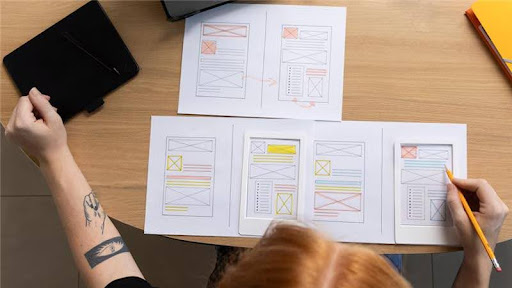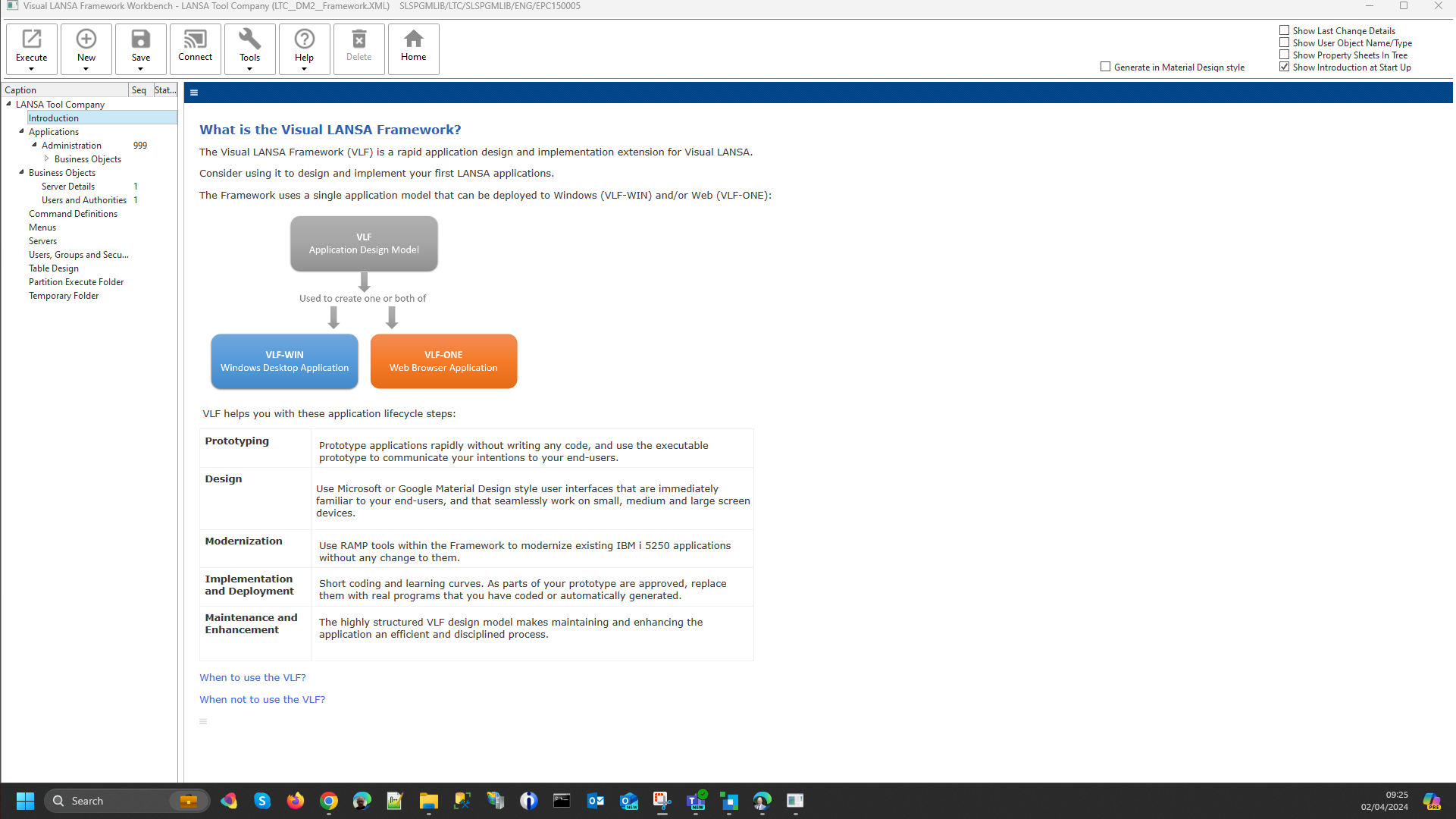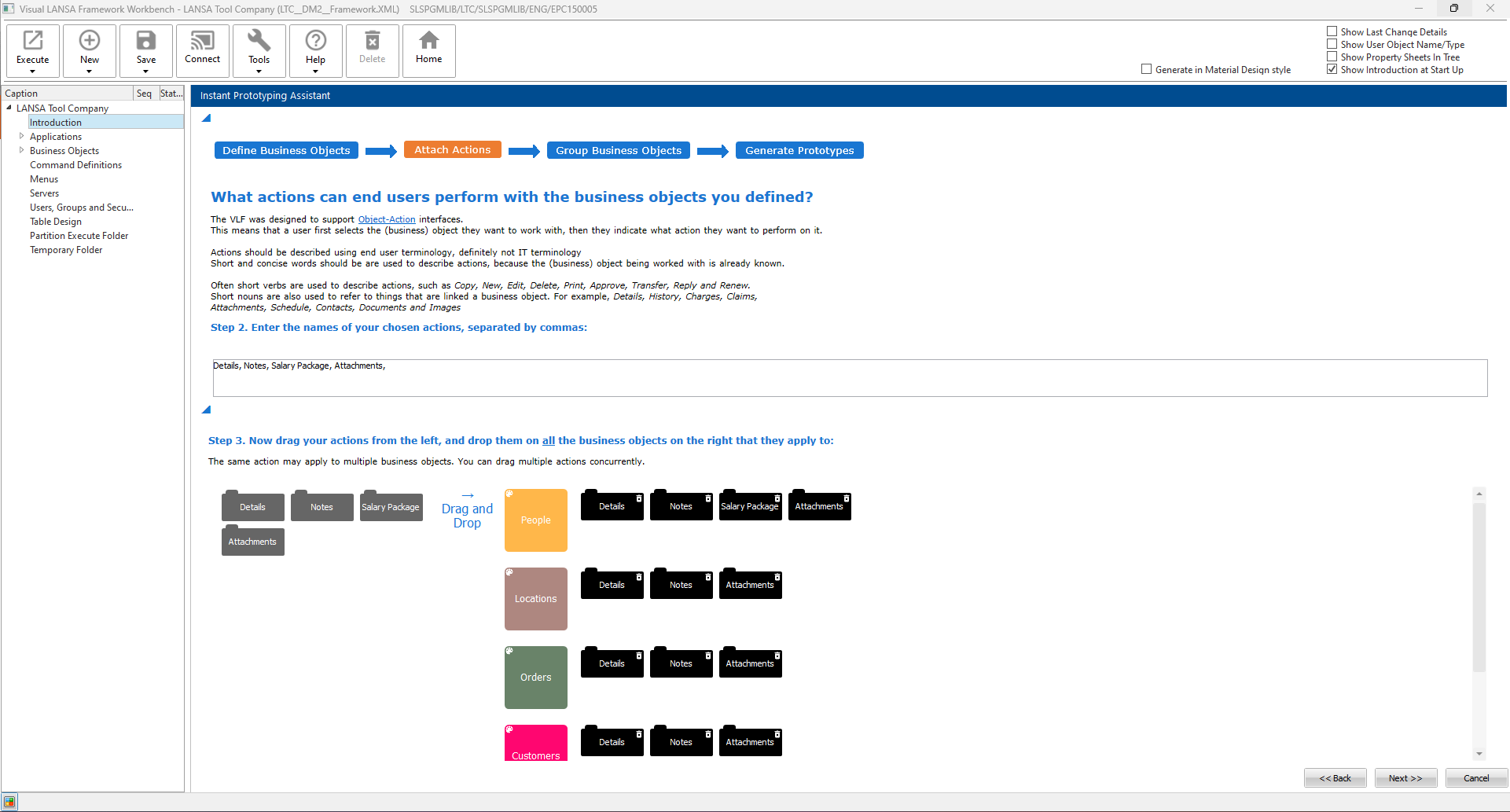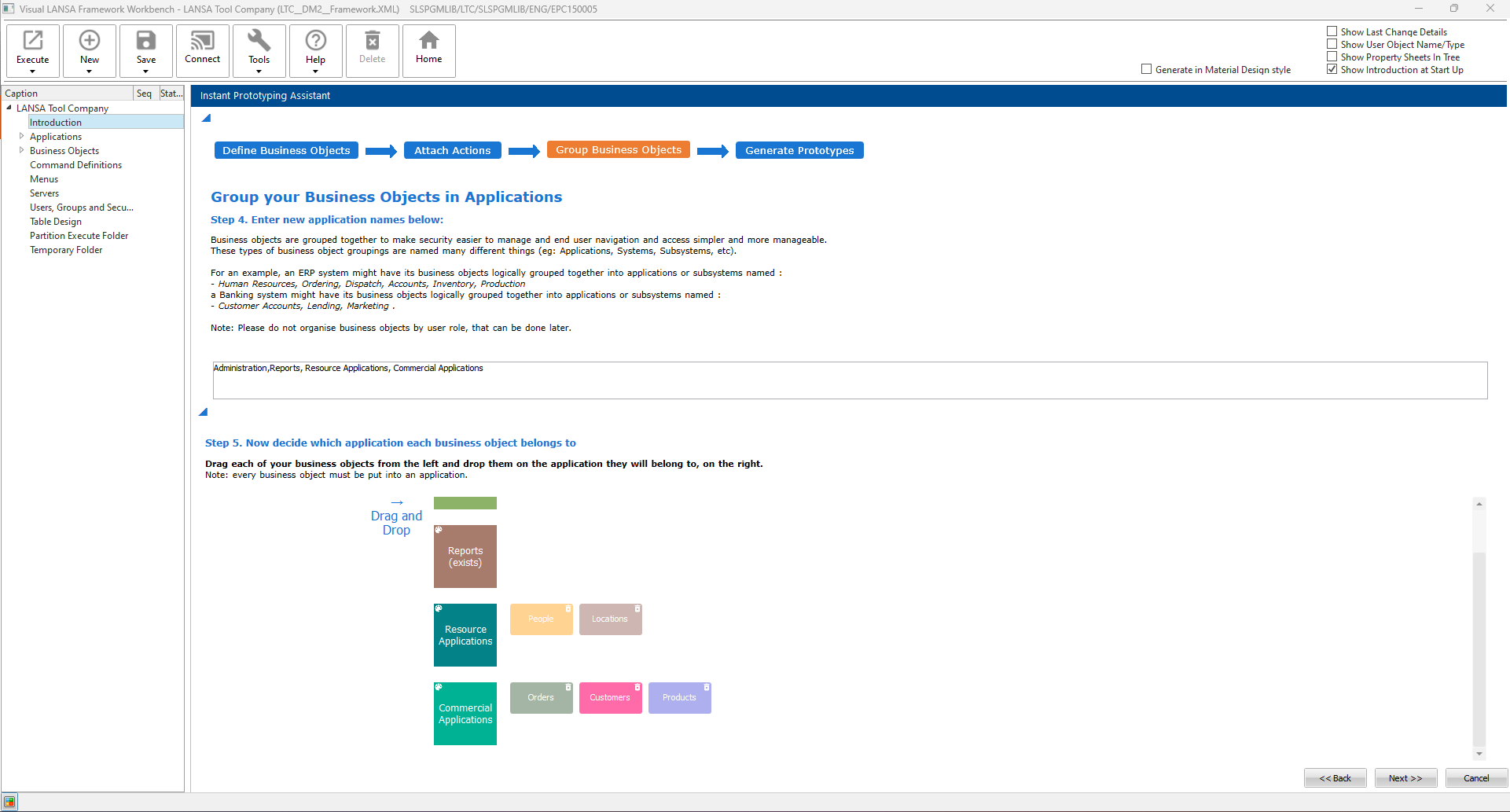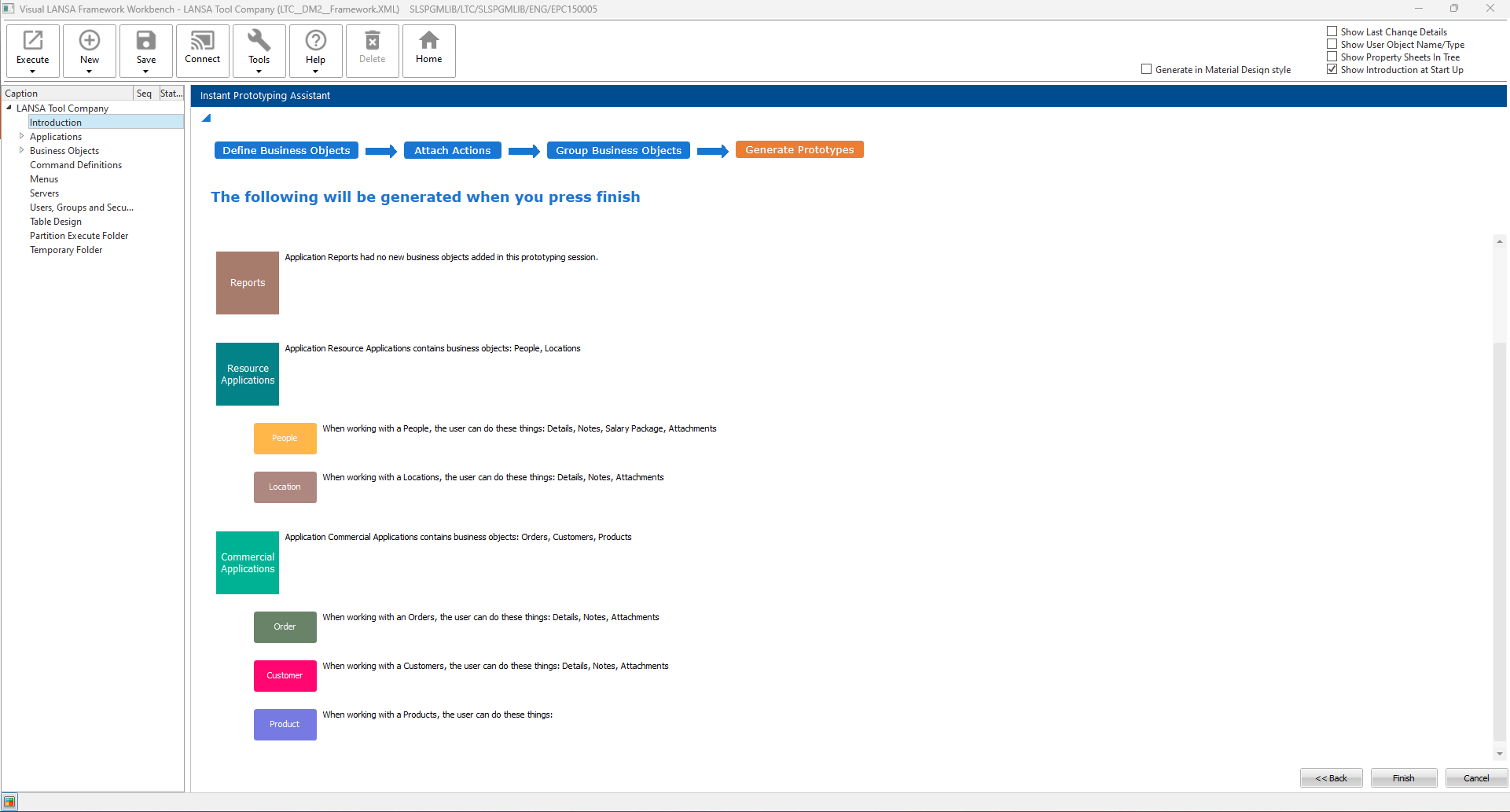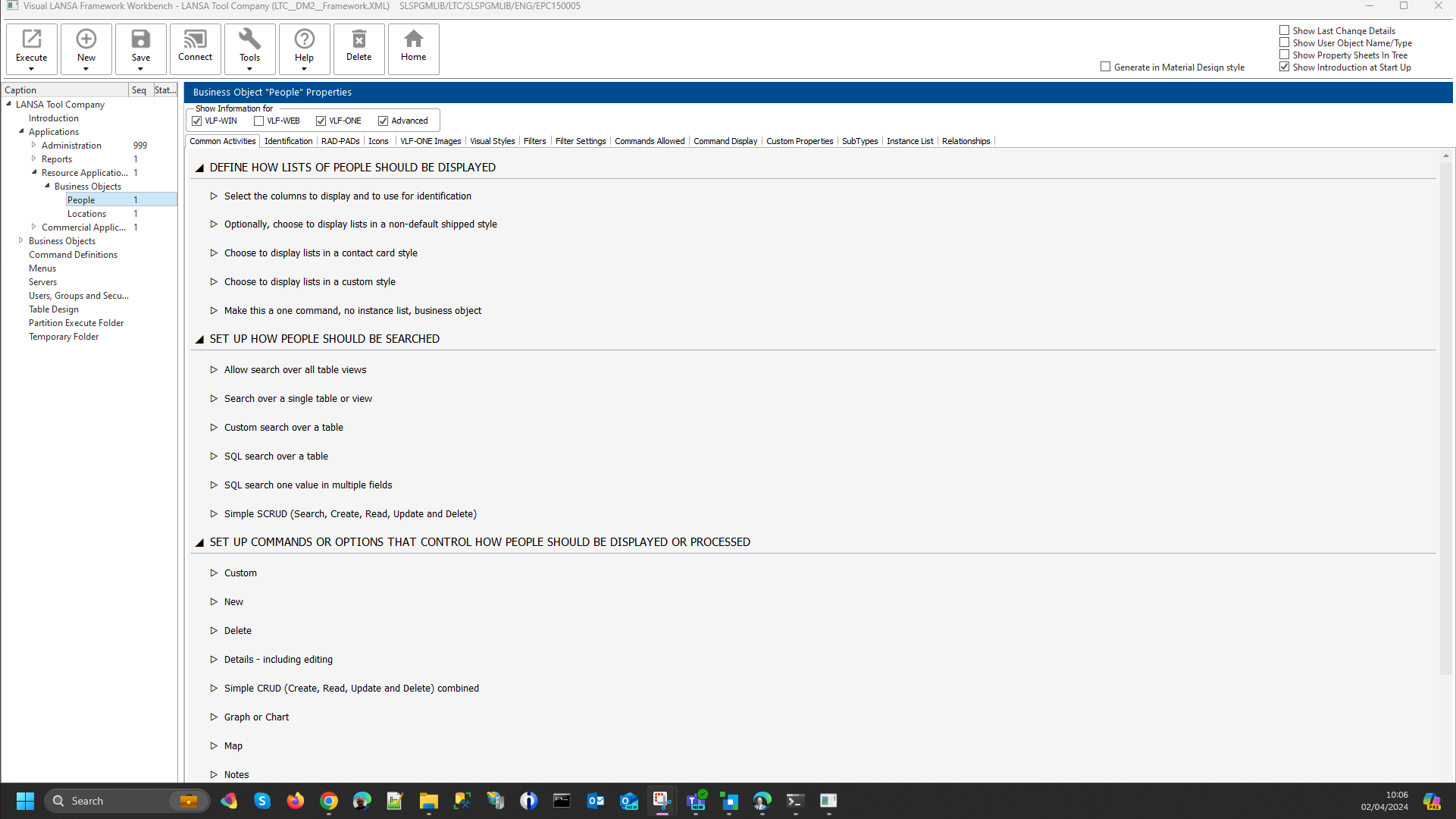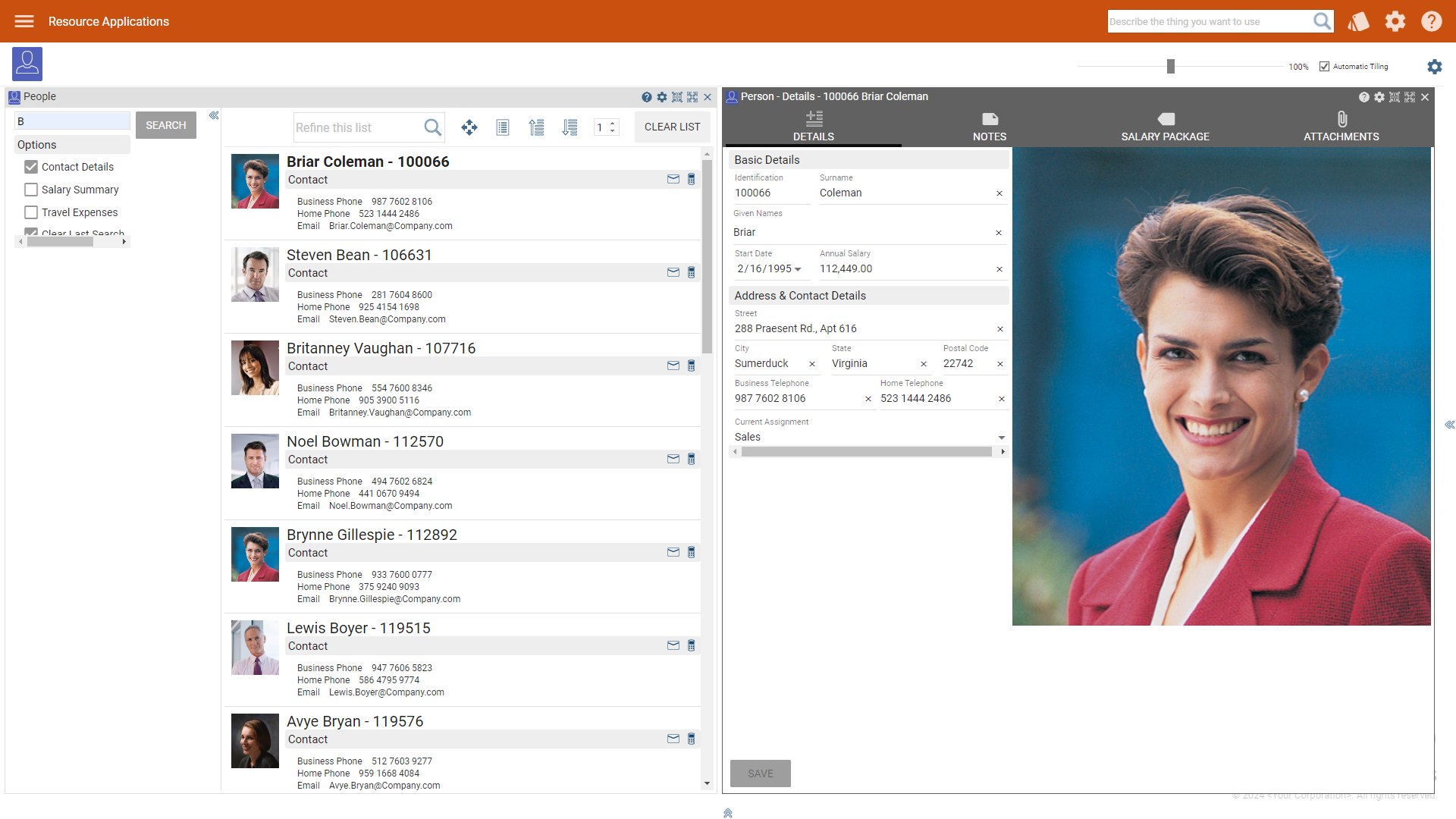When it comes to developing software, bridging the gap between business vision and developer execution can be a daunting task. Developers sometimes need to go through multiple iterations to align the application closely with user requirements. This gap between conceptualization and implementation of software can lead to misalignment, redundant work, and delays, affecting the product’s time-to-market. However, the Visual LANSA framework is an innovative tool that can help alleviate these challenges.
Visual LANSA framework allows developers to build business software rapidly with minimal coding. It provides developers the luxury to create application prototypes and use the same design for both desktop and web environments. Featuring a program coding assistant, Visual LANSA can automatically generate a substantial portion of the code, making it invaluable for swift application delivery and the development of medium to large-scale business applications in transactional and back-office settings.
How Visual LANSA framework simplifies prototyping
The Visual LANSA framework has become a game changer for rapid application prototyping as it offers an innovative solution for more efficient design and development. Its visual development environment, equipped with pre-configured templates, built-in components, and intuitive drag-and-drop functionality, allows developers craft and modify prototypes quickly. This capability not only facilitates real-time creation, testing, and iteration of application designs but also significantly reduces the time and effort required for manual coding.
Here are some of the features of the Visual LANSA framework that simplify application prototyping:
- Rapid prototyping: The Visual LANSA framework accelerates rapid prototyping by enabling developers to define business objects, applications, and commands within minutes. These prototypes can be used in emulation mode, providing stakeholders with a visual representation of the final application and the way it behaves. This process not only ensures that the final application meets the user’s requirements but also uncovers new or hidden business requirements.
- Prototype conversion: One of the best things about using the Visual LANSA framework is that developers don’t need to discard any part of their developed prototype. They can turn the prototype into a real application by simply snapping custom-made parts of their choice in the Framework.
- Low code: The Visual LANSA framework simplifies the coding process by providing easier access to advanced Visual LANSA features. It enables developers to handle multi-form and multi-component interactions and referencing, minimizing the amount of code they need to write.
- XML-based external design schema: The modular design offered by the Visual LANSA framework enables developers to work on different parts of the application simultaneously. Once the prototype is completed, its URL can be quickly emailed for evaluation and feedback. This not only helps in rapid iteration but also refines the application design.
- Standard interface: With an intuitive interface, Visual LANSA offers a user-friendly cockpit or dashboard design, putting all necessary functions within easy reach of the end-user.
Creating application prototypes with Visual LANSA Framework
The Visual LANSA framework serves as a comprehensive toolset for Windows and web application development. It leverages an XML-based design schema for modular development, enabling efficient, snap-in component-based application construction.
Visual LANSA framework is not only used for software prototyping but also used to assemble applications. This feature helps a limited number of developers to handle huge projects. By using this tool, developers can easily show the client how their business application will look and function before starting to write the strings of codes to build an application.
This advanced solution provides the option to create various components of a new application manually or using an instant prototyping assistant. Developers mostly use instant prototyping assistant tools to save time and effort. The instant prototype assistant allows developers to define the entire structure of the application, including all the applications, business objects within those applications, and the commands that are used by each business object.
Let’s dive into the steps to create application prototypes using the Visual LANSA framework’s instant prototyping assistant:
1. Define business objects and attach actions
Defining business objects and assigning actions to them are crucial steps in building an application prototype. Business objects are the core elements with which end-users interact in an application. The Visual LANSA framework enables developers to define business objects using everyday words describing the things end-users do in their jobs. For example, in a customer service application, business objects might include customers, orders, and products. Defining business objects helps in clarifying the scope of the application to stakeholders by identifying the key entities and processes that need to be represented.
Once the business objects are defined, actions need to be attached to them. These actions describe what information the user wants to see or what operations they want to perform on these objects. This helps developers provide the blueprint for the application they are developing for businesses. This will not only ensure that the final product meets the end user’s requirements but also reduce the time and effort in development.
2. Group business objects
The Visual LANSA framework enables developers to create as well as organize the application’s menu. Grouping these business objects not only makes security easier to manage but also makes user navigation simpler and more manageable. For example, an ERP system might logically group its business objects into applications or subsystems named human resources, ordering, dispatch, accounts, inventory, production, etc.
3. Generate prototypes
With the Visual LANSA framework, generating prototypes is simple and straightforward. All you need to do is define the business objects, assign actions to them, and group business objects in the application. Once developers are done with all this, the Visual LANSA framework creates a prototype that summarizes all the features and functionalities in the final application. This framework also allows developers to share the prototype URL with stakeholders so that they can visualize the end product early in the development cycle and provide their feedback as well as suggestions for improvement.
4. Snap real programs into prototypes
The Visual LANSA framework also enables developers to refine the prototype they have created to make it clearer to all stakeholders. They can alter the images and text associated with the prototype. For example, developers can quickly copy and paste an image that looks like checkboxes, they can add technical notes, and many more in the RAD-PADs tab of the Visual LANSA framework. Developers can further define the way business objects should be displayed and searched in the application. They can also set up commands or options that control the way business objects should be displayed or processed.
Once you generate the prototype, you can preview the application’s appearance and functionality.
Leveraging the Visual LANSA framework to turn creative ideas into viable prototypes
Visual LANSA’s ability to rapidly prototype applications without doing extensive coding is reshaping the way teams innovate and collaborate. The accessibility of this solution opens doors to a future where application development is faster than ever before. The Visual LANSA framework enables developers to prototype the application and user interface design at the same time. Whether creating desktop or web applications, the innovative approach to prototyping with LANSA transforms the way developers deliver software.
Turn your ideas into reality with Visual LANSA Framework
Are you ready to revamp your application development process? Leverage the power of the Visual LANSA framework and experience the difference it can make in your software development lifecycle. Watch this video to learn how to streamline application prototype development using the Visual LANSA Framework.
Visual LANSA framework offers a proven development standard to quickly prototype applications without doing extensive coding. Its ability to translate ideas into working prototypes enables developers to gather feedback early in the development process and reduces the need for complex coding. What are you waiting for? Discover the power of the Visual LANSA framework and start prototyping your next project today.