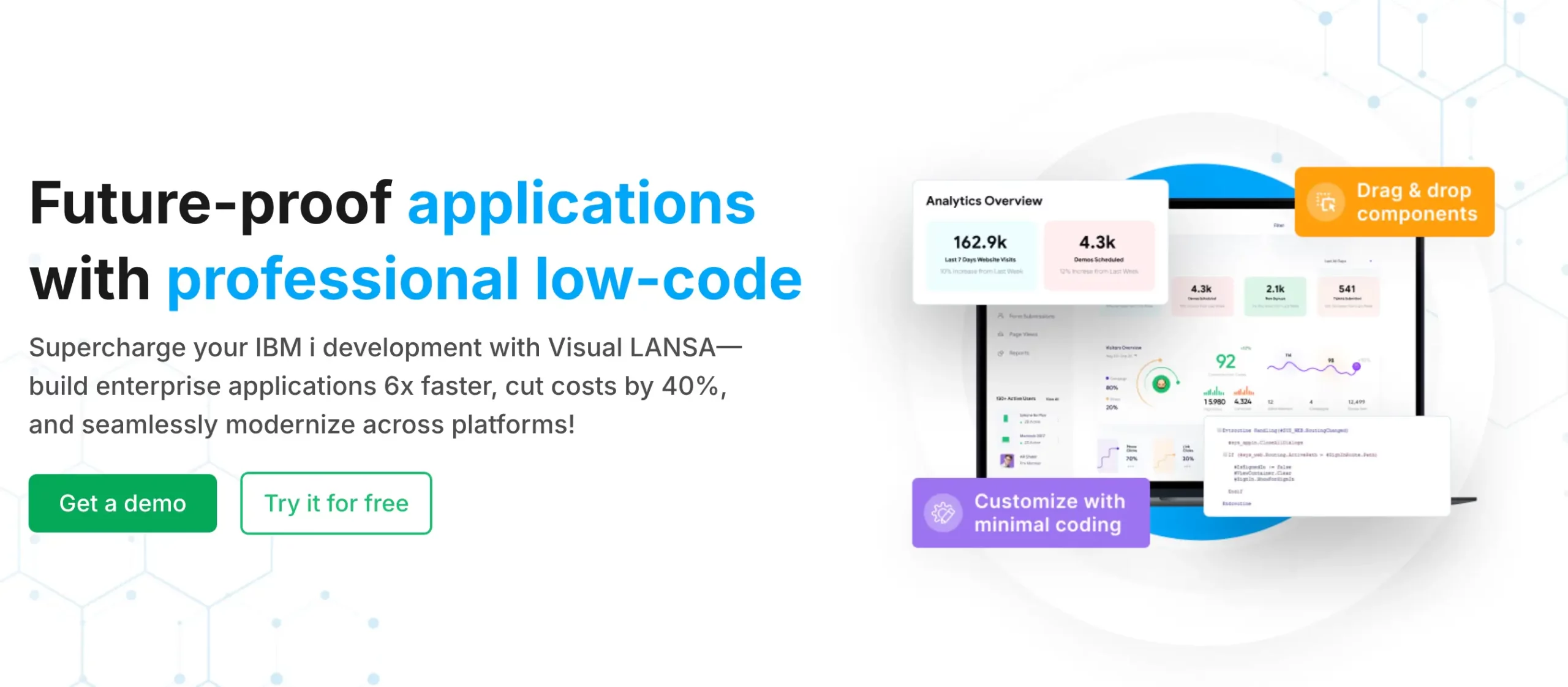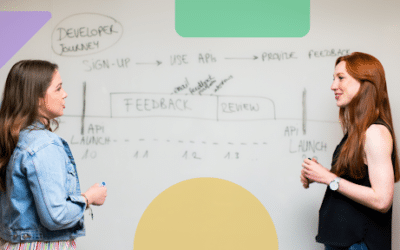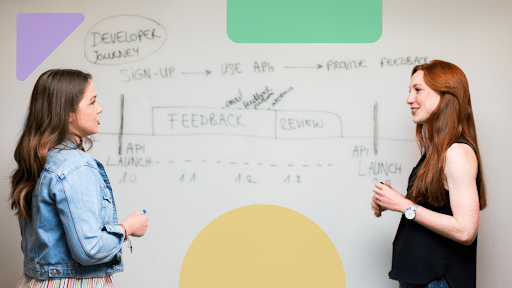A lot has changed in the software development world. Years ago, an organization’s only option was to hire expensive programmers who would hunch in front of their screens for months, hammering out code and hoping it worked. We’ve evolved. With low code, both experienced developers and business users can produce robust applications in a fraction of the time. As a result, organizations are saving thousands — both on development and maintenance because the end product is often more stable than its hard-coded predecessors.
But before you can benefit from the advantages of low code, you need to choose the best platform. Here’s a breakdown of the 10 best low-code platforms for building applicatio
Key Insights
- The best low-code platforms provide a mix of pre-made components and versatility.
- A range of pre-built integration tools helps many low-code solutions rise to the top because they make it easier to unify your application ecosystem.
- Visual LANSA’s ease of use, flexibility, and integrations make it a standout option for organizations that need versatility and the ability to build a diverse array of features.
What Are the Best Low Code Development Platforms?
The top 10 low-code development platforms are:
- Visual LANSA: Best for its user-friendly drag-and-drop workflows, range of integration possibilities, and pre-built tools.
- Appian: A good choice because it comes with intuitive tools that make it easy to visualize the data flows of the app you build.
- Appsmith: A solid option for experienced developers who want to build complex solutions faster.
- Power Apps: Power Apps gives you access to the Microsoft ecosystem, making several integrations simple and intuitive.
- WaveMaker: A great option for developers who enjoy building with React.
- Superblocks: Plenty of pre-made components and many integration options.
- Nintex: Built-in RPA features make it easier to build efficient workflows.
- Mendix: Ideal for agile development due to its collaboration tools.
- Studio Creatio: Features no-code design options and pre-made machine-learning functions.
- Caspio: Caspio provides an attentive team to guide you through its intricate building processes.
What Is a Low-Code Platform?
What is low-code software? A low-code development platform gives you a set of pre-made tools that you use to build your solutions. With low code, you also have the ability to code in certain functions manually. This makes it different than no-code platforms, which are essentially black-box solutions. In other words, while low code lets you adjust and customize your application manually, no code doesn’t provide the same freedom.
For example, suppose you run a manufacturing plant, and you are using a low-code platform to automate the flow of components between inventory and your assembly line. Your low-code solution may come with several components that you need to construct your app quickly. At the same time, you also want to automatically send alerts to specific people on the assembly line when one of the components they need is delayed. But your low-code platform does not have a widget for that.
In this case, you could drag and drop most of your application components into place and then use custom coding to integrate the automatic messaging feature. This kind of versatility draws organizations with changing needs towards low-code options.
Benefits of Low Code Platforms
What is a low-code platform in terms of the advantages it gives your business? There are several benefits of low-code app development, many of which stem from its ease of use. For example, with low code, you can:
Produce Complex Applications Very Quickly
Since the vast majority of your building experience involves pre-made components, creating an application is a lot like constructing an apartment building out of pre-fabricated pods. You simply put components on top of and next to each other and make sure everything has the right connections so they can interact appropriately.
Simple, Accessible Workflows
With a low-code platform, regular business users with only some coding knowledge can become effective developers.
For example, a regular business user with zero coding experience can literally piece together an application using low-code tools.
Less Human Error
Low-code development platforms come with stable components that have been well-tested, making it extremely unlikely for broken code to rear its head in one of your widgets. Traditional, hard coding is often fraught with human error.
For instance, leaving out a simple semi-colon in a line of JavaScript code could render your application useless. However, with low code, the underlying code of each component has already been tested.
Stay a Step Ahead of the Competition
Your competition is working hard to gain an advantage in the market, but with low code, you can innovate solutions that improve profitability and performance very quickly.
For example, your HR department could use low code to build an onboarding app for new hires, one that collects their data and even provides training materials.
Broader Collaboration Across Your Organization
What is a low-code platform in the context of improving organizational efficiency? Using a low-code platform, your teams can collaborate on projects faster and easier while also producing higher-quality end products. Since the best low-code development platforms give you easy-to-use tools, people across your organization can learn how to build with them.
Easier Maintenance and Upgrades
While maintaining and upgrading traditionally coded solutions is expensive and time-consuming, it’s relatively fast and convenient with an application built using one of the best low-code platforms.
For example, suppose you built an application that facilitates communication between two departments. If you wanted to add another department, upgrading your application may involve simply dragging, dropping, connecting, and configuring one or two widgets.
Low Code Platform Features
The most common features of low-code platforms make it easier for inexperienced programmers, as well as veterans, to build effective solo options quickly. Some features you can expect to see in low-code development platforms include:
Drag-and-drop tools
Gives you the ability to simply drag pre-built components into your design interface while writing zero or very little code.
Pre-made templates
The best low-code development platforms come with templates that already include widgets and workflows for common use cases. You can use one of these as a starting point or inspiration.
Visual modeling tools
Top low-code development platforms give you tools you can use to model how data moves through your application or the structure of workflows.
Integration features
You get deep connectivity with other applications and third-party systems.
Cross-platform compatibility
You can build apps that work on iOS, Android, Windows, Apple OS, and other operating systems using the same tools.
Scalability
If you have a scalable platform, you can add more users and increase your development workloads without impacting performance.
Reporting and analytics
Some platforms come with analytics tools that show you how users interact with it and how your system performs.
Automated testing
Low-code solutions often have testing systems that automatically check for bugs as you work, which can shave precious hours off the development lifecycle.
Rapid prototyping
With the speed of low code, you can produce prototypes very quickly and get them into the hands of shareholders so they can provide feedback.
Security features
The best low-code development platforms have built-in security workflows and tools, such as user authentication and encryption, which infuse enhanced security into your development process.
To better understand the features and benefits of low code, you can read our complete guide to low-code development.
How to Choose a Low-Code Platform
Every low-code platform is different, which makes it difficult to choose the right one. To simplify the process, you can start by considering the various low-code use cases and examples that align with your industry. It also helps to take some time to examine what you need and why. Here are some questions you can ask while considering your options:
Which Problems Do We Need Applications to Solve?
By starting with this question, you can make a short list of the features your low-code development solution needs to have. For example, if your IT department needs to automate its ticket processing system, you could look for a platform that has modules that automatically send emails and forward data from one tech support person to another. In some cases, you may be able to find a platform with a template designed to perform a task you need.
Who Will Be Using Our Development Platform?
Asking this question helps you both choose a solution that’s easy enough to use and decide how many licenses you will have to purchase. For example, if three experienced developers plan to use your solution, your top options may be different than if you have 20 regular business users who plan to start developing.
What Are Our Integration Requirements?
You may have to integrate existing applications or databases. This means you will want to choose a platform that works well with each of these solutions. If the platform you choose doesn’t integrate with an app you already use, you may have to evaluate the cost and time involved with acquiring one that does integrate with your top low-code development choice.
What Are Our Most Important Outcomes?
Your organizational priorities should have more power than merely wanting to use the latest and greatest development solution. This requires listing out the outcomes you want to achieve. For instance, some companies prioritize speedy development, while others are more focused on building higher-quality applications.
What Role Will Our Platform Play in Our Organization?
Some solutions may work better with your existing workflows than others. For some organizations, getting a new platform is the first step in completely revamping their current development system. By identifying how it will fit in your company, you make it easier to narrow down the features you need.
Overview of the Best Low Code Development Platforms
Now that you understand the benefits and how to choose the right solution, you’re ready to start shopping. Here are the ten best low-code development platforms, their standout features, integrations, pros, and cons.
Visual LANSA
Standout features: Visual LANSA gives you drag-and-drop components that are easy to customize with minimal coding. The LANSA team periodically releases UI/UX upgrades that improve and speed up the development process. Visual LANSA comes with plenty of pre-built templates you can use to get started on common projects or make sure the one you are building from scratch has the features it needs. It also comes with a centralized active repository engine, so you can set up your logic once and then deploy it across multiple modules.
You also get cross-platform development with Visual LANSA, so there’s no need to build multiple versions of the same app for iOS, Android, Windows, etc.
Why Visual LANSA made the top 10: Visual LANSA is the best combination of ease of use and versatility. It also makes it simple to design responsive solutions, which are those that look good and function well, regardless of the device you’re using. The LANSA team also supports you throughout your development process, offering guidance and tips to make sure your apps meet your objectives.
Integrations: Visual LANSA integrates with many of the leading ERPs and CRMs, making it easy to weave your solutions into your current ecosystem. With Visual LANSA’s diverse mix of integrations, you also future-proof your ecosystem against data siloes when you have to add a new application to your software stack.
Pros:
Visual LANSA provides a speedy workflow that makes it easy to build high-quality apps quickly without needing extensive coding knowledge. Its templates give you even more speed and high-quality, stable components result in effective, dependable applications.
Cons:
It may be hard to find extensive, detailed articles or comments on discussion boards about how to troubleshoot issues while working with Visual LANSA. However, the LANSA team can help you address any issues.
Verdict: All-in-all, Visual LANSA gets the top spot due to its versatility, ease of use, and integration capabilities.
Appian
Standout features: Appian stands out for its intuitive workflows and visual tools. With Appian, you can connect different nodes using lines that represent data flows and integration connections. When it comes time to review your work or make improvements, it’s relatively easy to see how everything connects. The same goes for when you have to present your app to other stakeholders: Demonstrating how components interact is straightforward.
Why Appian made the top 10: Appian gives developers a potentially very fast app-building platform, primarily due to a mix of drag-and-drop design tools and a diverse mix of integrations. Thanks to the number of apps and platforms Appian integrates with, there’s a good chance you already work with some of the tools Appian can share data with, which prevents you from having to buy or subscribe to another tool just to incorporate a basic integration.
Integrations: Appian integrates with several tools in the Google suite, such as Cloud Vision, Drive, Maps, and reCAPTCHA. It also integrates with MariaDB, Azure LUIS, Dynamics 365 MySQL Data Source, SharePoint, and Snowflake.
Pros:
- Plenty of visual development tools
- A deep pool of integrations
- Intuitive workflows enable speedy development
Cons:
- Relatively expensive, especially for smaller businesses
- Limited customization options due to rigid rules for some components
Verdict: Appian is a solid choice for larger enterprises with considerable development budgets. Once users get used to Appian’s workflow, they can build solutions fairly quickly.
Appsmith
Standout features: Appsmith gives you the power to build web applications by providing you with a combination of widgets and pre-built tools. The primary focus of Appsmith is rapid development. In addition to drag-and-drop build tools, users also get git-based version control, which may speed up the development process.
Why Appsmith made the top 10: Appsmith gives you the ability to easily include your own JavaScriopt code as well as reuse blocks of code across your applications. You also get an editor that works a lot like a traditional integrated development environment (IDE). For example, similar to VS Code, Appsmith’s environment automatically completes coding phrases and provides you with debugging information. You also get multi-line editing capabilities, which can speed up the code-writing process as well. Appsmith also comes with role-based access controls, which increase the security of your dev processes.
Integrations: You can integrate Appsmith with popular database options, such as Supabase, MongoDB, and MS SQL. It also integrates with Google Cloud Platform, OpenAI, Zendesk, Salesforce, and Jira.
Pros:
- A developer-friendly low-code solution.
- Easy-to-understand drag-and-drop features.
- Open-source, which can make it easier to customize.
Cons:
- Not as many pre-built templates as some other options.
- You may have issues when working with large datasets.
Verdict: Appsmith is a good option for experienced traditional programmers who want to dramatically speed up their development processes.
WaveMaker
Standout features: WaveMaker enables rapid prototyping and development thanks to its drag-and-drop features. It also comes with a variety of pre-built templates that make it easy to get your project started right away by jumping into editing. You also have access to real-time collaboration tools, which enable a more inclusive, efficient development process.
Why WaveMaker made the top 10: WaveMaker is one of the easier-to-use low-code platforms, which makes it an attractive option for organizations that want to bring non-techy stakeholders into the development mix. It also has a mobile-first focus, which may appeal to organizations looking to build apps for remote workers or teams. WaveMaker gives you built-in security compliance as well, which makes it a strong option for financial institutions.
Integrations: You get integrations with Sharepoint, Quickbase, Yammer, Google Calendar, GitHub, and Bitbucket.
Pros:
- Plenty of built-in templates.
- Streamlined design processes.
- Convenient customization using JavaScript.
Cons:
- If you don’t have coding skills, it may be harder to customize it for very specific needs.
- Steep learning curve.
Verdict: WaveMaker may be a good choice for companies that require built-in security tools. It’s also a nice option for companies with a mobile-first development approach.
Power Apps
Standout features: Power Apps is Microsoft’s attempt to make app-building faster and easier for people of all technical backgrounds. Microsoft built Power Apps to make building apps with some of your favorite Microsoft solutions much faster. This includes Power BI, Automate, Virtual Agents, and Pages. In this way, it gives people who used to spend endless hours building with these solutions a far more efficient option.
Why Power Apps made the top 10: Even though Power Apps is Microsoft-specific, it gives you so many options for working within that ecosystem, it can be a compelling solution for Microsoft devotees. It comes with more than 500 pre-designed connectors that enable you to import data across a number of applications using Azure. You also have access to intelligent automation, which gives you the power to automate time-consuming processes, including those you’ve been handling manually with legacy software.
Integrations: Various services on the Microsoft Power Platform, as well as Twitter, Adobe Creative Cloud, Dropbox, Jira, Google Drive, Slack, Jotform, and Freshdesk.
Pros:
- Automates a broad range of Microsoft-native functions from your Microsoft apps
- Very scalable, thanks to Azure implementation
- Many pre-designed tools
Cons:
- Limited functionality outside of the Microsoft ecosystem and the available integrations.
- Formulas in custom scripts may be hard to work with.
Verdict: Power Apps can be an effective solution for organizations with many existing applications from the Microsoft ecosystem. If you’ve been struggling with customizing your Microsoft apps, Power Apps can save you considerable time.
Superblocks
Standout features: Superblocks features drag-and-drop components designed for those who want to build internal applications that add efficiency through automated workflows. It comes with diverse integrations, welcoming APIs, and many of the big-name databases.
Why Superblocks made the top 10: Superblocks comes with more than 100 native components that you can combine to build user-friendly interfaces. You also get 1-click deployment, which makes the process of building and testing iterations just a little faster. Users can also access Superblocks’ observability features. If, for instance, your organization has partnered with a third-party observability service to watch your ecosystem for cyber threats, Superblocks streamlines the process of sending them logs they can use to better monitor your environment.
Integrations: You can integrate Snowflake, Postgres, Google BigQuery, MongoDB, Amazon S3, Google Sheets, GitHub, Google Drive, Slack, and Salesforce.
Pros:
- Broad range of integrations.
- User-friendly development environment.
- Quick, simple version deployment.
Cons:
- Limited customization options.
- Some find it hard to write code inside Superblocks’ browser.
Verdict: Superblocks is an impressive solution for those who need a wide range of integrations. If you commit to one of the environments Superblocks integrates with, you can use it to build solutions that span your entire ecosystem. But the customization and code-writing limitations may be an issue.
Nintex
Standout features: Nintex provides process automation tools that may be relatively familiar to experienced developers. Its robotic process automation (RPA) features can make many simple yet time-consuming tasks far easier and quicker.
Why Nintex made the top 10: Nintex comes with some features that may be hard to find in other low-code platforms, such as full visibility into all workflows on a single screen. This makes it easier to visualize the connections between different segments of your workflows. You can also use Nintex’s RPA features to quickly generate documents, for instance, saving time on repetitive tasks that would normally take several hours each week.
Nintex also gives government agencies access to a FedRAMP-authorized cloud for building more efficient workflows.
Integrations: Integrate with Amazon S3, Openweather, Outlook, Accuweather, Slack, Signiflow, Azure AD Groups, Google Translate, Smartsheet, and Bacon Ipsum.
Pros:
- Helpful tech support team.
- Secure solution-building option for government agencies.
- A relatively robust community.
Cons:
- High price point.
- Less-than-intuitive user interface, especially for beginners.
Verdict: Nintex is a versatile solution for developers who already have a good amount of experience building solutions. While it may not have as many integrations as some other options, the ones it includes open the way for a range of creative solutions.
Mendix
Standout features: Mendix gives users a very intuitive workflow by providing a simple wizard to get started. You can choose from pre-made templates with many features that may carry over into your final app. It also provides advanced collaboration tools, which make it ideal for agile development.
Why Mendix made the top 10: Mendix is unique in that it gives your organization tools designed to support Agile development principles. You can set up your teams using Scrum or Kanban, which means your development architecture can meld easily with your preferred approach. You also have the option of incorporating Mendix’s pre-made genAI tools into your app, a feature you may have a hard time finding on some other platforms.
Integrations: Mendix integrates with AWS, Google Cloud, Salesforce, Microsoft Azure, and IBM Cloud.
Pros:
- Very intuitive design workflows.
- Pre-built AI tools you can weave into your apps.
- Presets that support Agile development.
Cons:
- Relatively expensive.
- Resource-intensive so it may slow down your computer.
Verdict: Mendix is a nice option for organizations that want a platform that prioritizes user-friendly app creation. Its collaboration tools also make it a good choice, especially for companies with distributed teams.
Studio Creatio
Standout features: Studio Creatio’s process automation features make it a solid option for businesses looking to automate core processes. This makes it a top tool for streamlining operations. At the same time, it provides a versatile arrangement of project presets that can suit the needs of many different industries. You can also use Studio Creatio’s built-in AI features to improve your automation workflows and enhance decision-making.
Why Studio Creatio made the top 10: Studio Creatio is a powerful option for those looking to enhance or implement business process management (BPM), which is a common choice among low-code shoppers. Another reason Studio Creatio makes the cut is it has features designed for no-code app-builders, too. This makes it a more versatile solution for companies that have both experienced programmers and regular business users involved in the app-building process. With its no-code features, Studio Creatio enables very fast, intuitive development. Thanks to the machine learning tools Studio Creatio includes in its platform, it may be easier to build data analysis solutions than it is with some other options.
Integrations: You can integrate with Sharepoint, Calendly, Zoom, Jira, Asterisk, and Shopify. Microsoft Teams, Zapier. Quickbooks, Chat Master, SAP BusinessOne, and Chat Master.
Pros:
- Simple workflows.
- A solid collection of pre-made components that don’t need any code adjustment at all.
- Robust workflow automation-building features.
Cons:
- May not have enough flexibility if you want to create highly complex applications.
- Steep learning curve if you want to use advanced automation features.
Verdict: Studio Creatio has a relatively specific focus, business process automation, yet it also has enough tools to meet a diverse range of business needs. Its no-code features will appeal to companies that want to go the extra mile to level the playing field, yet the difficult advanced automation could limit the kinds of apps you can build.
Caspio
Standout features: Caspio excels in two areas: database app creation and customer service. CAspio’s designers built it as a database-focused app creation tool. It also offers native HIPAA and GDPR support, which makes it a convenient option for the thousands of organizations that need to conform to those compliance standards. Caspio is also a template-heavy solution, so new users have plenty of launch pads from which to propel their projects.
Why Caspio made the top 10: Caspio has a uniquely customer-centric approach, and not just when it comes to the company’s responsive, global customer service team. Caspio has gone as far as creating complete applications that users can simply adjust to meet their needs. While many low-code platforms provide templates, Caspio goes all the way — at least with a few apps. It also provides many templates to get you started.
Integrations: With Caspio, you can integrate with many different applications, some of which include Unbounce, Gmail, Google Calendar, Google Sheets, Wufoo, Twilio, Calendly, MySQL, and Quickbooks.
Pros:
- Very user-friendly.
- Customer-centric approach.
- Full-featured no-code options.
Cons:
- Relatively few customization options.
- Expensive customer support.
Verdict: Caspio gives compliance-focused organizations the structure they need to design without having to worry about crossing regulatory boundaries. Its pre-built applications may appeal to companies with needs that align with what Caspio’s team has already put out.
How the Low-Code Platforms Were Selected
We chose which low-code platforms to feature based on several factors:
- Each platform’s core functionalities. These include the kinds of features you would expect from a low-code app builder, such as the ability to develop apps for different platforms, multiple integration options, and the ability to produce iterations very quickly.
- Extra features that made each platform stand out. Some, like Visual LANSA, stand out due to their ease of use and integration options. Others have AI-powered tools or other features that set them apart.
- Customer support. Each option on the list comes with strong customer support, and some offer direct guidance on how to build your solutions.
- Customer reviews. While every customer has an opinion, we looked for trends across several reviews to identify which deserved to make the top 10, as well as some of the pros and cons we featured.
Extra Options
Here are some other options that, while notable, did not make the top 10:
- Bubble. Bubble has AI features that enable you to create complete apps with just a prompt.
- Zoho Creator. With Zoho Creator, you get one of the more user-friendly experiences available in low code, especially when it comes to building forms.
- OutSystem. OutSystem guides you through the creation process by helping you create an app that fits your role in the organization.
Start Building with Low Code Now
Low-code application development is continuing to evolve into a primary option for companies looking to reduce the cost of app development. When choosing the best option for your organization, you should prioritize flexibility and ease of use. In this way, you ensure you can create a broader range of apps as business conditions change — and you can involve as many people as possible.
To learn more about how Visual LANSA can help your organization build solutions, contact us today.
References
—. “Low-Code Application Development Platform.” Appian, appian.com/products/platform/low-code.
Appian. “Appian API Integrations and Connectors With the Platform.” Appian, appian.com/products/platform/process-automation/api-integration.
—. community.appian.com/discussions/f/data/25071/custom-record-field-and-limitation-of-4000-characters.
Introduction | Appsmith. docs.appsmith.com.
WaveMaker. “WaveMaker-Full Stack Development System Powered Low Code AI.” WaveMaker, 21 Mar. 2024, www.wavemaker.com.
Tapanm-Msft. “What Is Power Apps? – Power Apps.” Microsoft Learn, 7 Aug. 2024, learn.microsoft.com/en-us/power-apps/powerapps-overview.
“Superblocks | Build Modern Internal Apps in Days, Not Months.” Superblocks, www.superblocks.com.
“—.” Nintex, 13 Nov. 2024, www.nintex.com/platforms/cloud-automation/app-development.
“Low-code Application Development Platform | Mendix.” Mendix, 11 Nov. 2024, www.mendix.com.
What Is Low-code? A Full Guide to Low-Code Development | Creatio. www.creatio.com/low-code.
Caspio. “Low-Code Platform – Build Online Database Apps.” Caspio, 4 Oct. 2024, www.caspio.com.