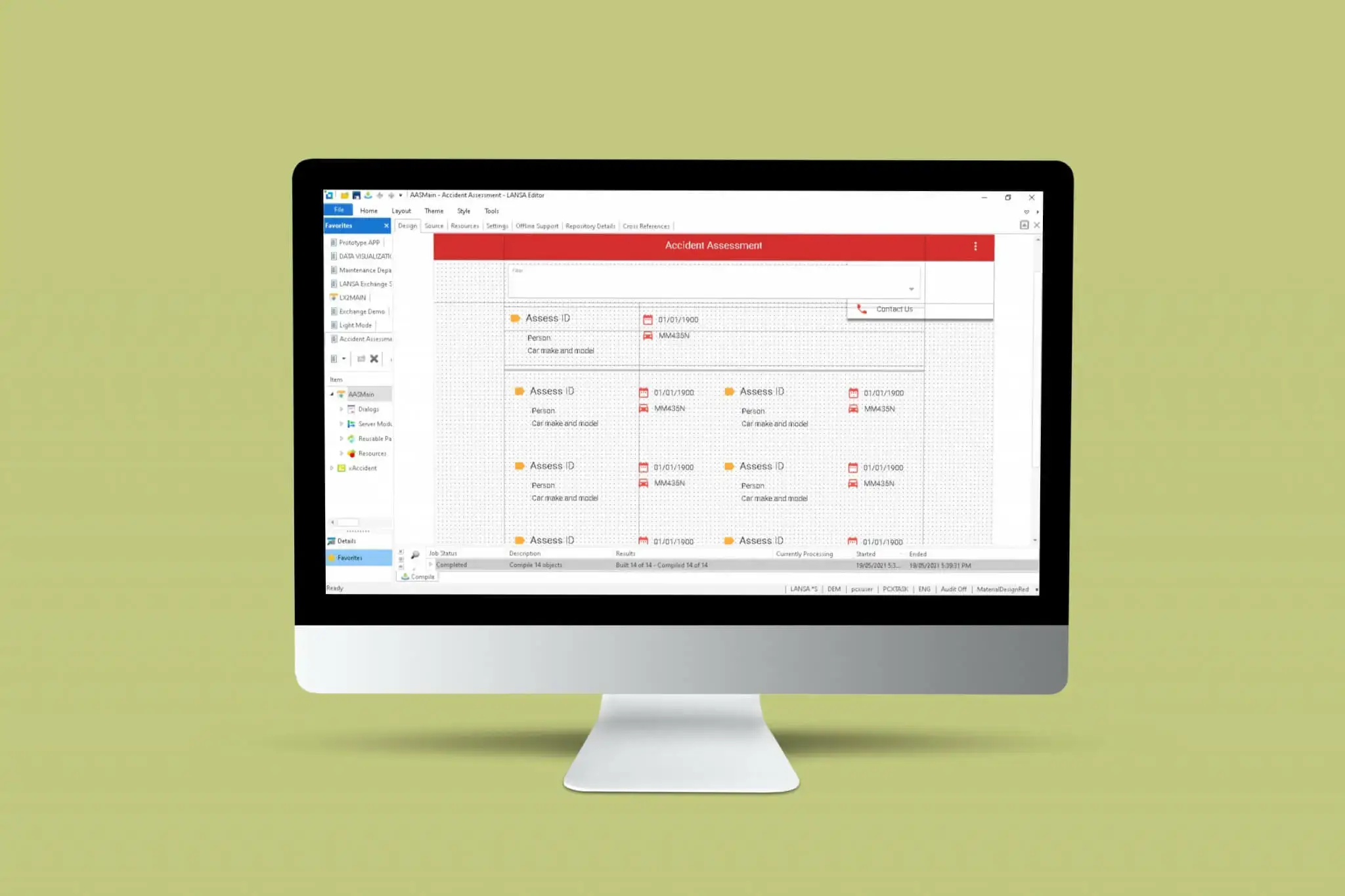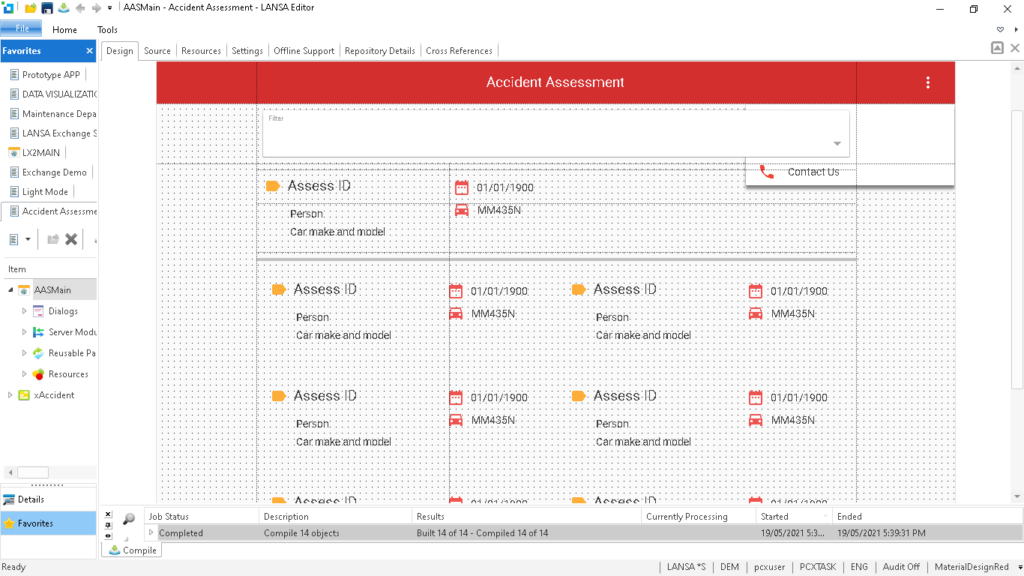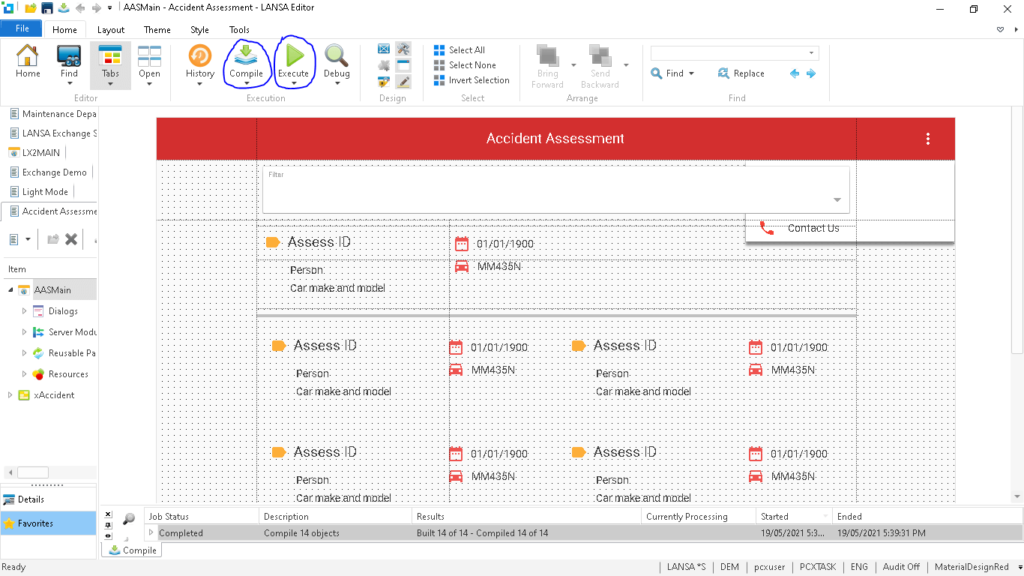No matter what your industry, any repetitive process that you can streamline or automate is going to result in cost savings. Because of this, in this article, we’ll show you how easy it is to build a progressive web app and easily automate your business process. As an example, we will be looking at automating the Accident Assessment process. Once we have the app built, we will deploy it as a Progressive Web App making it immediately available to anyone, anywhere in your organization. Learn more about process automation in this article about IBM RPA
The best part of it all is that you can easily build Progressive Web Apps (PWAs) like this with Visual LANSA v15+ which is a powerful low-code platform.
What are Progressive Web Apps?
The progressive web app is based on key concepts that enable the web to be more user-friendly, performant, and interactive. The web has developed into a set of powerful principles which give web applications nearly unlimited possibilities. Progressive web apps can communicate with native app functionality, like a camera, and are also easily be installed on both desktop and mobile devices.
These articles will help you learn more about progressive web apps:
- Visual LANSA V15+: Progressive Web Apps Go Low-Code
- Tutorial: Easily Build A Currency Exchange Rate Progressive Web App Via REST API
- Tutorial: Easily Build Visual Stunning Data Visualization Dashboard As Progressive Web Apps
- Quickly Produce Progressive Web Apps To Manage Logistics Systems
- Modernize Oil And Gas Business Processes Through Progressive Web Apps
- Quickly Modernize And Enhance Maintenance Department Business Processes With Progressive Web Apps
How can I automate my business processes?
If you want to know more about how you can automate your business process, check out how to use LANSA Composer to convert data between formats and manage end-to-end processes using progressive web apps. With a progressive web app, you can reduce costs and improve reporting accuracy by reducing paper and emails in addition to the human effort required to complete your repetitive tasks. Take a look at LANSA Composer and find out how to make it work for you.
Related Articles:
Top 5 Ways Business Automation Can Be Improved Through Hybrid Low-Code
5 Key Considerations When Selecting A Low-Code Platform
How can I Build and Easily Automate Business Processes Like Accident Assessments as a Progressive Web App?
Automating business processes like accident assessments with progressive web apps is easy using Visual LANSA v15+. Moreover, there is a built-in sample project that demonstrates exactly how it is done.
To find out for yourself, head over to https://lansa.com/products/visual-lansa/ and request a free trial of Visual LANSA 15+. Once you have filled out the form, our support team will contact you as soon as possible to give you access to your free trial.
So let’s get started.
Once you have installed the Visual LANSA v15+ free trial on your device, launch Visual LANSA and select “Build a Mobile Web Application” from the Create Web Browser and Mobile Applications section.
Once you are there, follow these steps:
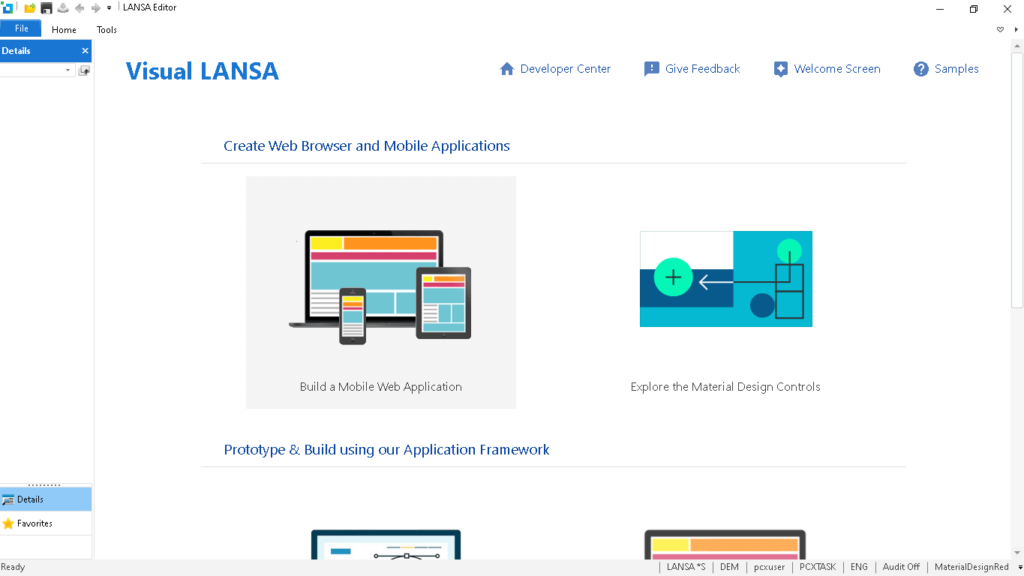
Step 1: Scroll down to the “Start with a Sample Application” section and choose Accident Assessment.
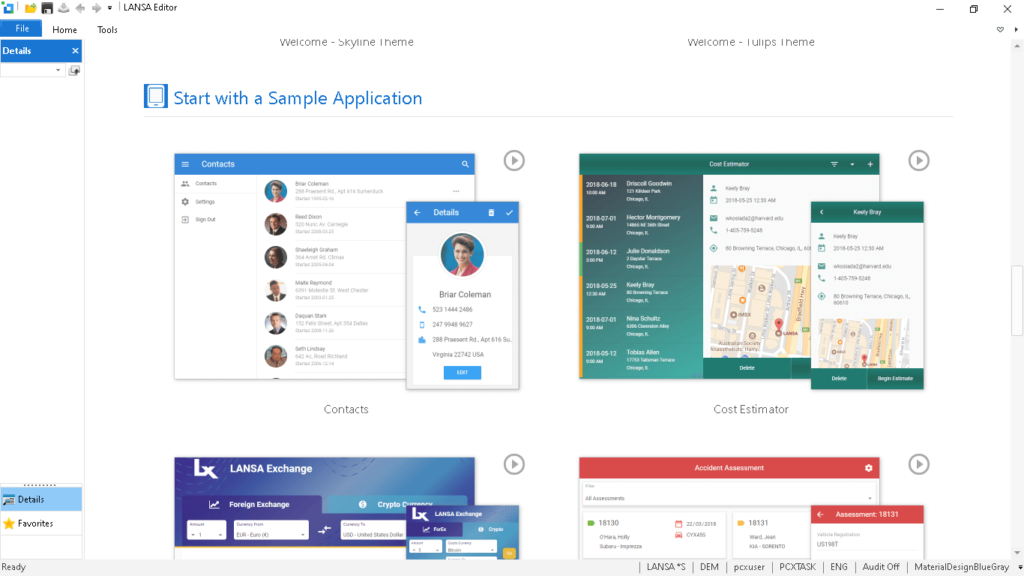
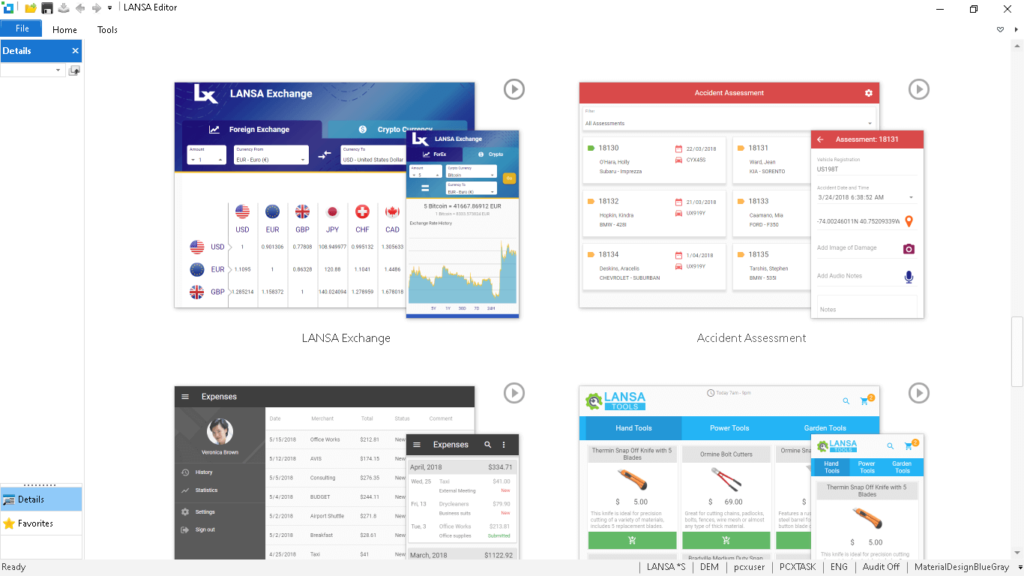
Step 2: Type the Prefix and Application Name after selecting the LANSA Exchange Sample Application. As an example, we typed “AAS” as the prefix and “Accident Assessment Sample” as the application name. Once you have that done, click “Generate this application” button.
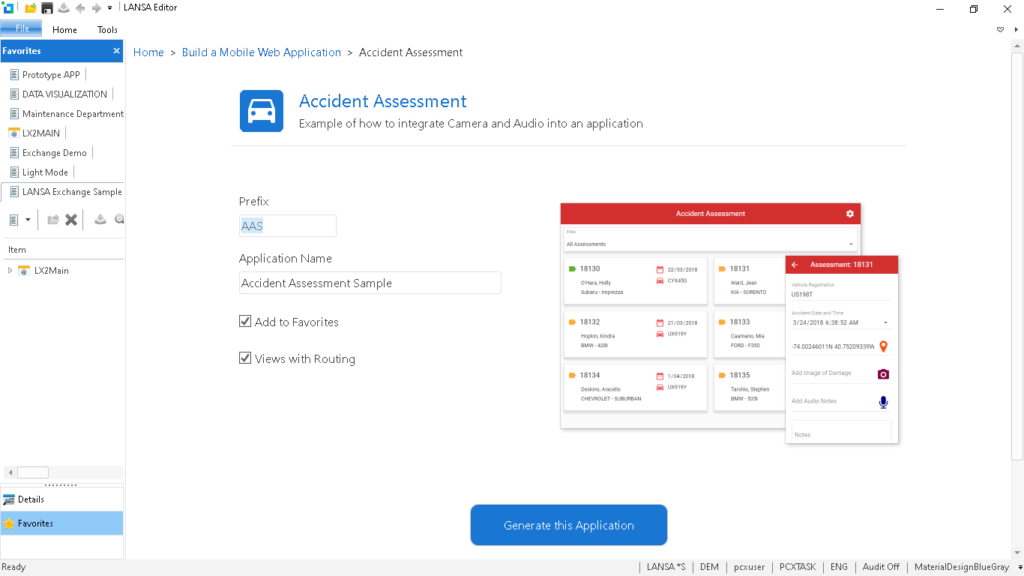
Step 3: Visual LANSA will load and build its “AASMain” components. These include views, dialogs, reusable parts, server modules, and resources.
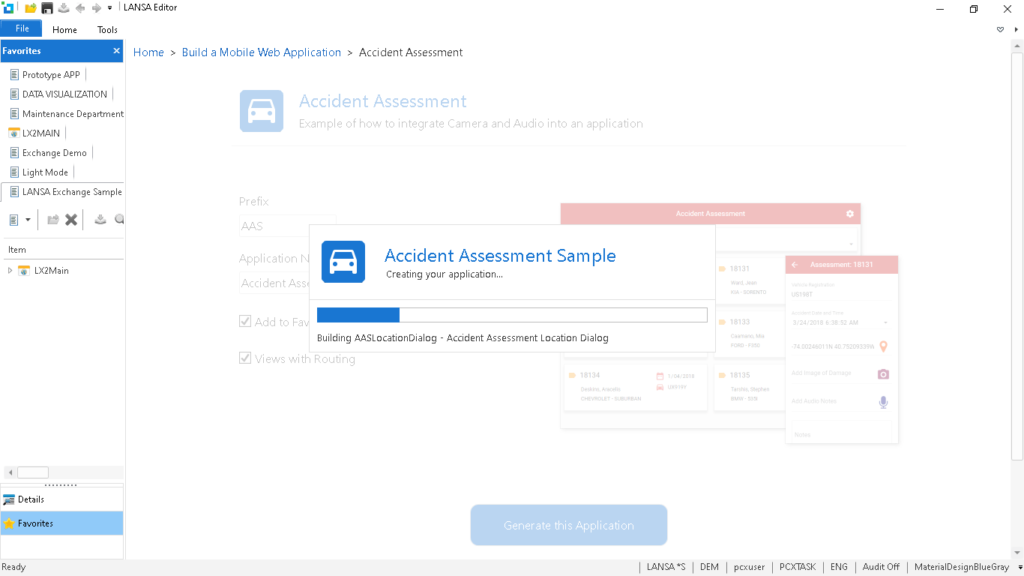
- Step 4: Visual LANSA loads the components. You can also access the process while they are still building and compiling.
- Step 5: Now you need to compile and also run the application. To do this, go to the home tab and select compile and execute. Visual LANSA will compile any changes made to the application’s resources. Once finished, click Run if you want to execute the program in a browser.
Expected Output for Accident Assessment
Now that you have built and run your Accident Assessment Progressive web app with Visual LANSA, try to create one from scratch!
As you can see it is pretty easy to build a progressive web app to easily automate your business process.
To learn more about how Visual LANSA can help your application development evolve, contact sales.