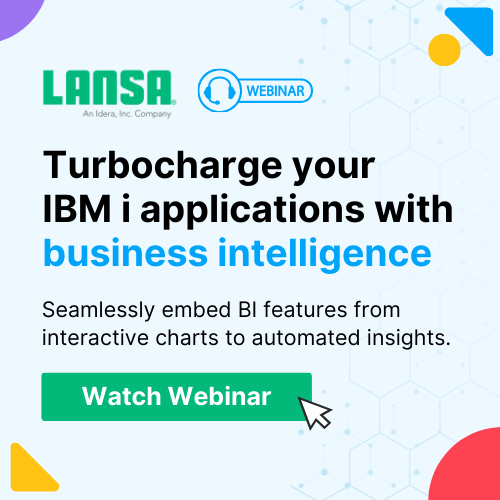Getting your hands on interesting business data is the easy part. Choosing the right platform for synthesizing useful knowledge takes more doing. LANSA BI and IBM Cognos can both lighten the load, but which is right for you?
On the surface, both platforms look like great choices for business analytics. Each includes useful automation features, in-depth reporting, and support for diverse data sources. But LANSA BI and IBM Cognos Analytics seem motivated by distinct philosophies. Here is an impartial breakdown — and why you might choose one over the other.
What Is IBM Cognos Analytics?
IBM Cognos Analytics is a toolkit geared toward self-service business intelligence. It offers interactive tools for creating, viewing, and sharing dashboards and data visualizations.
Major Strengths of Cognos Analytics
One key aspect of IBM Cognos is that it tries to lighten data analysis workloads. IBM’s approach to achieving this has a few noteworthy aspects:
AI-Driven Automation & AI Assistant
Cognos reduces labor through AI-assisted automation, facilitating exploratory analysis, data sanitization, and chart building.
Diverse Data Source Support
Cognos integrates with various cloud or on-premises data sources.
User-Friendly Dashboards & Automated Data Models
Cognos includes dynamic, drag-and-drop capabilities. Users can also create data models with keywords.
Cognos Analytics Quick History
The Cognos brand started in 1969 as a business consultancy[1]. However, it did not break into business intelligence until the 1990s. IBM bought the firm in 2007, eventually integrating it into its larger BI arm.
What Is LANSA BI?
LANSA BI is a consolidated, collaborative business intelligence tool. It simplifies self-service data exploration and explanation across organizational boundaries.
LANSA’s business intelligence offering includes customizable interactive dashboards and view-centric workflows. This product also has a strong focus on secure, in-depth reporting.
Major Strengths of LANSA BI
One of LANSA BI’s biggest strengths is its embeddability. Although it supports standalone analytics, it offers more flexibility than many alternatives. Notably, you can easily integrate insights and intelligence into any IBM i application.
Natural Language Query (NLQ)
LANSA BI’s Natural Language Query (NLQ) feature allows users to interact with their data using everyday language. This makes analytics more accessible and intuitive, enabling users to perform complex queries without needing advanced technical knowledge.
Embedded Analytics
LANSA BI excels at embedding powerful analytics directly into business applications, enhancing decision-making processes without disrupting workflows. This feature ensures users can access crucial insights within the tools they already use daily.
Assisted Insights Generation
LANSA BI’s AI-assisted insights generation automates the discovery of valuable insights, empowering end-users to make informed, data-driven decisions efficiently. This feature acts like an “analyst in a box,” streamlining the analysis process.
Collaborative Data Stories
LANSA BI facilitates the easy sharing of interactive data narratives through its collaborative data storytelling features. This platform makes it easy to take a collaborative approach to business intelligence: teams can cooperate smoothly and share insights effectively.
Lansa BI Quick History
LANSA BI builds on Yellowfin, an advanced BI tool that has been gaining popularity since its 2003 introduction. However, LANSA has predated the engine for over a decade. Focused on accelerating IBM i modernization, the company is one of the original low-code providers for business application development. With the introduction of LANSA BI, developers can now deploy advanced business intelligence with less effort, gaining companies that much-needed data competency in the digital age.
LANSA BI and Cognos Analytics — The Similarities
There is some undeniable overlap between LANSA BI and Cognos Analytics. For instance, both promote a self-service ethos that includes drag-and-drop dynamic content creation, interactive dashboards, and report generation. If all you need to do is build a custom data analytics solution your whole organization can use, you might get away with either option.
Few Barriers to Entry
LANSA BI and Cognos Analytics cater to low-cognitive-load, streamlined workflows. For instance, users can ask basic exploratory questions without data querying knowledge. Both options include visual data cleaning, sanitization, filtering, and modeling tools. Regardless of which tool you go with, SQL knowledge is not a prerequisite.
Data Visibility Options
This is a well-deserved win for both IBM and LANSA, clearly dedicating plenty of effort to making it easy for users to share reports and findings. For instance, it’s simple to set up subscribers who’ll receive published versions of your reports whenever they go live. You can also trigger actions using custom events or include reports and dashboards in web pages and mobile apps.
LANSA BI vs. Cognos Analytics — The Differences
IBM Cognos Analytics and LANSA BI can achieve many of the same things, but their approaches are different enough to merit attention.
Two Distinct Takes on IBM i Embeddability
IBM Cognos and LANSA BI both support dashboard embedding, but there is a big catch: you need IBM Cloud to make the Cognos Dashboard Embedded offering work[3][4]. That’s great if you like IBM’s enterprise cloud solutions, but not so much if you prefer other vendors.
By contrast, LANSA BI doesn’t enforce a specific cloud implementation on you — or even require you to use the cloud. With LANSA, embeddability is a core focus instead of feeling like an afterthought.
Integration Compatibility Distinctions
As you might expect from enterprise-oriented platforms, LANSA BI is compatible with other software and can integrate data with other IBM i platforms, unlike Cognos Analytics which can only integrate with supported versions of other Cognos products. With LANSA BI, you can expect integration with Db2 products and extend beyond data sources to connect with productivity and cloud-based applications for a more streamlined overall stack.
Different Flavors of Ad-hoc Query Guidance
IBM Cognos includes a Watson-powered AI assistant that responds to your questions. You can ask it to suggest help, show data sources, create dashboards, and show column details, among other things. IBM’s insistence on using a jack-of-all-trades general AI may not work in its favor, however.
LANSA BI’s assistant feels more productivity-focused. For instance, you do not have to ask it for suggestions; it offers them by default. Its prompts also revolve more around data analysis tasks, like filtering streams and refining database queries.
Despite both engines using natural language to cater to all levels of expertise, power users might find LANSA’s query engine less frustrating than mastering IBM Watson prompts. LANSA saves you the trouble of rifling through documentation with unambiguous prompt suggestions.
This difference may come down to pure preference. After all, everyday users won’t take long to graduate from relying on either assistant. LANSA’s inclusion of reusable, shareable queries and smart prompting just eases the learning process.
How Much Training Does It Take to Become a Master?
There is no shortage of training resources for IBM Cognos and the engine powering LANSA BI. However, you may need more training to coax Cognos into working how you want.
Multiple users on G2, Gartner, and other review sites seem to agree that Cognos has a formidable learning curve [5]. Those who are not data analysts may hit hurdles once they go beyond basic queries.
Handling complex tasks in LANSA BI also takes training. The difference is that this platform walks you through the process, and LANSA may be more invested in integrating tutorials into its application than IBM is.
LANSA BI Strays Closer to the Self-Contained Data Analytics Ideal
LANSA BI is fully featured, so you can use it without any extra tools. However, it also plays nicely with other technology. Built-in software integrations and official APIs simplify the path to successful integration. You can even include data streams and content from other BI platforms, like Tableau, in your reports.
IBM Cognos isn’t quite as versatile in this regard. On one hand, it does support APIs, database connections, and other add-ons. The issue is that IBM seems to be steering users toward other products in its portfolio. This is a reasonable business move, but what does it mean for users?
Sadly, there may be cases where you’ll resort to third-party or open-source code to simplify the Cognos integration process. This might not be a problem for smaller startups, but it could be an issue at the enterprise level. More complex software supply chains make for tougher governance and security.
Administrative Functionality Feels More Powerful With LANSA BI
This category is a close race, but LANSA BI may be easier to administer. Security is a good example.
Both Cognos and LANSA support role-based access controls down to the table row level, but Cognos limits you to using macro functions to filter data based on roles [6]. LANSA BI includes convenient access filters that automatically apply user mappings as needed [7]. It also supports high-level automation for any user security setting.
Overall, Cognos has some of the same capabilities, but some reviewers say it’s harder to use them effectively [5]. This is a running theme in many online reviews: IBM’s platform is powerful, but you should anticipate growing pains when it comes to administrative onboarding.
The Outlook on Future Support and Viability
One big elephant in the room with IBM Cognos is that some members of the target user base think it’s past its prime.
True, plenty of companies swear by Cognos, and it commands a noteworthy market share. However, some data analysts and BI professionals view it as a dead-end [8], [9], [10]. In other words, investing in this particular IBM offering might burden organizations with untenable technical debt as Cognos becomes a less popular career skill.
LANSA BI, on the other hand, is a fresher face on the block. The underlying Yellowfin engine and other LANSA products also have a good history of accessible support.
LANSA’s market positioning also seems like good news for users worried about long-term support. Although it maintains a diverse product suite, its offerings are more focused than IBM’s sprawling portfolio. These factors may make LANSA BI less prone to premature abandonment.
Use Cases and Key Takeaways
IBM Cognos and LANSA BI are both great data analytics and business intelligence tools. However, they cater to distinct use cases:
- If you’re in the IBM ecosystem and require comprehensive and integrated analytics, LANSA BI is the optimal solution. With its sophisticated features and unparalleled adaptability across diverse systems, it stands out as the prime choice for meeting your complex software requirements.
- Cognos Analytics only offers integration with supported versions of other IBM Cognos products. LANSA BI not only excels in the IBM ecosystem but also offers a tech-stack agnostic approach, providing seamless integration in multiple environments.
- Users who want to embed analytics in IBM i applications may be surprised to discover IBM Cognos isn’t necessarily the ideal choice, especially if you want to avoid the cloud. LANSA BI’s approach to embedding supports a broader range of technology stacks with minimal coding.
- IBM Cognos is an effective general-purpose analytics suite for users who aren’t experts in data exploration or reporting. LANSA BI also serves these use cases, but you may be able to graduate to advanced functions with less onboarding.
Invest in the Right BI Platform for You
Every organization has different BI needs, and your requirements are sure to evolve. No matter what platform you use to get the job done, business intelligence mastery doesn’t happen overnight: it takes time, experimentation, and stakeholder buy-in.?
There are plenty of tools that can help here and there, but only some offer the complete package. If you want your interesting data to translate into useful knowledge, you’ll pick a platform that supports you through the entire journey.
Learn how LANSA BI’s balanced approach to comprehensive data analysis and seamless embedded insights can transform your data analytics experience. Reach out to an expert today.
References:
[1] “Cognos,” Wikipedia. Mar. 09, 2024. Accessed: Apr. 05, 2024. [Online]. Available: < href=”https://en.wikipedia.org/w/index.php?title=Cognos&oldid=1212783745″>https://en.wikipedia.org/w/index.php?title=Cognos&oldid=1212783745
[2] “LANSA Developing Business Intelligence Tool – IT Jungle.” Accessed: Apr. 05, 2024. [Online]. Available: https://www.itjungle.com/2023/03/29/lansa-developing-business-intelligence-tool/
[3] “IBM Cognos Dashboard Embedded.” Accessed: Apr. 06, 2024. [Online]. Available: https://www.ibm.com/products/cognos-dashboard-embedded
[4] “Overview of Cognos Dashboard Embedded | IBM Cloud Docs.” Accessed: Apr. 06, 2024. [Online]. Available: https://cloud.ibm.com/docs/cognos-dashboard-embedded?topic=cognos-dashboard-embedded-overviewofcde
[5] “Compare IBM Cognos Analytics vs. Yellowfin BI,” G2. Accessed: Apr. 06, 2024. [Online]. Available: https://www.g2.com/compare/ibm-cognos-analytics-vs-yellowfin-bi
[6] “Set Up Row-Level Security in Data Modules by Using queryValue Function,” PMsquare. Accessed: Apr. 06, 2024. [Online]. Available: https://pmsquare.com/analytics-blog/2022/2/4/set-up-row-level-security-in-data-modules-by-using-queryvalue-function
[7] “Security, Permissions & Role-Based Access Options,” Yellowfin BI. Accessed: Apr. 06, 2024. [Online]. Available: https://www.yellowfinbi.com/evaluation-guide/security/security-model
[8] asensioman91, “Is IBM Cognos a dying tool?,” r/BusinessIntelligence. Accessed: Apr. 06, 2024. [Online]. Available: www.reddit.com/r/BusinessIntelligence/comments/17ijvhz/isibmcognosadying_tool/
[9] asensioman91, “Did I make a mistake starting my BI career with IBM Cognos?,” r/BusinessIntelligence. Accessed: Apr. 06, 2024. [Online]. Available: www.reddit.com/r/BusinessIntelligence/comments/1853t7n/didimakeamistakestartingmybicareer_with/
[10] alpacca1993, “Thoughts on Cognos BI tool and its sudden fall in popularity.,” r/analytics. Accessed: Apr. 07, 2024. [Online]. Available: www.reddit.com/r/analytics/comments/12ps7s7/thoughtsoncognosbitoolanditssuddenfall_in/