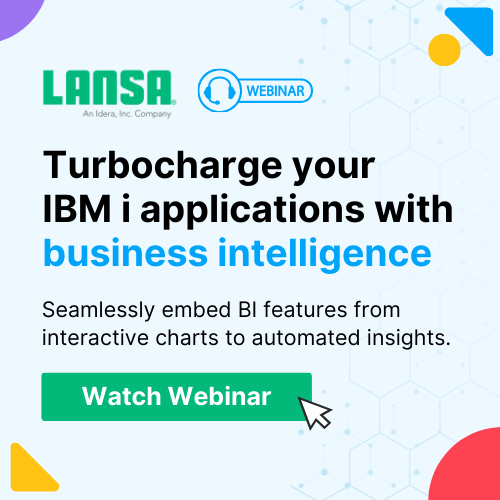An efficient business dashboard is a centralized repository of vital information. Your team or key stakeholders can view it anytime. It should be aesthetically appealing, allowing consumers to readily comprehend and extract essential insights to make more informed business decisions. A well-designed dashboard can assist in synchronizing organizational activities, making quick, data-driven choices, enhancing company performance, and increasing ROI when done correctly.
This article will look at a business dashboard, how to create an effective business dashboard, define dashboard measurements, and what characteristics constitute excellent business dashboard software. We’ll also look at examples of business dashboards and the most critical KPIs to add, broken down by industry vertical.
Let’s get started!
What Is a Business Dashboard?
People frequently have very diverse conceptions about what a business dashboard is. Business dashboards, sometimes known as executive dashboards, were inspired by automotive dashboards. Automobile dashboards provide insight into the vehicle’s status by providing a perspective of what is going on beneath the hood via a combination of visible gauges and displays. Similarly, a well-designed business dashboard visually represents key performance indicators (KPIs). In addition, a dashboard represents metrics and other significant data points that give information about the condition of a business, department, or specialized process.
When we talk about business dashboards in this post, we don’t mean business intelligence dashboards. Business intelligence dashboards assist firms in consolidating and gaining value from massive data. However, we are discussing business dashboards in this post that give executives and key stakeholders insight into the performance of strategic goals.
Types of Business Dashboards
We can classify business dashboards into two types: analytical and operational. You can determine the best business dashboard type for you by the information you want to provide, the audience that will benefit from the information, and the timeliness of the data.
An analytical dashboard examines vast volumes of data over time to get insights into trends. These dashboards are designed to assist executives and analysts in aligning long-term strategic goals with performance management. Operational dashboards are often designed for intermediate management and the broader workforce and focus on short-term, urgent, time-sensitive goals.
Depending on the purpose of your dashboard, it might be a combination of an analytical and operational dashboard. In any case, determining the objective of your dashboard is critical to ensuring that your audience gets the most out of the data contained.
What to Include on Your Business Dashboard?
The target audience for your business dashboard will help you decide which metrics and key performance indicators (KPIs) to include. People frequently confuse metrics with KPIs. However, there are some distinctions between these two styles of visualization.
What Is a Metric?
A business metric is a quantitative measure used by organizations to track, monitor, and evaluate the efficacy of business operations. You should personalize the business KPIs on your company dashboard to your target audience. You wouldn’t include the same KPIs in every department of a corporation.
Each business unit wants to see KPIs unique to its efforts. For example, the marketing department might measure campaign success, but the sales team would track new leads and sales to date. When designing your company dashboard, remember the audience and which KPIs will best meet their needs.
Furthermore, context is critical to the usefulness of business measures. They provide value when comparing company measurements to set standards or strategic goals. This context assists corporate executives in staying on track with goals and taking action when areas fall behind schedule.
Here are some business metrics: Sales Revenue, Churn Rate, Overhead Costs, Gross Margin, Monthly Profit and Loss, Inventory Size, Productivity Ratios, Variable Cost Percentage, Online Conversions, Customer Loyalty, and Retention.
What Is a KPI?
A key performance indicator (KPI) is a business metric used to assess the performance of certain aspects and strategic goals critical to the organization’s success. KPIs give insight into how well a person, team, or corporation meets its objectives and assess performance against important business objectives.
Some examples of KPIs include: Sales Growth, Product Performance, Marketing ROI, Sales Target, Sales Opportunities, Sales per Sales Representative, Cost per Lead, and Goal Completion Rate
What Is the Difference Between a KPI and a Business Metric?
KPIs and business metrics are similar in that they both assess how a company performs in relation to strategic goals and efforts. The distinction is in the generality of each. A business metric examines how a company process compares to goals, whereas a KPI focuses on crucial performance areas.
Key Benefits of Business Dashboards
With the vast quantity of data businesses have access to, it is vital that business executives comprehend and use that data to assist in making crucial business choices. Furthermore, the capacity to swiftly expose essential facts and gain insights is required to make appropriate judgments. A well-designed company dashboard puts the most recent data at your fingertips.
Here are a few reasons why business dashboards are important:
Provides Visibility
A well-designed business dashboard gives users at all levels of the company visibility into the work being done. Whether it’s high-level project status, budget overviews, or team sales targets, the principle of visibility is the key reason individuals should use dashboards.
Adds Accountability
Accountability is the other half of visibility. Dashboards give insight not just into the work but also into who is performing the job. Individuals are more inclined to perform well when they know that users at all levels of the business may check their work status.
Improves Risk Identification
The capacity to anticipate risk before it becomes a serious issue is crucial for corporate executives. A real-time business dashboard makes it simple to identify projects or activities that may be off track. Also, it allows managers to analyze and minimize risk early on.
Increased Time Savings
Collecting information, creating presentations, and compiling data to convey insights for oneself or key organizational stakeholders is a frequent time suck for employees in numerous organizations. A business dashboard provides a more automatic, real-time method to display essential insights, saving you time gathering and reporting on data.
Effortless KPI Tracking
KPIs are crucial drivers of every business at any level. The ability to surface, monitor, and act on those KPIs is critical. A corporate dashboard that emphasizes these key performance indicators (KPIs) in an orderly, easy-to-digest format can help keep everyone on target.
Increased Team Speed and Output
This is the inverse of greater time savings. According to studies, work interruptions result in a considerable loss of productivity. The fact that essential data is easily available in a dashboard implies that executives can access the information when they need it without interfering with someone else’s job.
Useful Tips to Consider for Business Dashboard Metrics
The business indicators on your dashboard will differ depending on the nature of your job and the target audience. We have compiled a list of best practices for designing business dashboard metrics to assist you in determining which indicators to include.
1. Ensure that KPIs are relevant to the business user
To ensure that dashboard users find value in your dashboard, make sure the metrics offered are relevant to them. When creating business dashboard metrics, you should consider what your audience needs to know and how much data they will require. Providing your audience with the most relevant analytics will make a significant difference in whether or not they utilize it.
2. Incorporate actionable metrics
Actionable metrics are linked to repetitive actions and specified strategic goals. If you can’t improve the KPIs on your dashboard, you should not be focusing your efforts on them. A dashboard’s objective is to enhance important performance versus specific targets. It is also critical to provide indicators that aid in this process.
3. Measure Metrics regularly
You must monitor dashboard metrics regularly to deliver the most up-to-date information to the user. Dashboards are useful because they give real-time access to crucial insights. Determine how frequently your audience will want the information on your dashboard and ensure the data is kept up to date.
4. Use formatting to make metrics easier to understand
One major error individuals make when creating corporate dashboards is using a range of colors and graphs, charts, and gauges. As a result, the dashboard appears crowded and difficult to read. To assist the user in grasping the facts, keep your dashboard as plain as possible and use color sparingly.
5. Provide context by graphically notifying users and, if necessary, adding a drill down
To make your dashboard actionable, start with a high-level measure and add supporting data to help the user find the root reason. This context will aid in making your dashboard actionable for the user.
6. Ensure that users at all levels know individual, departmental, and strategic goals
Dashboards are useful for determining how performance compares to strategic goals. However, if the user does not know their individual, department, or corporate goals, the dashboards will be useless. Ensure that everyone knows the goals and how the dashboard can assist them in achieving them.
What Features Make an Ideal Business Dashboard Software
Creating a successful dashboard entails deciding which metrics to include and selecting the right tool for the job. But, with so many options for business dashboard software, how can you pick the best one for your team? We’ve created a list of critical elements that a crucial business dashboard software must have.
Always up-to-date
A business dashboard is most useful when the user can ensure that the measurements and data are up to date. Ensure the solution either automatically updates when there are changes to the underlying data or updates on a regular cadence corresponding to how frequently your audience needs the information.
Simple and intuitive
Ensure that your staff uses the dashboard by introducing a user-friendly interface. Many dashboard gadgets are clumsy and difficult to use. Look for a simple tool for users of any degree of technological familiarity while being strong enough to manage massive volumes of complex data.
Easily customizable
A business dashboard has the advantage of always displaying the most critical information. What matters to your team now may not matter tomorrow. Choose a tool that allows you to simply adjust and update it as information changes.
Collaborative
The ability to share your business dashboard with important stakeholders, whether internal or external to your organization, will assist to keep everyone on the same page. Find a dashboard tool that allows you to share your company dashboard with everyone who needs it at all levels of the organization.
Color capabilities
A useful aspect of business dashboard solutions is the ability to format your company dashboard so users can consume more readily. Find a tool that allows you to highlight critical data with color and create a better, more structured picture of the data.
Mobile
Having access to your company dashboard from anywhere, whether in the office or on the go, ensures you can make critical choices when you need to. Find business dashboard software that allows users to view it from a mobile device like a phone or tablet.
Best Tools for Building Business Dashboards?
FusionCharts is an extremely useful JavaScript-based data visualization program that includes over 2000+ maps and 100+ charts that allows you to pull raw data from various sources and transform it into relevant reports. It lets you start quickly by providing ready-to-use chart examples, industry-specific dashboards, and even data stories with source code.

Best suited for :
It is appropriate for medium to large projects, including dashboards and story creation.
Features:
- Fusioncharts offers unique capabilities such as relational display, visual discovery, consistent API, cross-browser compatibility, and the ability to interact with the JavaScript framework.
- It has a uniform style, feels, and API across all charts, making it easy to create complicated charts or dashboards. You may create your theme and then export the results in bulk.
- It includes extensive documentation for each library or programming language and several live examples.
Why Use FusionCharts For Building Business Dashboards?
FusionCharts is a stunning framework for data visualization and dashboard creation. Over 800,000 developers also trust it from 28,000 businesses. FusionCharts is particularly well-liked by data scientists and developers. Its clients include IBM, Apple, Intel, Adobe, and Oracle, among others.
The FusionCharts library enriches your end user’s dashboard experience with beautiful, effective, and meaningful data presentations.
Don’t delay. Explore more of FusionCharts features and sign up for your free FusionCharts trial today!