In today’s data-driven business landscape, extracting valuable insights from complex datasets is paramount for informed decision-making. However, this process has often been an exclusive domain of data experts, requiring knowledge of SQL queries or intricate dashboards. Natural Language Query (NLQ) emerges as a transformative solution to bridge this knowledge gap, making data analytics accessible to all by enabling users to interact with data using everyday language. NLQ simplifies the query process, offering a seamless way to mine data and uncover actionable insights without requiring technical expertise.
By enabling users to ask questions in their own words, LANSA BI’s guided NLQ (Natural Language Query) feature makes data analysis more accessible and user-friendly. Instead of learning complex query languages, users can simply type their questions, and the tool will interpret and provide relevant answers. It eliminates the intimidating barrier of technical jargon and intricate commands, granting every user the power to engage with data on their terms. Whether you’re a seasoned data expert or a business professional seeking insights, the guided NLQ feature serves as an intuitive bridge, enabling you to traverse the landscape of data analysis without trepidation.
How LANSA BI’s guided NLQ works
The Guided Natural Language Query feature offered by LANSA BI is easy to use and helps users find answers to queries related to their data. It reduces requests to analysts as it allows users to find the answers to their questions by themselves. With this tool, users can ask questions and get answers to their queries in natural language as well as in the form of graphs and charts.
LANSA BI’s Guided NLQ feature helps users structure their questions using appropriate filters and options. It resolves the limitations of traditional search-based NLQ by building a specific capability within the analytics platform that proactively guides the user on how to query their data. For example, if you want to inquire about sales figures of your company, LANSA BI’s NLQ will prompt you with relevant filters, such as date ranges or product categories, to refine your query and provide useful reports with the answers you need. This reduces the reliance on developers to run SQL scripts or request reports manually. It not only helps in accessing the data efficiently, but also enables users to make data-driven decisions. This advanced functionality bridges the gap between complex data structures and users, allowing them to easily formulate questions and receive meaningful answers.
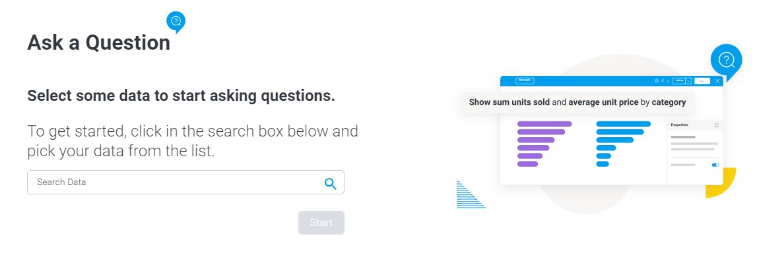
Ask a question with LANSA BI’s guided NLQ
The best answers come from well-asked questions. LANSA BI’s guided NLQ offers a quick and easy way to discover actionable insights. A query is simply composed of three elements, where the user needs to specify a command and a time frame, along with the relevant variables.
Command: The “command” element provides specific instructions on what information to retrieve. It enables users to interact with data by expressing actions such as Show, List, Count, Top, Bottom, Compare, and more. For example, show the top 10 or bottom 10 of something in the data or compare something over two time periods.
Time frame: This refers to a specific period or range of time for which you want to retrieve and analyze data. It is a crucial parameter that helps narrow down the dataset to a particular time period of interest. Depending on your question, you might choose to display data from the past year or limit it to just yesterday’s results.
Variable: The “variable” element represents the data attribute or metric you want to analyze. It allows you to focus your query on specific aspects of the dataset, such as sales revenue, profit margin, average salary, or website traffic. Choosing the right variable is essential for obtaining accurate insights. For example, in questions like “show the average monthly revenue for my online stores in the last year” “average monthly revenue” and “my online stores” are the variables.
LANSA BI’s Guided NLQ feature assists users of all skill levels in formulating their queries for more accurate insights. When a user begins to enter an inquiry, Guided NLQ provides a list of possible questions and then guides them through each step to formulate a query. Users are presented with a list of options in simple drop-down menus and provided with suggestions to help them accurately frame their questions.
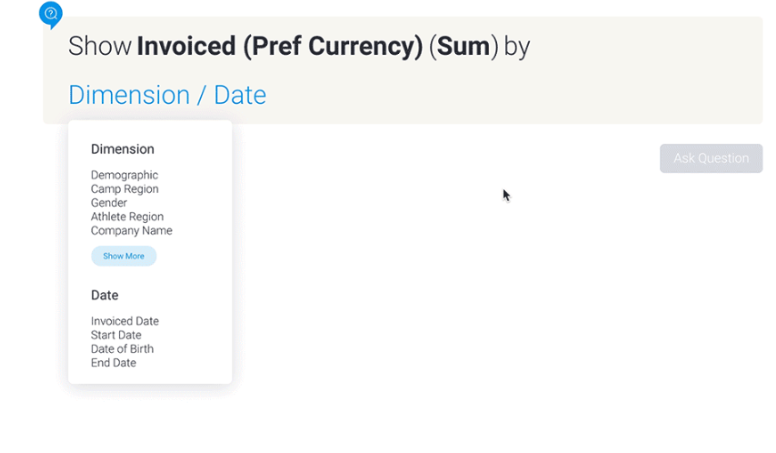
Whether you have a complex question related to your data, such as finding accounts that had more sales this month vs. the last two months for a specific product, or a basic question, such as a comparison of annual business performance from one year to the next, LANSA BI’s Guided NLQ has been specifically built to accommodate your query.
Accessing guided NLQ
Users can access the guided NLQ from different places within LANSA BI. They can ask questions from within their existing story drafts, published dashboards, reports, and published presentations to gain further details on any reports they have. By providing access to NLQ from various places, LANSA BI not only fosters a more intuitive and integrated workflow but also encourages a deeper understanding of the data at hand.
Tailoring answers
Once the query is built in Guided NLQ, you can display the answers to the queries in the form of a data visualization, such as a chart or graph. LANSA BI’s guided NLQ also enables you to change the data in tabular form. You just need to click on the Edit button at any time to modify the query to get the relevant answer. The users can also toggle between chart and report with the click of a button and insert answers to their questions into the dashboard.
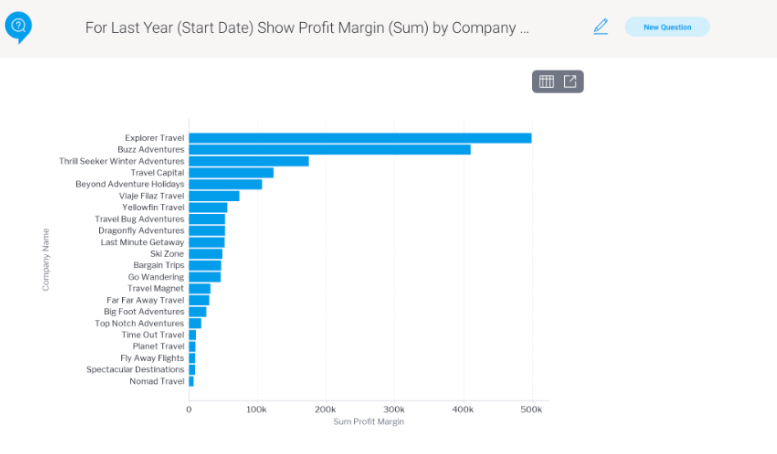
The ability to tailor answers through the LANSA BI’s NLQ feature marks a significant advancement in data presentation and accessibility. By offering users the flexibility to switch between tabular and graphical representations, this tool ensures that information is conveyed comprehensively. Decision-makers who prefer concise data can opt for tables, while those requiring a visual overview can easily switch to charts.
Inserting answers into other content
Traditionally, the process of creating reports was time-consuming as it required manual data extraction and analysis. Inserting answers into other content was a tedious and error-prone task. However, LANSA BI’s guided NLQ feature transforms this process by allowing users to generate meaningful answers to their questions and embed them into their desired content formats, such as reports, interactive stories, data-rich dashboards, and presentations. It helps businesses enhance the quality of the report’s content.
Don’t miss out on unlocking the true potential of data exploration and analysis!
Watch an insightful webinar recording on LANSA BI’s Natural Query Language and discover how this advanced feature is transforming the way businesses interact with their data, making complex queries as easy as everyday conversation.
Transforming questions into insights
In a world where data is abundant but often trapped within complex databases, Guided NLQ emerges as a transformative solution. LANSA BI’s Guided NLQ addresses many challenges, revolutionizing how we interact with data. It simplifies the querying process by allowing users to frame their questions in natural language, eliminating the need for technical skills. Moreover, it fosters a more intuitive and efficient search experience, boosting productivity and enabling users to extract valuable insights from vast datasets quickly. Guided NLQ offered by LANSA BI brings us one step closer to democratizing data, making it a valuable asset for everyone.
Recommended: See how LANSA BI works in action! Watch the recorded webinar here.
Transform the way your users interact with data
Are you tired of struggling with complex data analysis and reporting tasks? Do you wish you could effortlessly extract insights from your data? Transform your data analysis solution with LANSA BI’s guided NLQ and enable your team to uncover insights effortlessly.
With LANSA BI, you can effortlessly transform your questions into actionable insights. Unleash the true potential of your insights, streamline your decision-making processes, and propel your business forward with the power of LANSA BI’s cutting-edge analytics solutions. Contact us today to schedule a demo and experience the power of Guided NLQ with LANSA BI firsthand!



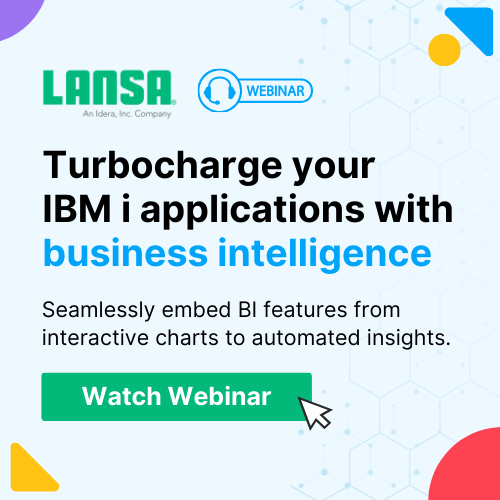




0 Comments