While your IBM 5250 green-screen applications are rock solid and robust, they’re also monolithic. On their own, 5250 green screens do not translate seamlessly to a web environment. Nor do they possess the adequate functionality to keep up with constantly changing customer demands.
Today, there’s an increasing need for web-enabled, browser-based applications. Because of this, many companies are seeking innovations that quickly and easily can help them convert their IBM i applications. Unfortunately, however, most companies are going about it the wrong way. They are focusing solely on the technical side of modernization rather than its actual purpose.
For most organizations, application modernization, optimization, and migration starts with converting RPG to free form then updating databases to SQL, or refacing 5250 screens for the Web. While these tactics have technical merit, they’re missing the bigger picture. Before seeking out technical solutions, you need to consider what you’re looking to achieve. Generally, the goal of IBM i modernization is to use technology to best support your customers and trading partners. You want to deliver the best user experience and ultimately maximizing ROI and boosting productivity.
Not sure what to consider? Read on.
How can you deliver the Best User Experience?
Successful companies provide customers, employees, and business partners with the best tools for the job. For Amazon, that means easy access to the products you’re looking for and a quick, simple buying process.
In a modernization effort, consider eliminating 5250 screens wherever possible. But just delivering a refaced version of existing IBM green-screen applications is shortsighted. Putting an HTML interface over the same 20-screen process won’t make it more efficient. Instead, when possible, develop new Web applications that leverage existing APIs, databases, and other IBM i resources. When designing business applications like e-commerce sites and vendor portals, they must be accessible 24-7 and available on desktop/laptop computers, tablets, and mobile phones.
Learn more about how IBM application modernization can help boost productivity and user experience in your organization.
Responsive mobile design
In terms of mobile, the design element is even more important. According to the Google Mobile Playbook, 57 percent of users say they won’t recommend a business with a poorly designed mobile app. In addition, 40 percent have turned to a competitor after a bad mobile experience. You need to incorporate a responsive design strategy to guarantee an optimized user experience across all devices. Finally, the best mobile apps take advantage of native features like bar code scanning, GPS, electronic signature capture, annotations, and incorporate media like photos, video, or audio.
Another alternative to green screens is Windows client-server. These applications live on a computer but retrieve data and process transactions on the server. Besides delivering the best desktop/laptop user experience, Windows client-server also provides better performance and desktop integration than browser-based applications. Also, just like Web apps, client-server applications are IP-based, which means users can work anywhere with an Internet connection.
A recent trend in software development is building composite applications, or business mashups, which aggregate functionality from several different sources into one application. Composite applications consolidate every piece of tangible information for an item onto one screen, improving the end user’s ability to deliver quality service and decision making. By combining structured data (e.g., DB2) and unstructured data (e.g., documents, spreadsheets, images, video, sound, etc.) into a single interface, end users get a complete 360-degree view of business information. Composite applications turn all users into super users.
Click here for more on the business-first modernization approach.
What Solutions Can Help Maximize ROI and Boost Productivity?
The increasing need for 5250 green screen conversions has resulted in numerous IBM i software vendors developing different solutions. However, only a few have been able to provide solutions that make the job quicker and easier. LANSA is a powerful no-code/low-code platform with out-of-the-box solutions that offer lightning 5250 green screen conversions.
The LANSA IBM i modernization toolset is a complete development toolset for the IBM i. You can quickly web-enable your green screens and add functionality without a single line of code and without needing the source code. If new applications are on your agenda, LANSA can combine your old and new apps into one web-enabled framework. Let’s take a look at some of these solutions:
aXes
LANSA’s aXes is a unique solution that converts 5250 applications to web pages on the fly. No programming skills are required, and you certainly don’t need access to the source code. You simply install aXes on the IBM i, and your employees have secure access to their 5250 applications from any web-enabled device, including phones and tablets. What’s more, your end users generally don’t need to install anything on their devices. The work is all done on the IBM i. aXes is a simple but powerful solution for accelerating your IBM i digital transformation.
One of the benefits of leveraging aXes is the luxury of scaling. If you need to add mobile capabilities to your IBM i applications, you can do just that and add other functionalities as time allows.
Let’s look at a quick illustration of the evolution from 5250 green screens to a web-enabled UI. with aXes.
Here’s a basic green screen:
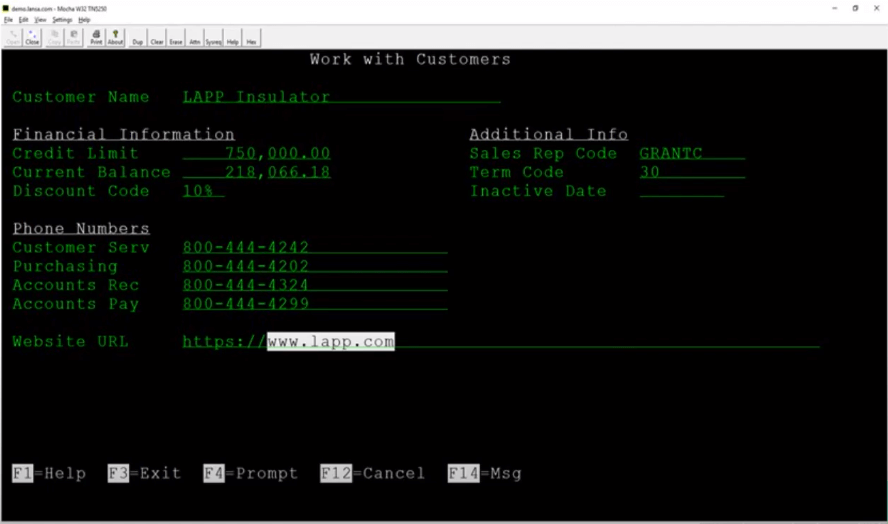
And here’s the same screen, albeit web-enabled with aXes. Using aXes functionality, this took minutes to convert.
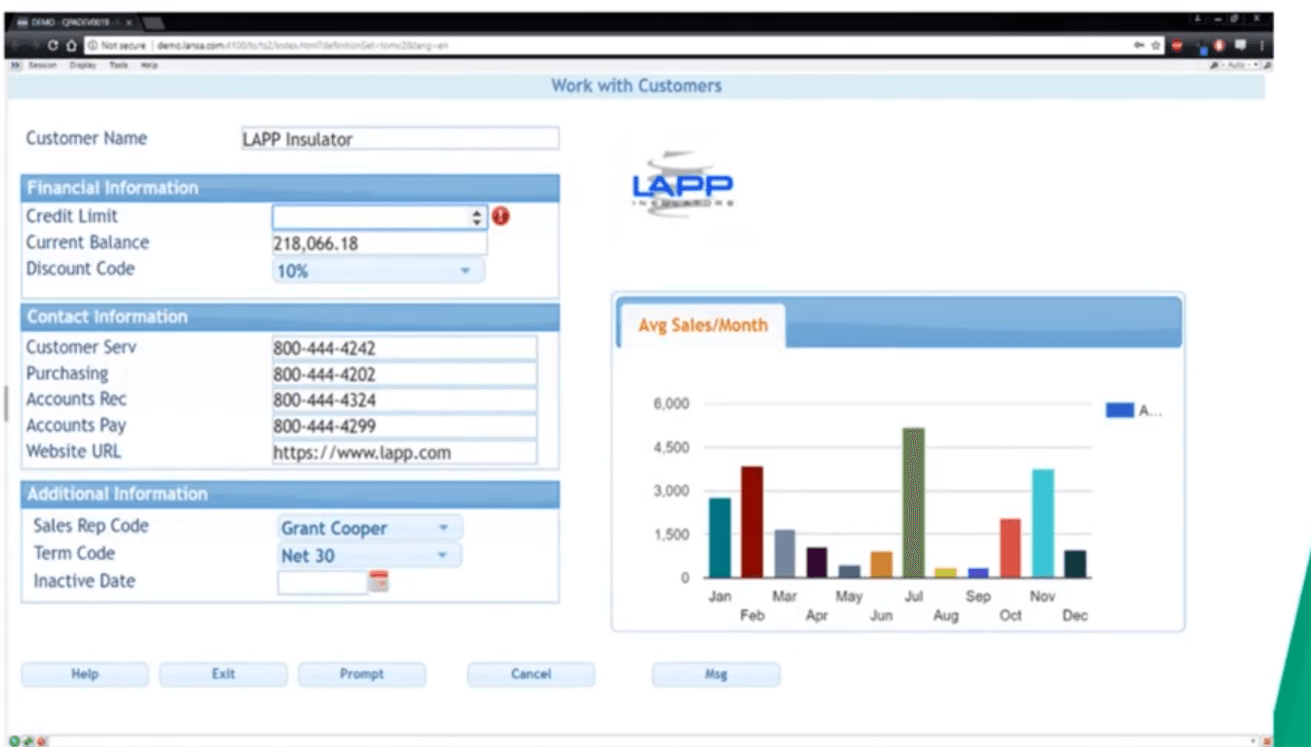
Rapid Application Modernization Process (RAMP)
RAMP is an incremental modernization approach that implements the best of refacing existing applications and new development.
By consolidating existing functionality with new capabilities inside RAMP’s application framework, you get to have the applications you want without having to throw everything away.
Here, modernization is performed in stages, you can introduce new functionality incrementally without serious impact to business operations, and the user interface becomes consistent across all of the applications.
This solution is an application framework deployable as a Windows desktop or web browser application. The framework allows you to assemble applications from components built with RPG, Visual LANSA, Visual C#, .NET, HTML pages, and many more into a single application. You can even add in your aXes applications. This flexibility makes RAMP the perfect tool for combining applications created for short-term needs with applications created or being created for long-term goals.
RAMP allows users to sign into a single application and access all the apps they need to work remotely successfully. But this is not just a solution for our current situation. Combining commonly used applications into one framework is a great way to increase employee efficiency and productivity.
Explore more information about the advantages of deploying an IBM 5250 terminal.
Are You Ready To Convert Your 5250 Applications In One Click?
You cannot underplay today’s need to change at the same pace as your environment. Your customers and trading partners all require browser-based solutions quickly. Therefore you must accelerate your delivery. However, using a slow, non-scalable, and temporary solution that does not fit into your long-term goals will end up wasting valuable company resources.
But investing in a solution that quickly addresses the immediate needs of your employees, customers, and trading partners, while giving you the flexibility to keep working toward your long-term goals is the best use of your resources. Combining LANSA’s aXes and RAMP is a wise investment to accelerate application conversion and development.
You can use LANSA and aXes now to web-enable 5250 applications immediately and then add in RAMP as time and resources allow. Contact us.






0 Comments