What Is Data Mapping?
Data mapping is the process of connecting data fields from different sources to each other [1]. In the context of this data mapping definition, for instance, a healthcare provider may have patient data stored in a database on a server. They need to share that data with their billing software so their staff doesn’t have to manually copy thousands of patient names, addresses, and other info. The company would create a data map that outlines where the data goes, how it gets there, and any data transformation that may be necessary along the way.
In this way, the data mapping process enables you to share data automatically between disparate data sources.
In the process of creating a data map, you also get a visualization of how and where data moves and any necessary changes in its format or content. Data mapping is usually the first step in the data integration process of bringing data from multiple sources into a single destination. This makes it easier to understand your data integration route, as well as address any potential security or compliance concerns.
Use Cases for Data Mapping
Data mapping provides you with a systemic approach to managing your data. Here are some of the more common applications for mapping as organizations manage their data.
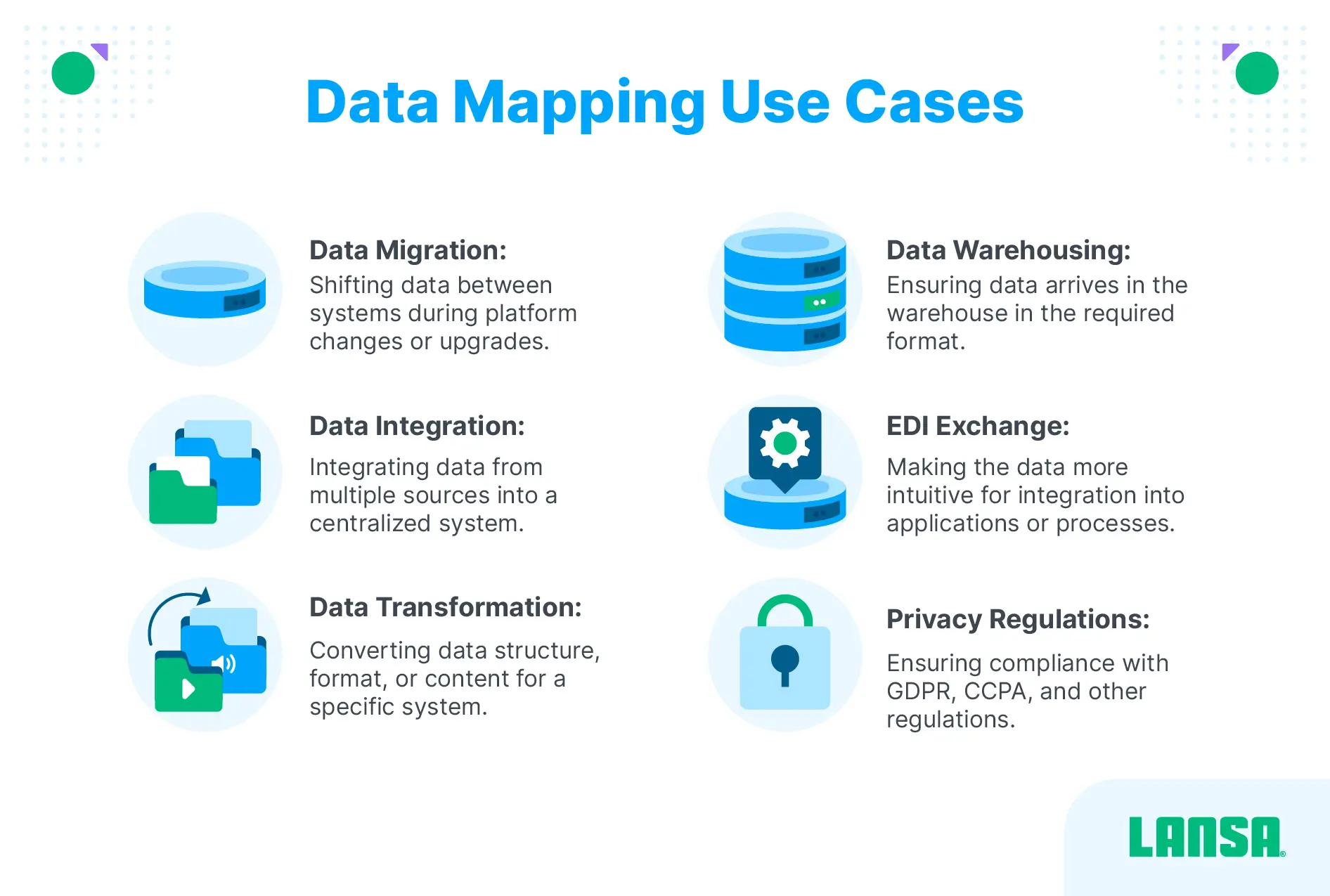
Data Migration
Data migration involves transferring data between different storage systems used in separate computing ecosystems. By mapping the movement of data between different databases, you can enable a seamless flow of business-critical information between systems [2]. Companies expect a no-code data mapping software to flawlessly and rapidly execute any data migration task. For example, one of the most common kinds of data migration involves moving on-premise data to a cloud environment during a digital transformation.
Data Integration
Data integration is the process of uniting data in a single destination. Data mapping plays an important role in integration. It forms the bridge between two or more systems that use your data. Data integration can only be effective if the data source and repository structure can be mapped accordingly.
For instance, a retailer could integrate data between its mobile app and its website. Each time a customer makes a purchase, for example, the item they bought, how much they paid, and when the purchase was made are collected in the backend of the company’s e-commerce site. This information then gets integrated with the customer-facing mobile app, offering them deals or promotions based on their purchasing history. The retailer’s engineers would use data mapping to decide where the data flowed and how to alter it so the mobile app’s backend could use it.
Data Transformation
Data transformation is the process of converting data from one format to another. Data mapping is the first step to transforming your data into the desired format. For instance, time and date data moving from a spreadsheet to a database may have to be transformed into a standard “Month, day, year” format. In this way, even if someone enters a date as “1 January, 2024”, it still ends up as January 1, 2024 in its new location. The data map includes where the data travels from and to, as well as the transformation rules used to alter it.
Data transformation can be challenging to incorporate into a mapping system, but some tools can make the process more intuitive. LANSA composer, for example, gives you a visual mapping tool you can use to design how you’ll transform incoming or outgoing data. This makes it easier to create comprehensive maps.
Data Warehousing
When building and maintaining data warehouses, data scientists use data mapping to make sure the data gets into the warehouse. Data mapping also ensures the data arrives in the warehouse in the format the warehouse needs.
Electronic Data Interchange (EDI) Exchange
Electronic data interchange (EDI) involves two or more businesses sharing documents via electronic means. Data mapping plays an important role in EDI file conversion because it guides which data the different entities share, where it gets shared, and how it travels.
Privacy Regulations
Data mapping is central to ensuring companies stay compliant with General Data Protection Regulation (GDPR), the California Consumer Privacy Act (CCPA), and other compliance standards. Organizations use it to make sure sensitive information doesn’t get exposed to the wrong people or systems.
Why is Data Mapping Important for Modern Enterprises?
What is the purpose of data mapping? As organizations produce and leverage more and more data, it’s essential they reduce the number of errors. At the same time, businesses need to enhance their ability to derive insights, which may involve using a wide range of data. Data mapping enables organizations to get the best of both worlds. Data mapping’s visualization tools simplify the process of combining data in a way that doesn’t force you to limit the number of systems you pull data from or how you use the information.
Also, by mapping and standardizing the data you pull from disparate systems, you make it easier to understand how it relates to your business objectives — no matter how it’s stored or where it comes from.
In the realm of business intelligence and analytics, data mapping plays an especially crucial role. You can use it to gain a high-level view of which information your business needs to use to meet its growth goals. In addition, the mapping process makes the context of your data much clearer. It eliminates the need to spend time investigating which system generated each data point. Instead, you can focus on using it to generate insights.
Data mapping is also an important component of understanding employee and customer behavior and thinking. It paves the way for linking data from several sources so you get a comprehensive understanding of people’s decisions, actions, and performance.
Data Mapping Steps
When mapping data, you start by understanding the data you have and how you’re going to use it. You also specify the data’s source and its target, as well as how these are connected in your tech stack.
Step 1: Define. Identify the data you need to move, drilling down to the specific fields inside individual tables. In this step, you also decide how frequently you move data, as well as the format it needs to be in when it reaches its destination.
Step 2: Map the data. In this step, you map the connections between your source field and your destination fields.
Step 3: Transform your data. If you need to transform data to make it readable in or compatible with an application in its target destination, you need to code in transformation rules.
Step 4: Test your system. In the testing phase, you run the transfer process, examine how data moves and transforms, and then make any necessary adjustments.
Step 5: Deploy your solution. After you know the mapping and transformation are working as needed, you can schedule a go live or migration event.
Step 6: Maintain and update your solution. As you change or add new data sources, you may have to adjust your mapping system. Also, if regulations or internal governance standards change, you may need to adjust your mapping accordingly.
Data Mapping Techniques
The data mapping techniques you use depend on how you’re going to use the data and the scale of your initiative.
Manual
With manual data mapping, an enterprise codes its data map on its own. Typically, this either involves manually writing lines of code or using pre-written tools in code libraries. Coding languages typically used are SQL, C++, or Java. This takes the most work but also enables the most control.
Semi-automated
A semi-automated approach involves using graphical representations of the data fields that need to be connected. For instance, an organization may need to map a field named “Price” with another field in the target destination called “Amount.” Those performing the mapping would then drag and drop icons that represent “Price” and “Amount,” positioning them as needed in the mapping schema.
Automated
An automated approach doesn’t require any advanced coding knowledge. Regardless of experience level, users can design a map, and an automated system makes the connections according to their directions. Some automated systems even incorporate natural language processing, enabling users to type or speak their commands, and the system uses their input to create the map.
One example of an automated data mapping tool is LANSA Composer. Instead of coding in your data map elements manually, you can design a system that makes it easy for users to map data — even if they have little to no programming knowledge.
Challenges and Complexities in Data Mapping
Despite the convenience data mapping provides, it’s not without its challenges.
Complexity of Manual Data Mapping
As businesses evolve and adjust their digital environments, it can be difficult for those who manage data to manually design the necessary. Therefore, in the context of the modern landscape, automated data mapping is desirable. What may seem like a straightforward adjustment to a data-dependent process can take many hours to manually map. This can be overwhelming for your team. Automated data mapping solutions can lift this burden off the shoulders of your IT staff.
Distinct Data Types
Converting data into valuable business insights requires that you understand the four “Vs” used to describe different types of data:
- Volume, which is the amount of data a system generates
- Variety, or the different kinds of information a system generates, including structured, unstructured, and semi-structured data.
- Velocity, which refers to the speed with which a system generates data
- Veracity, or the degree to which data is trustworthy
Each system creates its own type of data, sometimes using unique formats. Make sure your map accounts for transforming multiple types of data so they can be used in the target system. In addition, with so many different kinds of data, organizations may need extensive, intricate data maps to take advantage of all of their available information.
Data Quality
Ensuring your data is of high quality is one of the biggest challenges of business integration, modernization, and data transformation initiatives. Low-quality data needs to be transformed before it can be useful to an organization’s system. This may involve deleting duplicate data, eliminating or correcting inaccurate data, and creating systems for identifying typos and corrupted data. Overcoming data quality hurdles can take extensive time and resources.
Data Security
As data moves from one location to another, it can be exposed to attackers who may try to steal, alter, or intercept it. Therefore, data security plays a critical role in every mapping process because it reduces the chances of your map introducing a vulnerability.
Speed
Speed is a challenge, especially when it comes to creating your data maps. The time it takes to code a solution from scratch can consume many people hours—even for what may seem like relatively straightforward maps.
How Can an Effective Data Mapping Tool Overcome These Challenges?
Early data mapping tools included spreadsheets and diagramming software that resulted in static designs of how data flowed through a system. With the advent of extract, transform, load (ETL) solutions, you could get the data you need, transform it, and load it to its destination using automated tools.
The next evolution introduced graphical user interfaces (GUIs) that empowered professionals to click and drag their way through the mapping process.
The newest development in data mapping is low-code or no-code solutions that are both easy to use and customizable. With LANSA Composer, for example, which professionals use for data conversion and process automation, you can set up a customized system for collecting and managing data. You can also use it to organize and transform your data, as well as orchestrate processes that meet your needs.
Features to Look for in a Data Mapping Tool
When choosing a data mapping software, you want to prioritize:
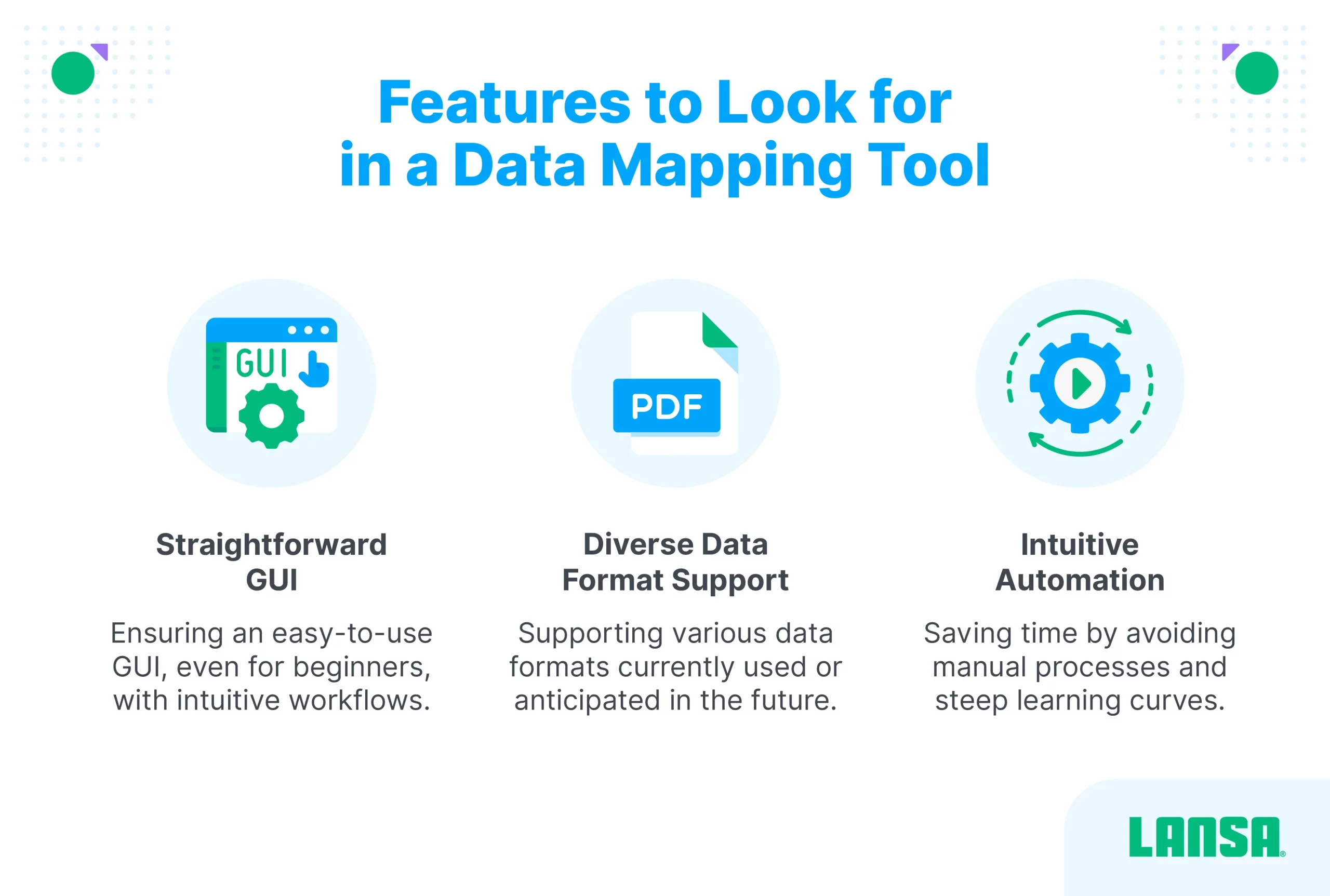
Straightforward GUI
Your GUI should be easy to use—even for those new to mapping — and feature intuitive workflows that save time. It’s important to keep in mind that people who use data are often non-technical, so by using data visualization tools, you make it easier for them to create accurate, useful maps. In this way, users don’t have to code their solutions manually, which takes time and increases the possibility of errors. Instead, with the right solution, users can drag and drop their way to effective data maps, drastically reducing design time.
Diverse Data Formats Support
The system needs to support all of the different kinds of data you currently work with—or may in the future. This prevents you from having to invest extra time and money in identifying an additional transformation system. A good data mapping tool should be capable of reading and understanding a wide range of data types, as well as their relation to the source and destination.
Automated and Intuitive
With an automated system, you save time by avoiding manual processes. At the same time, you can boost the accuracy of your system by having computer processes handle the bulk of the work.
Key Components of a Data Map
Although each data map often performs very different functions, they tend to consist of the following components:
Data Sources
Data sources are the services or applications you need to get data from. Ensure your data integration tool can access the data sources and data sets you plan to work with. Accessing this source requires configuring your system with the visibility and privileges needed to interact with it.
Data Targets
The target can range from an application to a warehouse to a process and serves as the destination of your data. Ensuring the data gets to its target involves clearly defining the source and source fields, the kind of target, and the fields the data needs to travel to.
Data Transformations
You have plenty of options when it comes to the kinds of transformations you can use, and you can perform them all with just one data map. You outline the transformations you need in your data map, and this guides how your system processes your data. Within the transformation pipeline, you will typically have both the source and destination, as well as the transformation tasks that need to be included. Here are some of the most common types of data transformations:
- Filter transformation, which refines your data according to your query and then sends the filtered information to the target.
- Joiner transformation, which involves combining data that comes from different sources
- Lookup transformation, which identifies a specific value in a row, file, table, or another format
- Router transformation, which channels the data according to the direction or criteria of the target
- Data masking transformation, which involves encrypting or hiding data as it moves through your pipeline
- Expression transformation, which calculates values using your data
Parameters and Variables
Parameters help you choose the kinds of data you map, such as fields representing specific demographics or statistics. Variables involve mapping data according to a range or a set of limited selection options. For example, a manufacturer may choose to study data from its production equipment only when it’s running between the hours of 8:00 a.m. and 6:00 p.m.
Functions
Functions enable you to prescribe actions that can occur during the mapping process. For instance, a cybersecurity engineer can set up a rule that whenever 50 gigabytes or more flow out of their organization’s network, the system sends an alert so the IT team can check if an attacker is launching an exfiltration assault.
Data Mapping Use Cases and Examples
Charles Wells, the largest privately owned brewery in the U.K., uses LANSA Composer to enable its EDI communication with external parties. The company also uses it to build processes for exchanging customer product information between its ERP and other internal systems.
The company had been using a multi-step, manual process to transmit information to its distribution partner. Their legacy process also didn’t provide adequate visibility into what happened during the file transfer process.
To address these challenges, Charles Wells used LANSA Composer, which enabled them to design an effective solution in under 12 weeks.
Read case study here
Conclusion: Data Mapping for Better Data Management
Data mapping is foundational to any system that depends on data movement to orchestrate its operations. While mapping data, you can fine-tune the data quality, making sure it’s ready for use by the target system. You can also include security solutions, such as encryption, to keep the data safe while in transit. And because a data map gives you a visualization of where and how data travels, it’s easy to identify ways to improve the system or make it more efficient. With LANSA Composer, creating a data-mapping solution is straightforward. Thanks to its low-code environment, stakeholders without an extensive technical background can create solutions custom-designed to meet their needs. Connect with LANSA today to learn more.
Resources
[1] What’s data mapping? In simple terms, data mapping is the … – MJC, https://www.mjc.edu/instruction/outcomesassessment/data_mapping.pdf (accessed Dec. 20, 2023).
[2] S. S, “Data Migration,” Scientific & Academic Publishing, Jan. 2018, Available: https://www.academia.edu/40443978/Data_Migration








