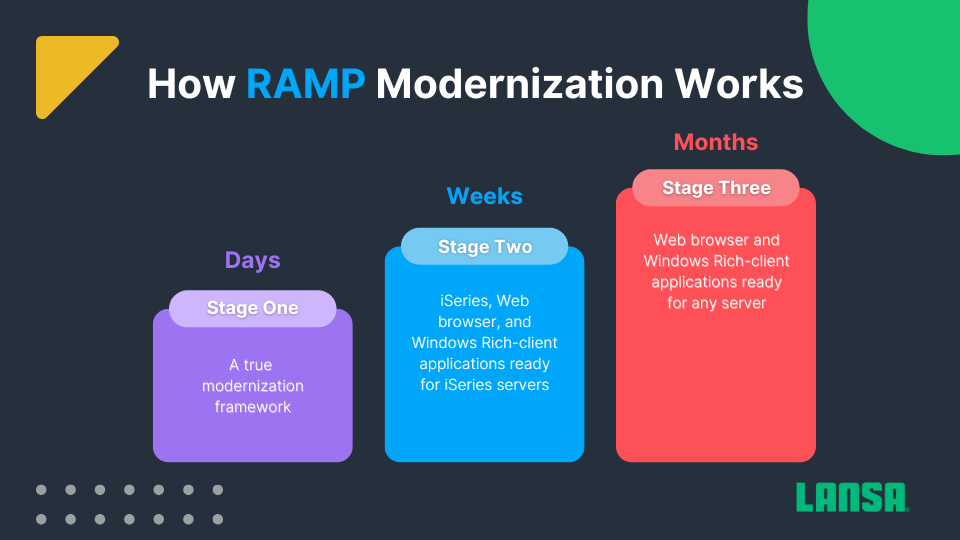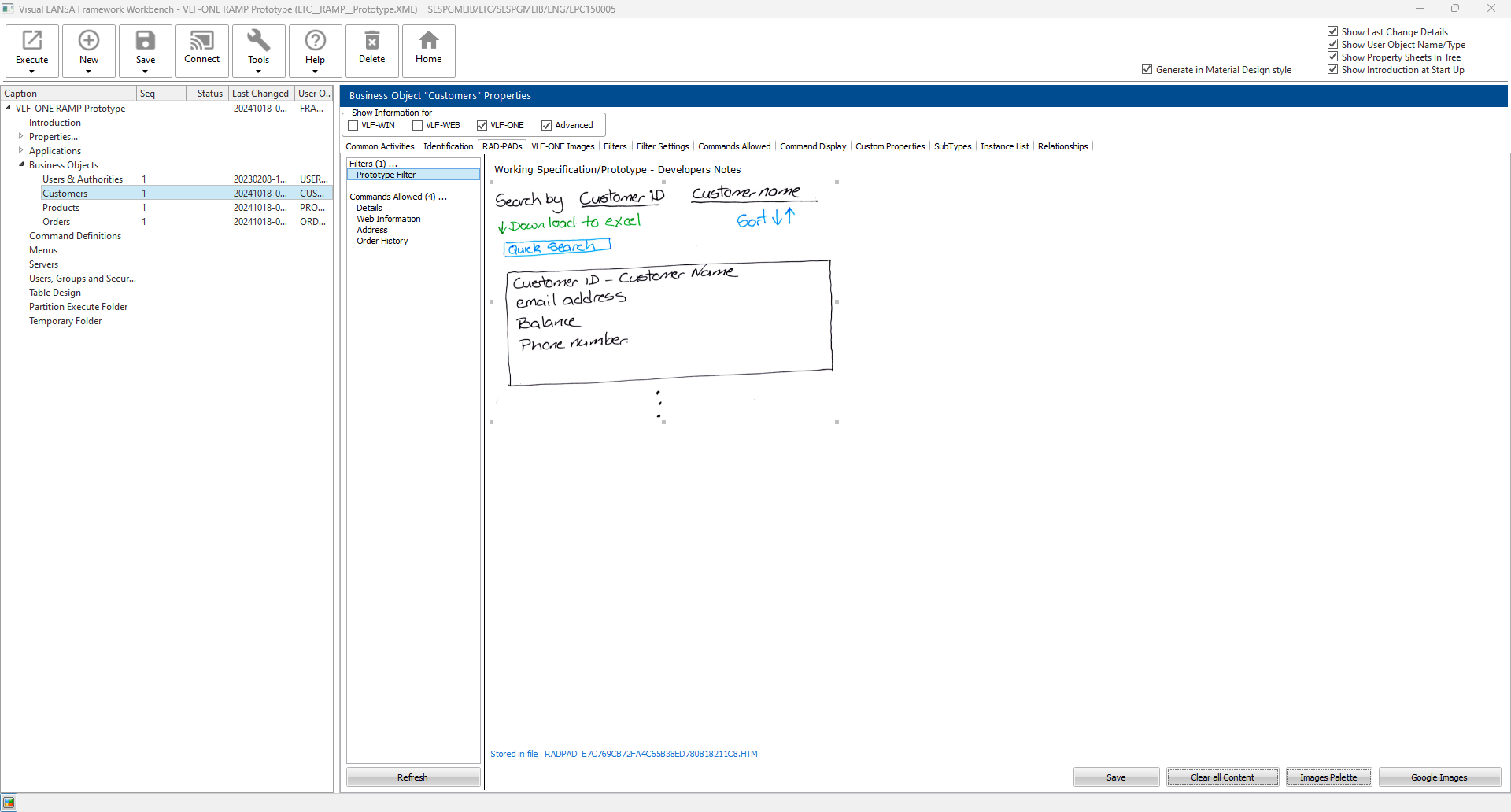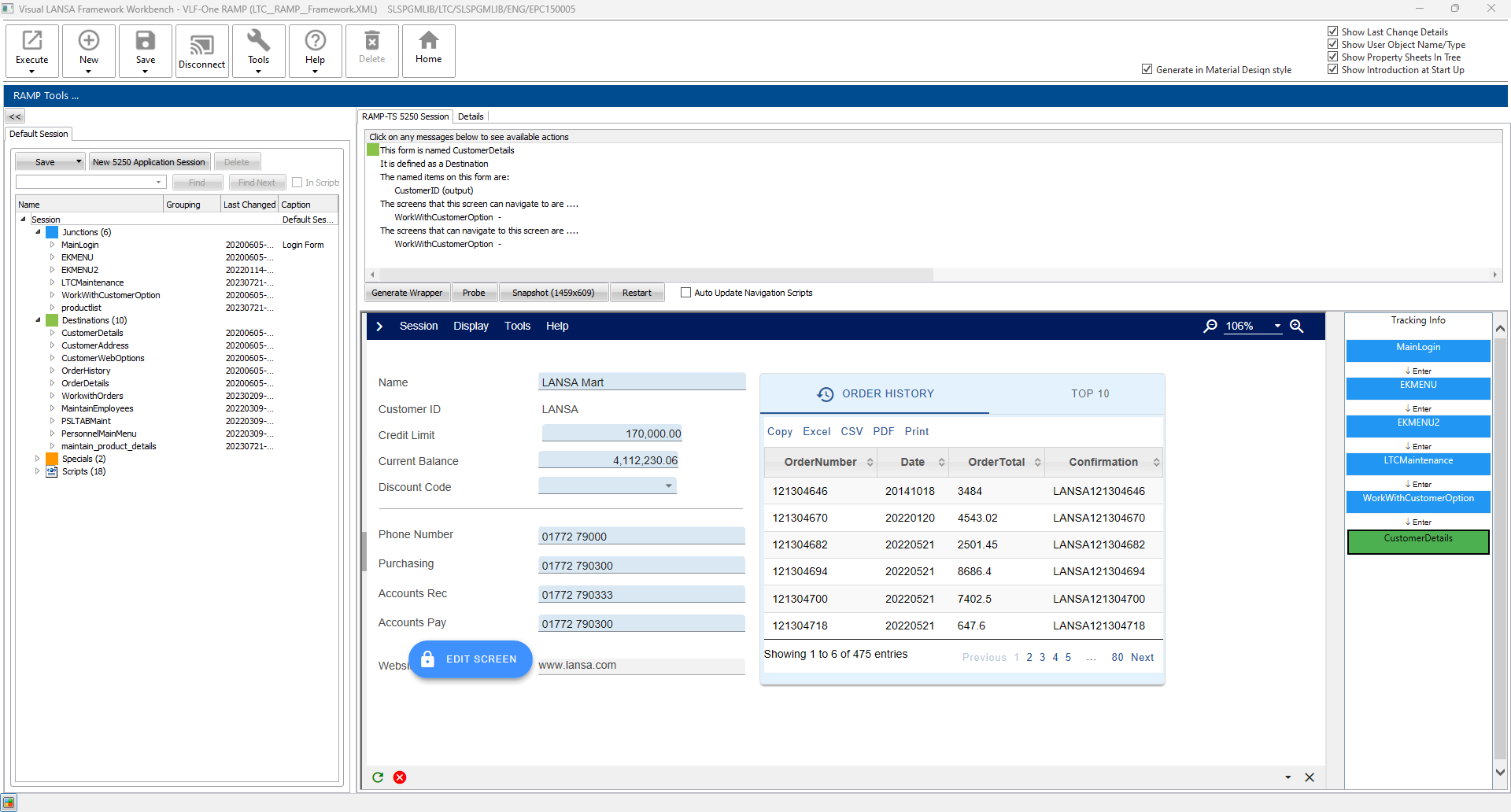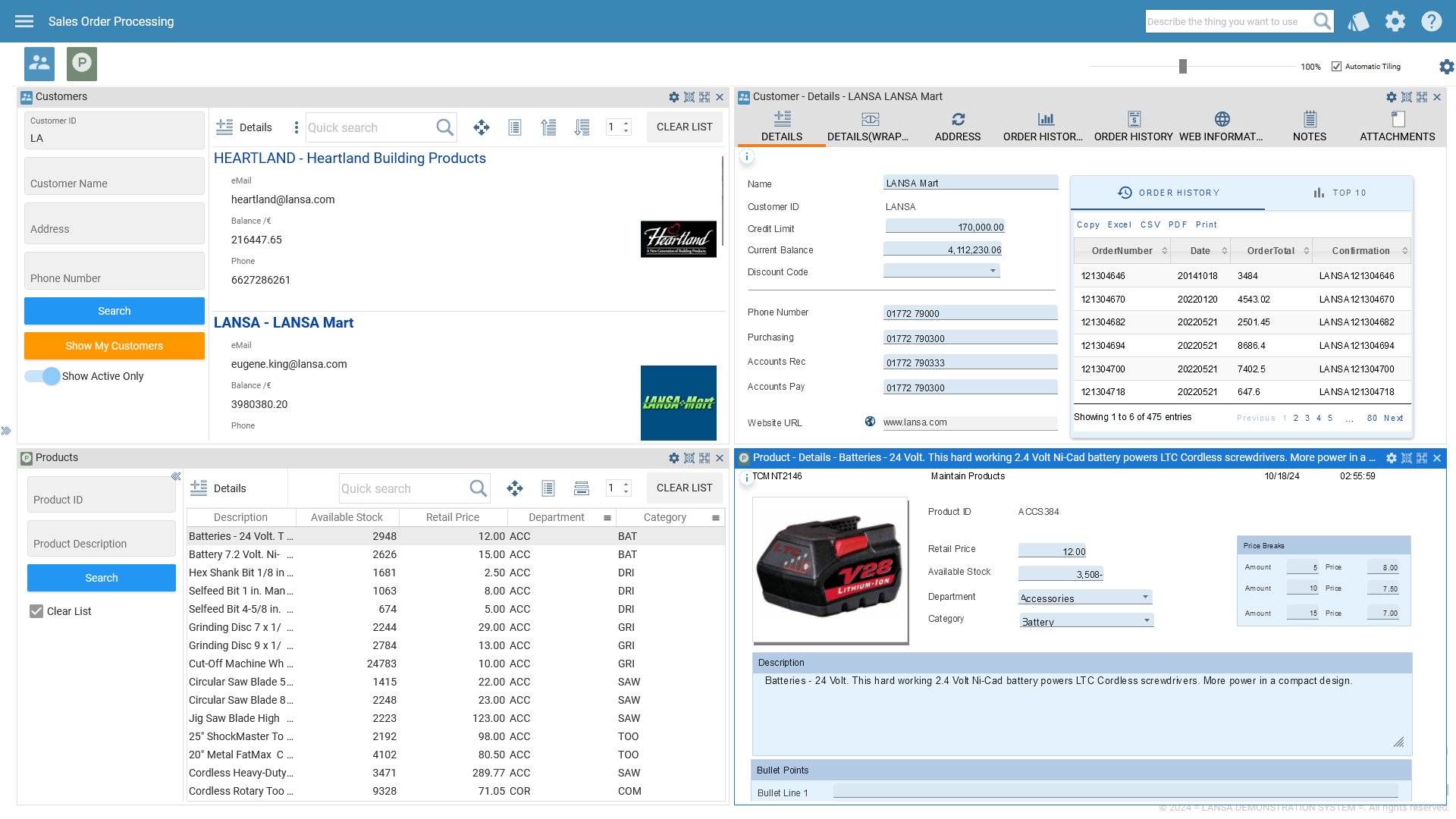With technology advancing at an unprecedented rate, organizations find it increasingly difficult to keep their systems up-to-date and efficient. Legacy applications often lack the flexibility to integrate, offer limited scalability, and struggle to maintain performance in the rapidly evolving world that demands speed and efficiency. In addition, the cost of a full system overhaul and the risk of data loss presents significant challenges to the organizations.
This is where LANSA’s RAMP steps in, enabling businesses to modernize their systems without any disruptions. With the dynamic RAMP framework and Visual LANSA’s professional low-code platform, you can easily transform legacy applications into modern and user-friendly systems, allowing organizations to future-proof their applications.
Key Insights
- Modular modernization is essential for organizations looking to avoid expensive and disruptive system
overhauls. - RAMP offers a phased approach that allows businesses to modernize at their own speed.
- RAMP employs a framework driver approach that provides a structured path for modernization. With RAMP,
companies can modernize their applications efficiently without sacrificing system performance. - RAMP bridges the gap between old and new by working with refaced green screens and new developments. It
helps businesses preserve the core functionality of their existing systems while modernizing the user
interface and adding new features.
Understanding RAMP and How It Can Help in Modular Modernization
What is RAMP?
An illustration of how RAMP works
RAMP (Rapid Application Modernization Process) by LANSA offers a modular modernization solution that simplifies and
accelerates the transformation of your existing IBM i applications. By combining flexibility with a phased approach,
RAMP allows users to modernize their applications incrementally. With RAMP, businesses can preserve the core
functionality of the existing systems while updating the user interface and integrating new functionality.
In addition, users can integrate new features, update user interfaces, and extend the life of their legacy systems
without causing disruptions to the workflow. This approach enables companies to modernize at their own pace and
terms.
The benefits of using RAMP
Using LANSA RAMP for application modernization brings numerous benefits to organizations looking to revamp legacy
systems efficiently and effectively. By leveraging RAMP, organizations can modernize their applications with less
complexity, improve user experiences, and ensure long-term adaptability.
Let’s dive into RAMP’s key benefits:
- One tool, One skillset: RAMP enables developers to use a single tool and skill set to handle
all their commercial IT problems. Developers can utilize a single skill set to produce solutions ranging from
Windows applications to mobile and web browser applications and integrate using industry standards, such as
RESTful APIs. - Framework-driven modernization: RAMP’s unique framework manages the complete modernization
process, ensuring clear communication among project stakeholders. - Non-intrusive approach: This non-intrusive approach allows businesses to modernize existing IBM
i applications without any modifications to the underlying code. No source code is needed at all. - Supports all 5250 applications: Organizations can modernize all 5250 applications, even those
without DDS (Data Description Specification). - Strategic modernization path: It provides an immediate solution and a long-term plan for
platform independence. - Fast delivery: Its incremental approach accelerates modernization and reduces risks, ensuring
faster time to market. - No hardware upgrades: RAMP operates on any IBM i application supported by LANSA, specifically
designed for RPG and COBOL applications. It utilizes aXes (without Spool File Manager and Data Explorer) to reface screens while providing
compatibility without requiring hardware or OS upgrades. While the RAMP script can run on Windows or IBM i
servers, aXes exclusively runs on the IBM i platform.
Build New Applications Faster with Your Legacy System
RAMP modernizes IBM i applications and leverages the Visual LANSA Framework to accelerate the application development lifecycle, enabling
developers to streamline coding, integrate IBM i systems seamlessly, and automate processes.
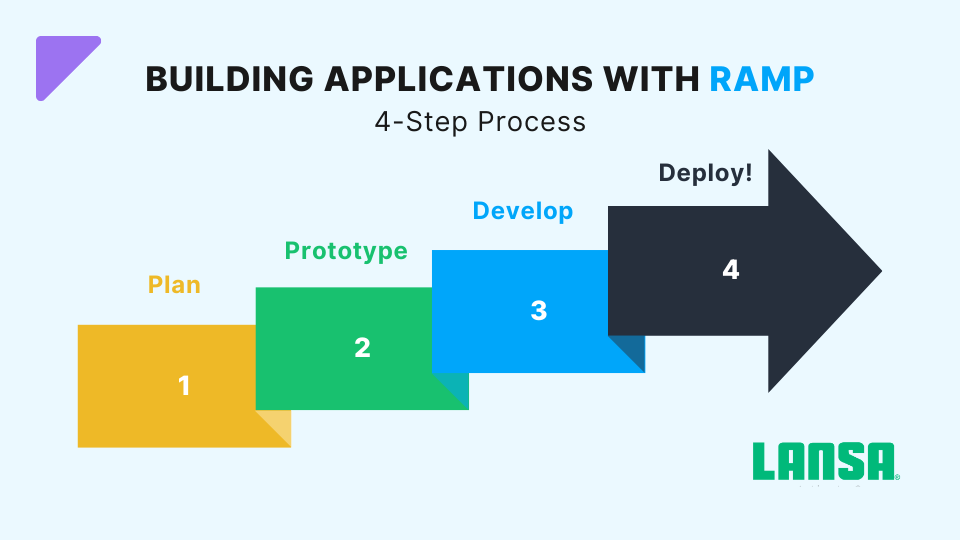
Step 1: Planning Your Application
Kick off the development process with an application modernization plan, which requires an outline to design an
application structure. Suitable planning lays a strong foundation for streamlined and efficient development
processes.
- Defining objectives and requirements for your 5250 application: Identify clear specific
objectives and modernization targets to guide the development of your 5250 application. Do not simply state
general requirements; define modernization objectives such as better user experience, greater compatibility with
newer systems, increased functionality, or streamlined workflows. This way, developers not only understand the
bigger picture but also what to expect in detail from the modernization so that the final output will not be too
far off from your goals and needs in the future. - Mapping out the application structure: Here, a rough outline of the application is
created; identify key functionalities, components and divide them into logical modules like order processing and
order management. This helps to see how different components will work together and how data will move across
systems. Divide the application into modules or components to create a blueprint.
Step 2: Prototyping
Prototyping allows you to visualize your applications before the actual development process begins. Developers create
working prototypes with different features to show to the stakeholders as fast as possible and proceed with the one
they like.
You can add notes similar to the screenshots below:
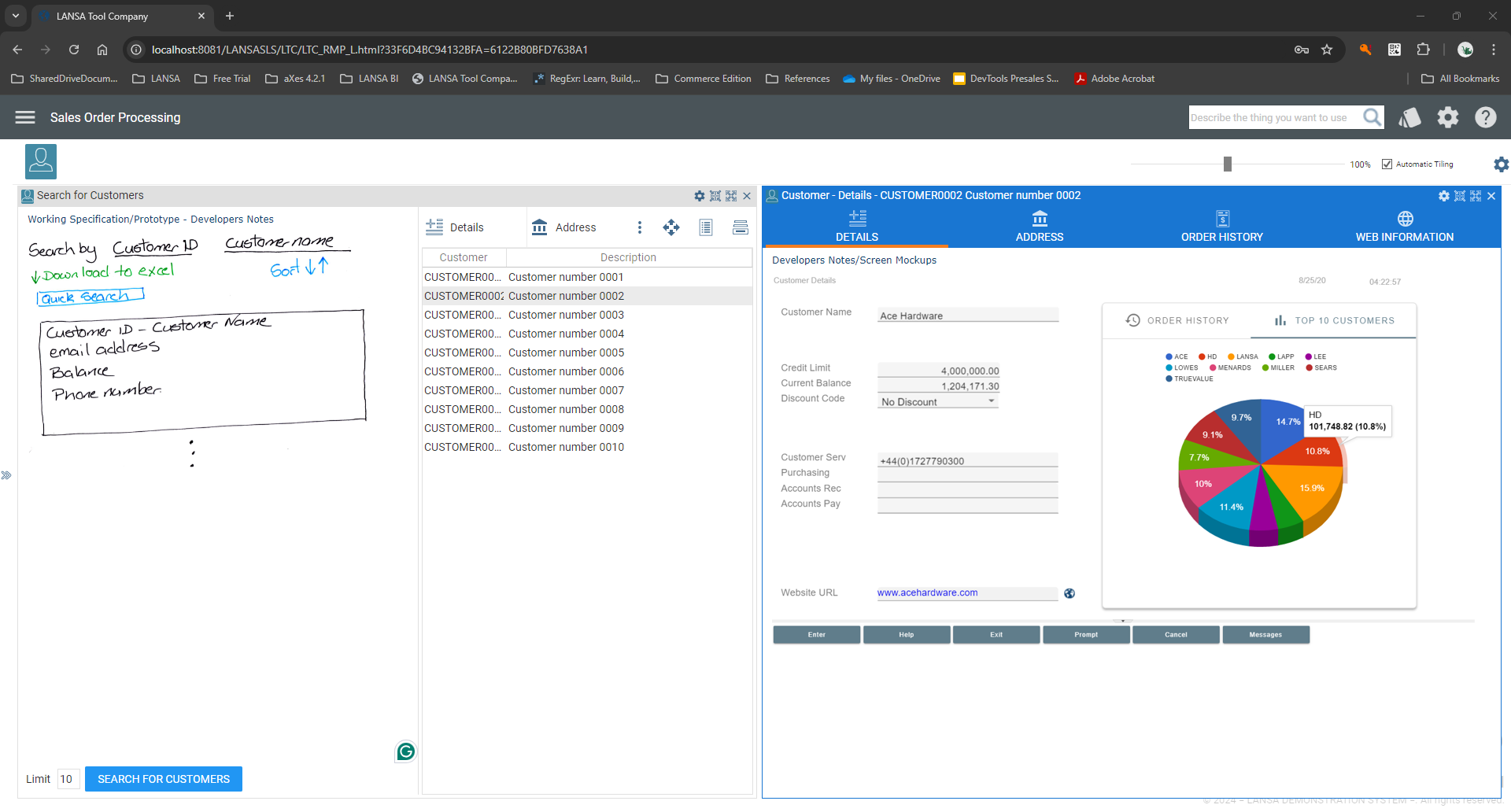
- Prototyping for user verification: Engagement of users at the prototyping stage will be
important as it’s the phase that involves obtaining feedback during that period to ensure that the modernized
application indeed answers the needs of the user. Instant Prototyping Assistant by RAMP would allow the creation
of a number of different prototype versions for comparison and discussion with the users. This process makes
sure to find out what the users like and starts solving problems early in the process to end up with a more
user-friendly final product. Involving users from the very beginning of the project is essential for success, as
it ensures their buy-in and cultivates a sense of ownership in the new application.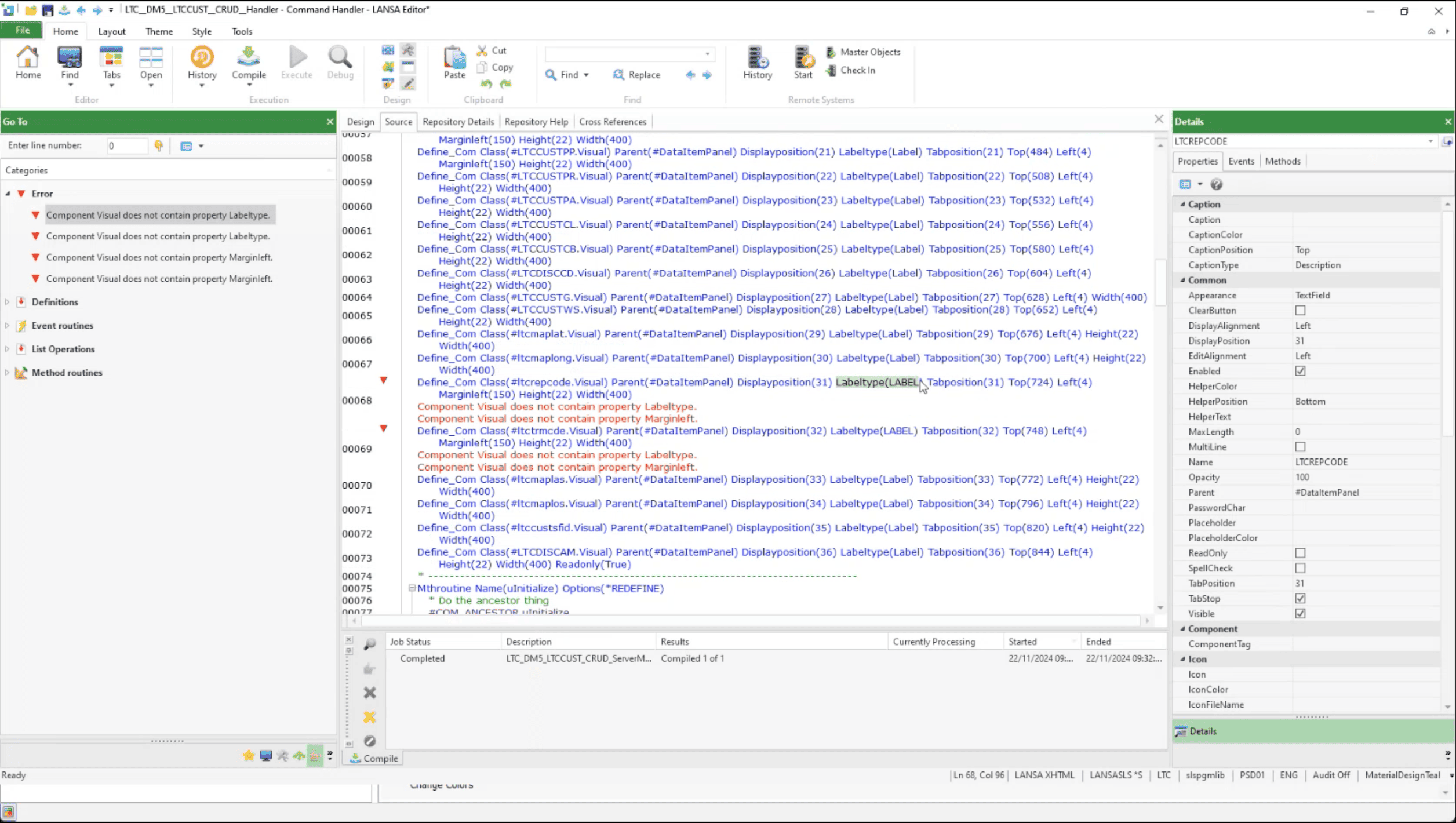
Checking the prototype for issues - Identifying and fixing issues: As you work with the end users on the prototype. RAMP
allows developers to identify and fix issues directly in Visual LANSA, where the application logic is managed
and optimized for performance.
Step 3: Developing Application Logic
Creating application logic is essential to managing an application’s flow. It ensures that the application runs
seamlessly and that different parts can work together.
- Utilizing RAMP’s scripting tools: RAMP offers powerful scripting to handle the application’s
navigation, define the logic behind every feature and automate repetitive tasks within Visual LANSA frameworks. For example, you could validate data entry in a multi-step process in which an individual RAMP would validate
data entries across several fields and raise inconsistencies in real-time. That way, bulky manual checks would be avoided, and accuracy and processing speeds would increase, which would, therefore, work towards improving the efficiency of the application at large.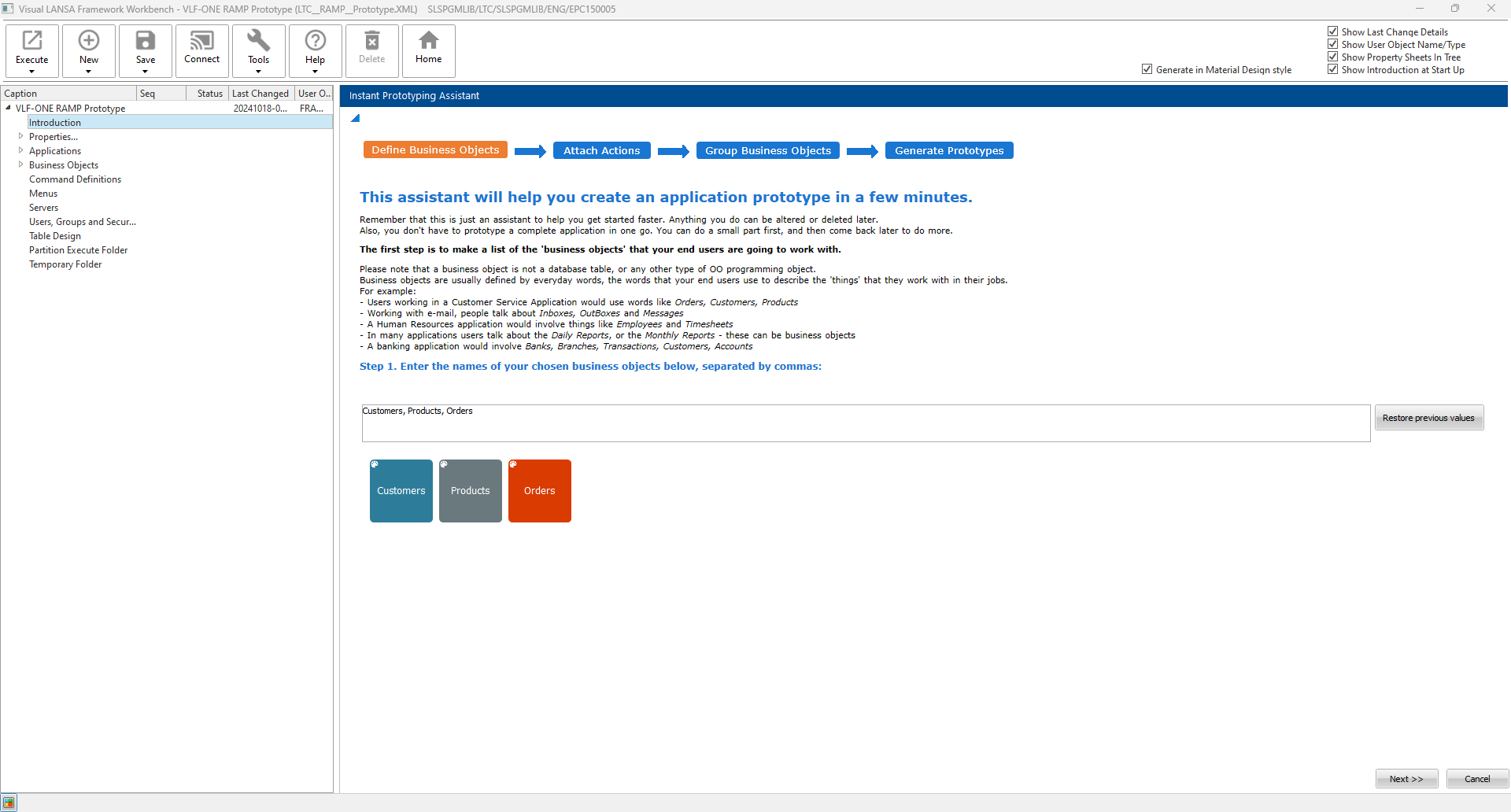
Defining Business objects - Implementing business rules and workflows: By integrating business rules and workflows into the
Visual LANSA repository, RAMP allows for a smooth interaction with the RAMP-integrated screens.
This enhances the user experience across applications while maintaining functionality and makes your application
intuitive and efficient.
Step 4: Deployment
Once the modernized application has been thoroughly tested and finalized, it’s time to make it live.
- Preparing your 5250 application for launch: Before deploying your modernized 5250 application, always make sure you undertake an extensive testing phase. All elements must be seen to function and work in tandem to form a coherent and holistic perspective that includes checking the flow of data, user interfaces, and backend processes. Applications developed using the RAMP framework can be deployed across various platforms, including web, mobile, and Windows.
- Deploying using the Visual LANSA deployment tool: The final step is deploying your modernized application using the Visual LANSA deployment tool. You can create either an MSI (full install) or MSP (patch install), and it also supports scaling in Cloud environments (AWS/Azure) using the LANSA deployment template.
Accelerate Development with RAMP’s Modular Approach
RAMP by LANSA offers a modular approach to modernizing legacy applications without disrupting existing systems. It streamlines the development process to create modern, innovative applications that work seamlessly with existing systems—all without the need for an expensive hardware overhaul.
By leveraging RAMP’s structured approach—from planning and UI design to integration, development, testing, and deployment—developers can modernize applications incrementally, reducing risk and ensuring swift delivery.
Employ fast application development with RAMP to accelerate your modernization process and future-proof your applications.
See RAMP Modernization Capabilities in Action!
Ready to accelerate your application modernization process? Discover how RAMP’s modular modernization solution simplifies and speeds up the transformation of your existing IBM i applications to meet today’s business needs. Watch this webinar or contact a LANSA modernization expert today to start transforming your applications.